Are you using a Verizon-certificated phone? If you are, you may receive the “SIM card is not from Verizon Wireless” message on your phone at least once. This post from MiniTool Partition Wizard provides some useful solutions for you to remove it.
Some people reported that they have received the pop-up message “SIM card is not from Verizon Wireless” consistently on their phones. This kind of error message bothers them a lot. Therefore, many of them have the same question: how to remove the “SIM card is not from Verizon Wireless” message?
Before seeing the solutions to the question, let’s see the reasons first.
Causes of the “SIM card Is Not from Verizon Wireless” Error Message
The “SIM card is not from Verizon Wireless” error message can be caused by several reasons. Here are some possible reasons:
- Your phone is locked to Verizon Wireless, and you’ve inserted a SIM card from another carrier into your phone.
- Verizon has unlocked your mobile device, but you are using an incorrect APN.
- There are glitches and bugs on your phone.
Now that you know the common reasons, it’s time to see how to remove the “SIM card is not from Verizon Wireless” message.
Solution 1. Unlock The Mobile Device from Verizon Wireless
If your phone is locked to Verizon Wireless, the best way for you to solve the issue is to unlock the phone. You can use an IMEI unlock service, such as IMEIDoctor. Here’s the guide:
- Go to the IMEIDoctor unlock page.
- Select your country and device.
- Enter your IMEI number and click Continue.
- Next, complete payment.
- After that, you just need to wait for this process to be done. The time depends on your carrier and payment method, so it might take up to 24 hours.
Solution 2. Contact with Verizon
If you do not believe in the third-party website, you just need to contact Verizon Wireless. Here’re the ways you can choose to contact them:
- Go to the Local Verizon Stores.
- Call 1-800-837-4966.
But just like other carriers, Verizon also has its own unlocking policy, so you need to check if you are eligible to unlock the device. But one thing you need to be careful about is that even you are eligible to unlock the device. The process can also be expensive.
Solution 3. Change APN Settings
If your mobile phone is unlocked, but you are using an incorrect APN. You can remove the “SIM card is not from Verizon Wireless” message by changing the APN settings. Here’s how to do it:
- Go to Settings.
- Select Network & Connectivity > SIM card or Mobile Data > Access Point Names.
- Then enter your carrier’s APN detail and click on SAVE.
Solution 4. Force Stop the Activation Agent
If your situation is the same as that mentioned in Solution 3, you can also remove this message by forcing the activation agent to stop. Here’s the way:
- Go to Settings.
- Select Applications and Programs > Application Manager.
- Then go to the Running section and disable all Verizon software.
- Restart your phone. Once done, you won’t get any notifications from Verizon until you enable Verizon software.
Solution 5. Reset Device
The other way to remove the “SIM card is not from Verizon Wireless” message is to reset your device. Here’re the steps:
Tip: This way only works for the phone that was unlocked from the start. At the same time, don’t forget to back up the important data on your phone, or you’ll lose everything.
On Android:
- Go to Settings.
- Select Systems > Factory Reset or Reset All Data.
- Next, click Confirm.
- After that, enter your PIN and select Erase Everything.
On iOS:
- Go to Settings.
- Then select General > Reset > Erase all Content and Settings.
Bottom Line
If you are interested in MiniTool Partition Wizard and want to know more about it, you can visit MiniTool Partition Wizard’s official website by clicking the hyperlink. MiniTool Partition Wizard is an all-in-one partition manager and can be used for data recovery and disk diagnosis.

![How to Add Storage to Fire Stick OS 7/6/5 [A Full Guide]](https://images.minitool.com/partitionwizard.com/images/uploads/2022/07/add-storage-to-fire-stick-thumbnail.jpg)
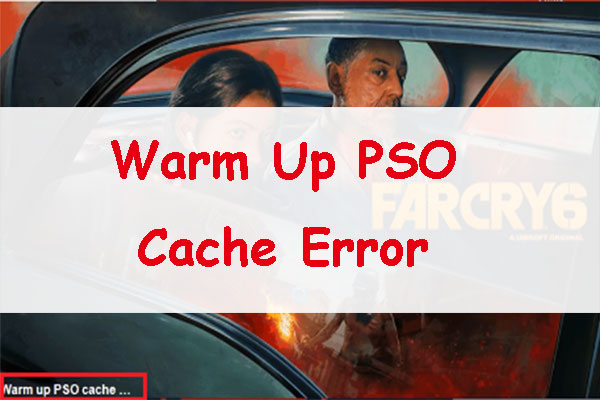
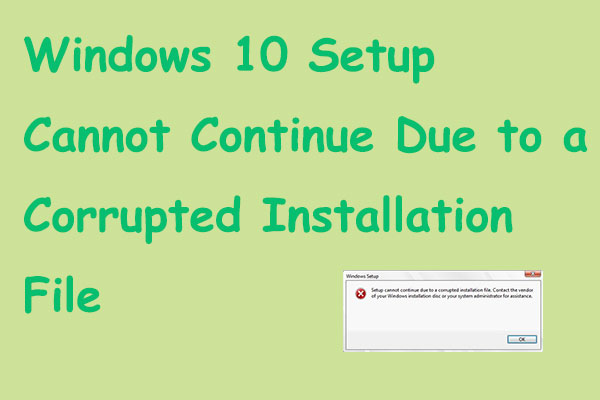
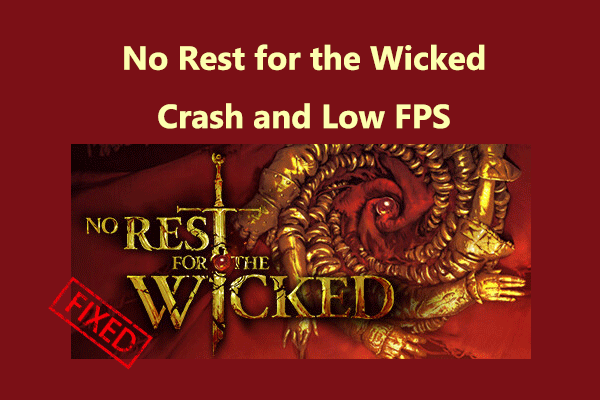
User Comments :