You may have found that the Ctrl+Alt+Del key combination does not work on a remote computer. In this post, we will walk you through “how to send Ctrl+Alt+Del RDP”. By the way, if are seeking a reliable alternative to Disk Management, you can try MiniTool Partition Wizard.
Ctrl+Alt+Del RDP
What is Ctrl+Alt+Del?
Ctrl+Alt+Del is a key combination that can perform different tasks in different contexts but generally can interrupt or facilitate interrupting a function.
What is RDP?
RDP (Remote Desktop Protocol) is a propriety protocol developed by Microsoft. It provides a graphical interface to allow you to connect to another computer over a network connection, giving you full access to the tools and software installed on it.
Why does Ctrl+Alt+Del not work on a remote computer?
Some users executed the Ctrl+Alt+Del key combination on a remote computer but found it did not work. Why? The key combination worked on the main system.
But cheer up. We will work you through how to send Ctrl+Alt+Del RDP so that you can use the key combination on a remote computer.
How to Send Ctrl+Alt+Del RDP?
There are two ways to send Ctrl+Alt+Del RDP. One is using the Ctrl+Alt+End combination key. Press the Ctrl, Alt, and End keys at the same time while you are viewing the Remote Desktop window and the key combination will execute the traditional Ctrl+Alt+Del command on the remote computer rather than your local computer.

The other way is using the on-screen keyboard. The tutorial is below.
Step 1: In the Remote Desktop Session, open the On-Screen Keyboard window by typing osk in the Windows search bar and then hitting the Enter key.
Step 2: Once the On-Screen Keyboard opens, press the Ctrl+Alt+Del command on the On-Screen Keyboard window.
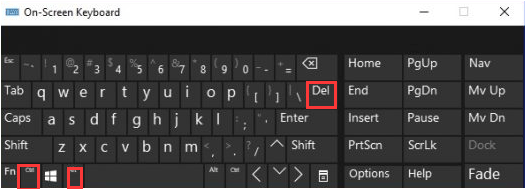
If the command still does not work, you can press the Ctrl and Alt keys on the physical keyboard and then press the Del key on the On-Screen keyboard window.
Final Suggestions
Apart from using the Ctrl+Alt+Del key combination, there are other ways to change passwords or access Task Manager on a remote computer.
To change the password, you can follow the path: Control Panel > User Accounts > Change your Windows password. To access Task Manager, you can try these ways. To lock the computer screen, you can try the 5 ways.
Bottom Line
Have you successfully executed the Ctrl+Alt+Del key combination on a remote computer through the above two ways?
If you still have doubts about “send Ctrl+Alt+Del RDP”, please tell us in the following comment zone and we will get back up to you as soon as possible.


User Comments :