On a magnetic drive, what is the most common sector size? In the past, traditionally, the usual hard disk drive sector size is 512 bytes. Nowadays, the modern standard HDD sector size iss 4096 bytes (4K advanced format). Read more in this post or go to MiniTool partition editor official website.
What Is the Most Common Sector Size on a Magnetic Drive?
There is a question about the hard drive sector size:
On a magnetic drive, what is the most common sector size?
- 512 kb
- 4 kb
- 16 kb
- 512 bytes
The answer is “d. 512 bytes”.
However, this is not the exact answer, especially for modern drives, the answer is wrong. Why? Just read the following content.
What Is Sector Size?
What does sector size mean? To learn the knowledge, you should, first of all, get to know something about the sector.
In general, the sector is a physical part of a magnetic disk or optical disk (CD/DVD). Just refer to the below schematic diagram from Wikipedia.
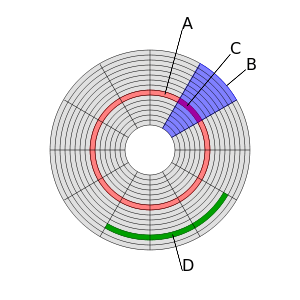
A – track
B – Geometrical sector
C – track sector
D – cluster
Usually, the “sector” we refer to is the track sector, and it is the intersection of a track and a geometrical sector (radius) on a hard drive. According to the above picture, you can figure out that the closer the sector is to the center of the hard drive, the larger (physically) the sector is. Yet, this is not the “sector size” we usually refer to.
The sector size we commonly refer to is the capacity of the sector for saving digital data. The magnetic drive sector size is determined and fixed once the disk is manufactured, and you can’t change its sector size, not even with additional programs.
What is the typical disk sector size? Typically, the sector size of HDDs is 512 bytes, and the sector size of CD-ROMs and DVD-ROMs is 2048 bytes (2K). while the modern HDDs make use of 4096-byte (4K) size of sector, which is also called advanced format (AF). Besides, there are hard disks of 1024 bytes (1K) sector size.
The sector is the smallest unit for data storage. Even if a file is too small to occupy the whole sector, the system will allocate one sector for holding this file, and prevent this sector from storing other files by filling the rest of the space with “zero”. So, for any files, each of them will take an integral number of sectors.
Sector Size vs Cluster Size
When talking about the “on a magnetic drive, what is the most common sector size” topic, most people will think about cluster size, and many of them are confused by the two terms with few even think the two terms are the same thing. Of course, they are not! What is cluster size? What’s the difference between cluster size and sector size?
Similarly, to learn cluster size, you should know the “cluster” first. Cluster, in general, is the combination of several contiguous sectors. See the graphic above. Therefore, cluster size is an integral number of sector size. Usually, a cluster size ranges from 1 to 128 sectors. For example, if an HDD’s sector size is 512 bytes, then its cluster size can be a minimum of 512 bytes (1 sector) or a maximum of 131,072 bytes (128 sectors).
Though the sector size of a disk is changeless, the cluster size is changeable. You are able to change cluster size without formatting with third-party software like MiniTool Partition Wizard. Yet, the cluster size of the same partition is the same. Since there can be many partitions on a hard drive, there can be many types of cluster sizes on the same disk.


User Comments :