Is Sea of Thieves split screen? Obviously, this game doesn't support the split screen feature and there is no other way to make it run split screen mode. In this post, MiniTool Partition Wizard will introduce this game and recommend some split screen games to you.
About Sea of Thieves
Developed by Rare and published by Microsoft Studios, Sea of Thieves is a first-person perspective multiplayer cooperative action adventure game with pirates as the theme. This game supports cross-platform play between Windows PCs and Xbox One electronic game consoles.
Sea of Thieves is a public game world. In the game, a group of players will travel around and explore the open world through the pirate ship, while performing different tasks, such as boat driving or cannon combat. Of course, the game not only supports a cooperative mode, but also a player vs. player mode.
In the game, players can collect gold coins by completing sailing missions, plundering loot from other ships, or attacking the Skeleton Fortress having a lot of gold coins. With these gold coins, players can purchase newly painted weapons, new hulls and sails, etc. These purchases can increase the beauty of weapons and equipment, but will not affect combat performance.
To play this game, you should meet these minimum requirements:
- OS: 64-bit Windows 10
- CPU: Intel Q9450 @ 2.6GHz or AMD Phenom II X6 @ 3.3 GHz
- RAM: 4 GB
- GPU: Nvidia GeForce GTX 650 or AMD Radeon 7750
- DirectX: Version 11
- Storage: 50 GB available space
Is Sea of Thieves Split Screen?
When your friends visit you, you may want to play games with them. If you love Sea of Thieves and you have only one PC or Xbox One device, you may want to know whether this game supports split screen.
Unfortunately, this game doesn’t support split screen, which means that you can’t invite your friends to play this game just through one copy of Sea of Thieves and one device. The only way to play this game with your friends is that each of you own a copy of Sea of Thieves.
Is there other ways to play this game in split screen mode? This first thing I think of is the split screen feature in Windows. But this method is impossible, because you can’t make the game recognize another control device.
Therefore, the only solution is that the game developers decide to add the split screen support to this game. In addition to this solution, there is no other solution.
Try Other Games
If you really want to play video games with your friends, you can try other games. If you have the Xbox One device, you try games like Halo: The Master Chief Collection, Resident Evil 5, Gear 5, Terraria, Minecraft, etc. If you want to know the introduction of these games and want to know more split screen games, please read this post: 5 Best Split Screen Xbox One Games.
If you have the PC device, you can try games like Divinity: Original Sin II, Gears 5, Left 4 Dead, Darksiders Genesis, Dungeon Defenders, etc. To know more about these games and want to find more PC split screen games, please read this post: 5 Best Split Screen PC Games.

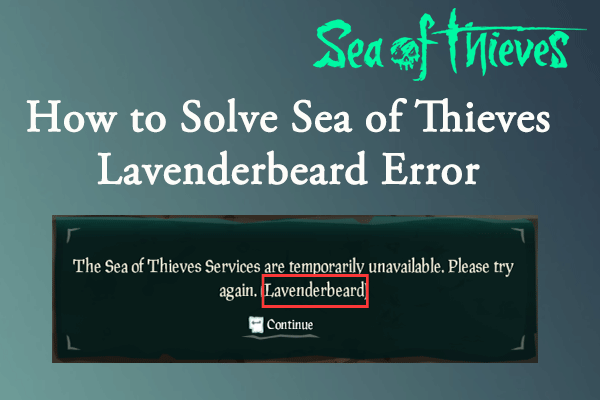
User Comments :