Xbox One is a popular game console in today’s life. As this console user, you may run into some problems when using it, and you want to rest this console. To help you reset Xbox One safely, this article offers 3 different ways. By the way, you can try MiniTool Partition Wizard to format one external hard drive for your Xbox One.
There are three resetting ways you can choose when your Xbox One is malfunctioning, namely soft reset, hard reset, and factory reset.
But please note that you should try a soft reset and a hard reset first, as they are the easiest and most common fixes. However, if your console is still malfunctioning, you can perform a factory reset that will erase all of your saved data.
Soft Reset Xbox One
According to some websites’ records, a soft reset is a restart of a device. In other words, this reset just closes applications and clears any data in RAM. Certainly, the unsaved data in current use may be lost.
This resetting way is usually performed to repair malfunctioning devices, including your Xbox One.
How to soft reset Xbox One? The tutorial is displayed below:
Step 1: Simply turn it off by pressing and holding the Xbox button on the controller, then choosing Turn console off.
Step 2: Wait a few seconds and turn on this console.
After finishing the two steps, it means that you have done a soft reset for Xbox One. And you can check whether the issue with this console has been solved.
Hard Reset Xbox One
A hard reset also will not cause data loss for your devices. So, you can apply it to fix the issue related to Xbox One.
To hard reset Xbox One,
- you just need to hold the power button on the front of the console for some seconds until it has been completely turned off.
- you should disconnect the power cable and wait for 10 seconds, then reconnect the power and turn your Xbox One back on.
Factory Reset Xbox One
When changes made to an Xbox One after it left the factory are reversed, and the console is returned to a state similar to that when it was first shipped, this is called a factory reset.
In other words, all your saved games on your Xbox One will be wiped, but this resetting is quite effective to restore the console to proper working order.
To factory reset Xbox One, please refer to the following steps:
Step 1: Press the home button on the Xbox One controller when the console is on. And go to System.
Step 2: Access the Xbox One Settings menu by pressing the gear-shaped icon.
Step 3: Choose System from the left panel and then choose the Console info section.
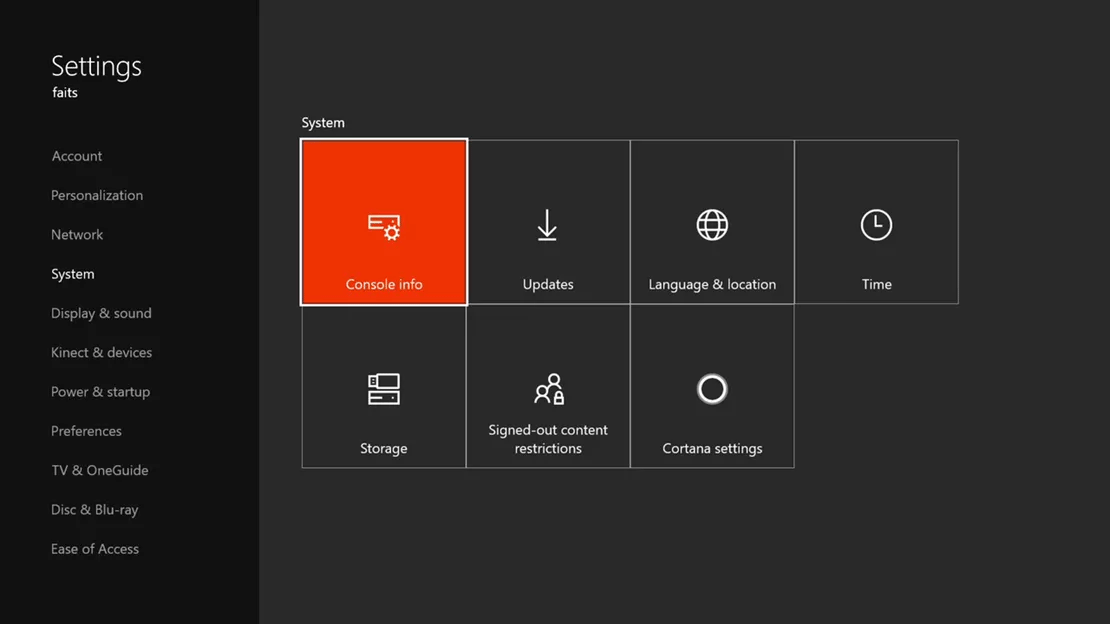
Step 4: Go to Reset console and choose Reset and remove everything for a full factory reset. Please note there are other two options as the following image shows:
- Reset and keep my games & apps: This is your primary choice when troubleshooting. This option just resets the OS and deletes all potentially corrupted data without deleting your games and apps. In other words, this choice is not the best one when you run into the problems that are caused by the corrupted game files.
- Cancel: Select this option if you don’t want to restore your console to the factory state.
Now, wait for a while as the Xbox One restores itself back to its factory settings.

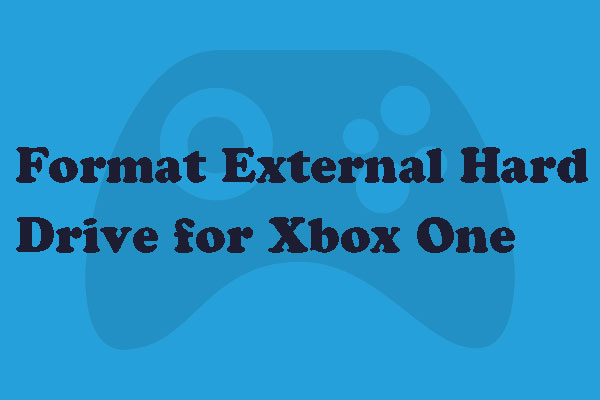
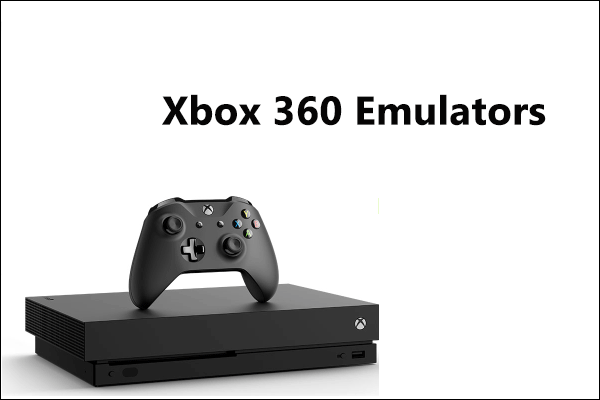
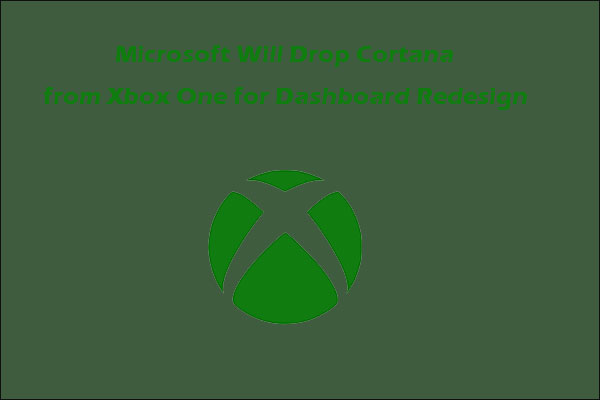
User Comments :