Do you know which type of raid volume is used for fault tolerance and only requires two drives? Is it RAID 0, RAID 1 or RAID 5? If you don't know which RAID type can provide fault tolerance and only requires two drives, you can check out this post from MiniTool for answers.
Nowadays, RAID array becomes more and more popular due to its advantages such as high speed, large capacity, and high security. Many home users are beginning to learn about more knowledge about RAID management and how to create RAID volumes.
And while surfing on the Internet, I find many users are asking which type of RAID volume is used for fault tolerance and only requires two drives. Well, it is not difficult to find out the type of RAID volume that provides fault tolerance and only uses two drives.
And before I show you the answer, I’d like to introduce you some basic knowledge about the RAID array first so you can better understand what kind of RAID volumes you really need.
About RAID
RAID, also known as Redundant Array of Inexpensive Disks is a data storage virtualization technology that combines multiple physical disk drive components into one logical unit to achieve fault tolerance or performance improvement.
There are different RAID levels due to the different data distribution layouts such as RAID 0, RAID 1 and RAID 5. Not all RAID levels provide fault tolerance. And different RAID level may have different requirements for the number of drives. Different RAID levels provide varying degrees of reliability and performance.
And you may also hear of terms like hardware RAID or software RAID, what does this mean? Hardware RAID is a form of RAID where processing is done on the motherboard or a separate RAID card/cabinet. This kind of RAID which can be implemented by using a special controller is called hardware RAID.
While for software RAID, the disk drives are connected directly to the motherboard without a RAID controller. The RAID configuration can be achieved by using software in the operating system, so it is called software RAID setup.
If you want to learn more information above hardware RAID and software RAID, you can check out this post for more detailed information:
What RAID Level Provides Fault Tolerance and Only Uses Two Drives
Generally, there are 5 popular RAID levels: RAID 0 (striping), RAID 1 (mirroring), RAID 5 (distributed parity), RAID 6 (dual parity) and RAID 10 (RAID 1+0). Which type of raid volume is used for fault tolerance and only requires two drives? Let’s learn about them one by one and find out the answer.
RAID 0: RAID 0 is also known as “disk striping”. RAID 0 uses multiple disks and writes data across them, which improves data read/write speed. A RAID 0 setup needs at least two drives. However, RAID 0 does not provide any fault tolerance. If any drive in RAID 0 fails, the data will be lost on all other drives.
RAID 1: RAID 1 is also known as “disk mirroring”. RAID 1 writes two drives at the same time, and each drive is an exact duplicate of the other. If one disk fails, you can restore data from another one. So it provides fault tolerance and it requires two drives for a RAID 1 setup.
RAID 5: A RAID 5 setup requires three or more disks. Like RAID 0, RAID 5 breaks data into small chunks and stripes them across multiple drives for better performance. The difference from RAID 0 is that RAID 5 uses parity in each drive to protect data safety. If one drive fails, the drive can be replaced and the data will be recreated by using the parity information in other drives. So, RAID 5 has fault tolerance.
RAID 6: RAID 6 needs at least 4 drives. It is similar to RAID 5 but offers more reliability than RAID 5 because it uses one more parity block than RAID 5. RAID 6 is often used in enterprises. RAID 6 can withstand two drives dying simultaneously. That is to say, if two disks fail simultaneously, you still have access to all data and you can replace the bad drives without data loss.
RAID 10: RAID 10 is also known as RAID 1+0, which is a combination of RAID 1 mirroring and RAID 0 striping for both safety and performance. It requires at least 4 disks and stripes data across the mirrored pairs, which combine the speed of RAID 0 and the fault tolerance of RAID 1 without using parity block in disk.
To learn more information about the RAID 6 and RAID 10, please check out this post:
Conclusion: from the above, you can see that RAID 1, RAID 5, RAID 6 and RAID 10 all have fault tolerance but only RAID 1 needs two drives. So which type of RAID volume is used for fault tolerance and only requires two drives? It is RAID 1.
RAID 1: Disk Mirroring
As mentioned above, the RAID 1 level is also known as disk mirroring or mirrored volume, which only uses two drives, making them much more useful for home users than for businesses or other organizations.
In fact, you can setup RAID 1 with more than two drives. Most hardware RAID controllers may don’t support this configuration, but some forms of software RAID may allow you to do that.
For RAID 1 array, whenever you write any type of data to one drive, the same write command will be sent to the other drive, making each drive is the perfect mirror of another drive. And that’s also why the RAID-1 is also called mirror volume.
And if one of the disks gets damaged or fails, you will not lose any data. You can just replace the failed hard drive with a new hard drive and add mirror to the old hard drive. The data on RAID 1 volume will not get damaged in any way.
The biggest disadvantages of RAID 1 lie in the capacity. The effective storage capacity is only half of the total drive capacity, which is a bit of a waste of space. For example, if you use two 1TB drives in RAID 1 to combine a total of 2TB of storage, the effective storage space is only 1TB because data is mirrored on both drives. So the real disk space that can be used to store data should be 1 TB, half of the total capacity.
RAID 1 is a good option for home users to make simple data backup. However, for these users, the biggest danger of RAID 1 array is that both drives fail at the same time, though the chance is very small. And that’s the reason why many business and enterprise users would like to store their valuable data on RAID 5, RAID 6, RAID 10 and other arrays that use multiple disks to ensure data security.
How to Configure RAID 1 (Mirrored Volume) in Windows 10
Which type of RAID volume is used for fault tolerance and only requires two drives? According to the information above, you should know that RAID 1 is the exact RAID level that provides fault tolerance and only requires two drives.
And you can configure Software RAID 1 (Mirroring) to give you a disk fault tolerance as long as you have two dynamic disks. Many home users ask: how to configure RAID 1 in Windows 10?
Well, to configure software RAID 1, you just need to prepare two dynamic disks and one dynamic disk manager which is used to create the RAID 1 or mirrored volume. As for the dynamic disk manager, here I recommend MiniTool Partition Wizard Pro Ultimate.
MiniTool Partition Wizard Pro Ultimate is an all-in-one dynamic disk manager which allows you to create, resize RAID 1 volumes on Windows 10 at ease. It also allows users to manage simple volumes, striped volumes (RAID 0) and spanned volumes on your dynamic disk. On top of that, it also supports dynamic disk recovery, which is a good choice for people who emphasize the disk data security a lot.
If you want to create RAID 1 volume Windows 10 with MiniTool Partition Wizard Pro Ultimate, you can try the following steps.
Follow the steps below to learn how to setup RAID 1 in Windows 10 now.
Step 1. Get MiniTool Partition Wizard Pro Ultimate by clicking the following button. Install it on your PC and launch it to get the main interface.
Step 2. Select the unallocated space in dynamic disk and choose Create Volume from the right-click menu or the left action panel.
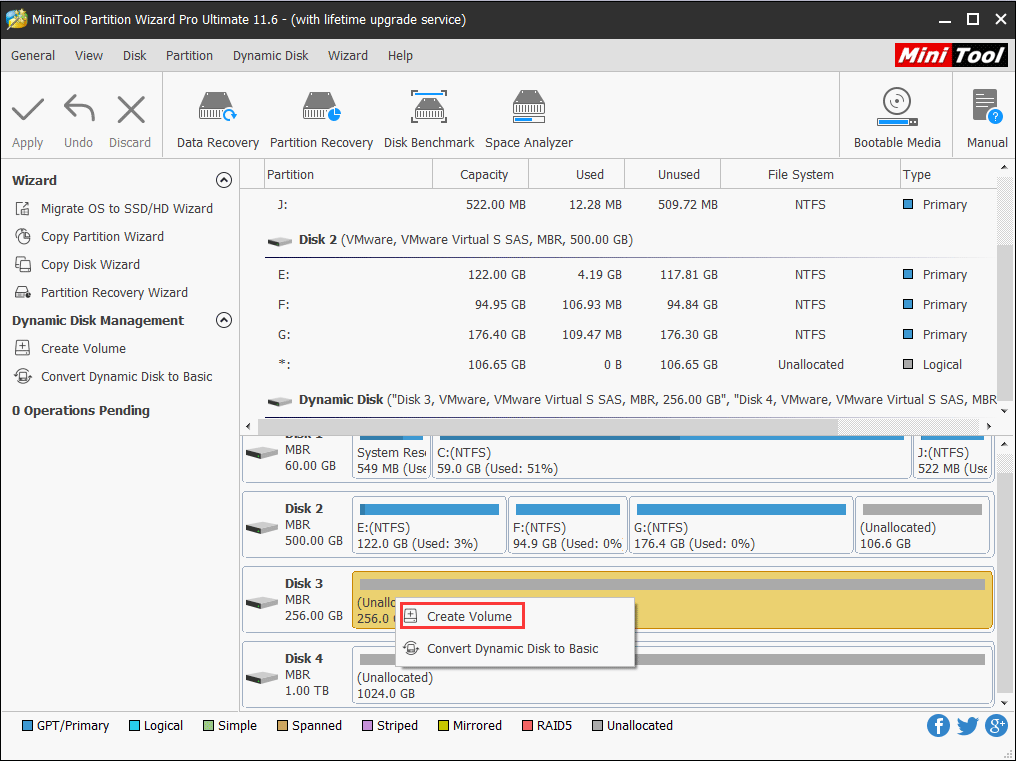
Step 3. Then you’ll see all supported volume types listed on the pop-up window. Select Mirrored and click Next button to start creating a RAID 1 volume.
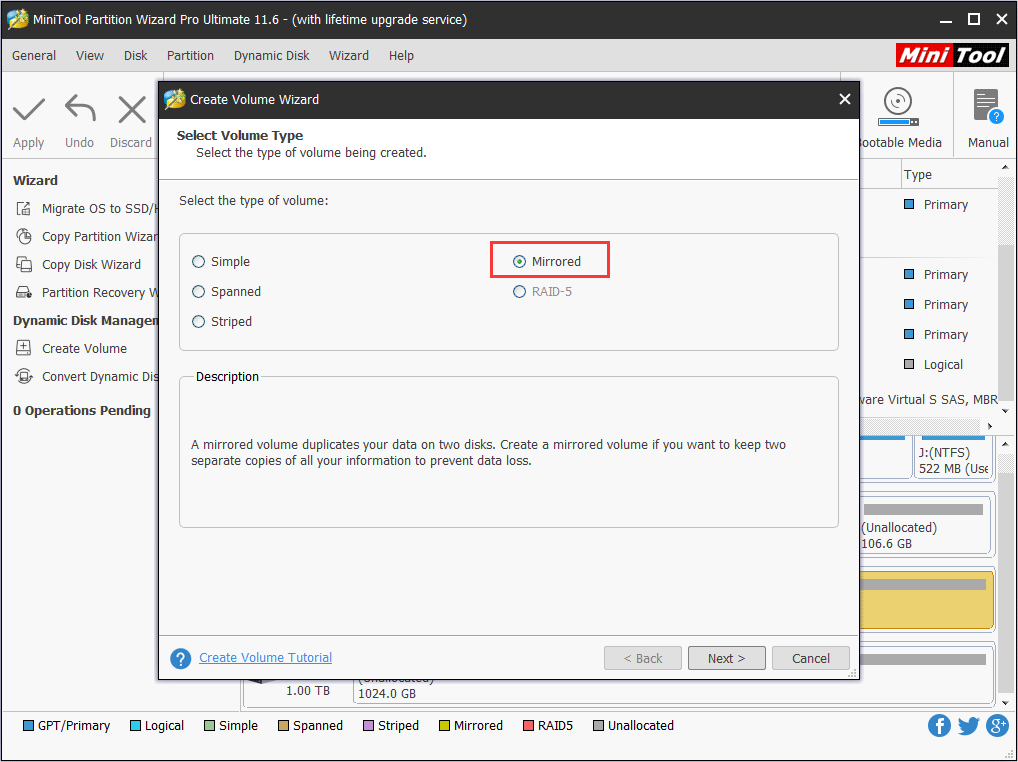
Step 4. Click the Add button to add the two dynamic disks where the mirrored volume is to be created.
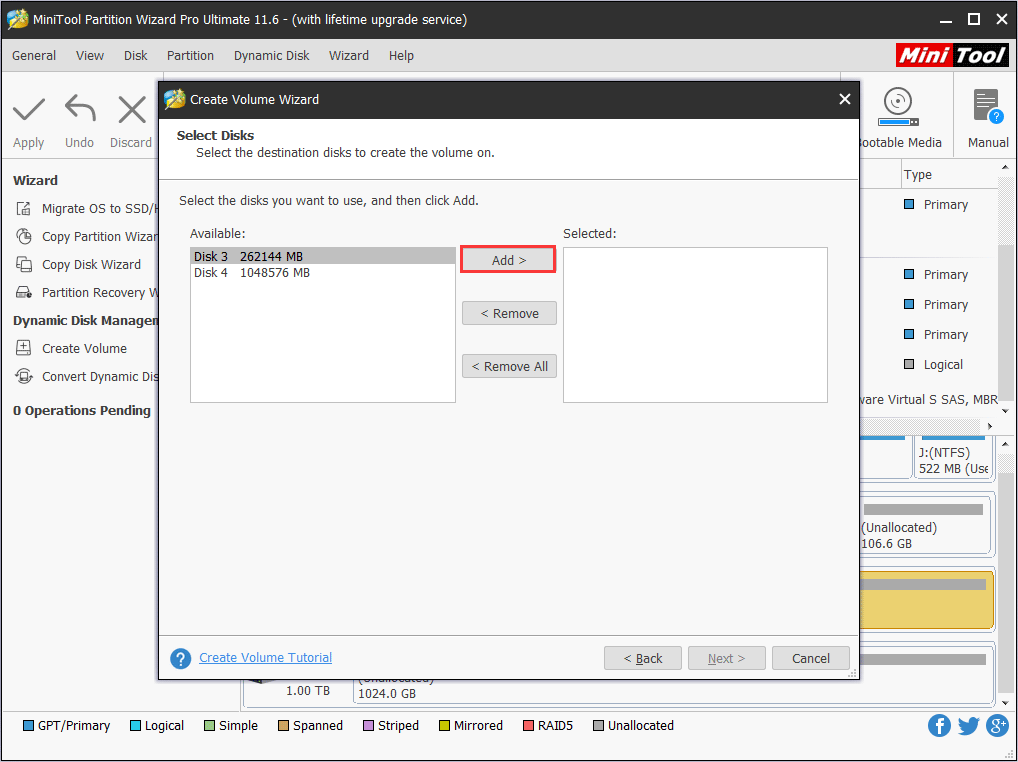
Step 5. After selecting the disks, click Next button to continue.
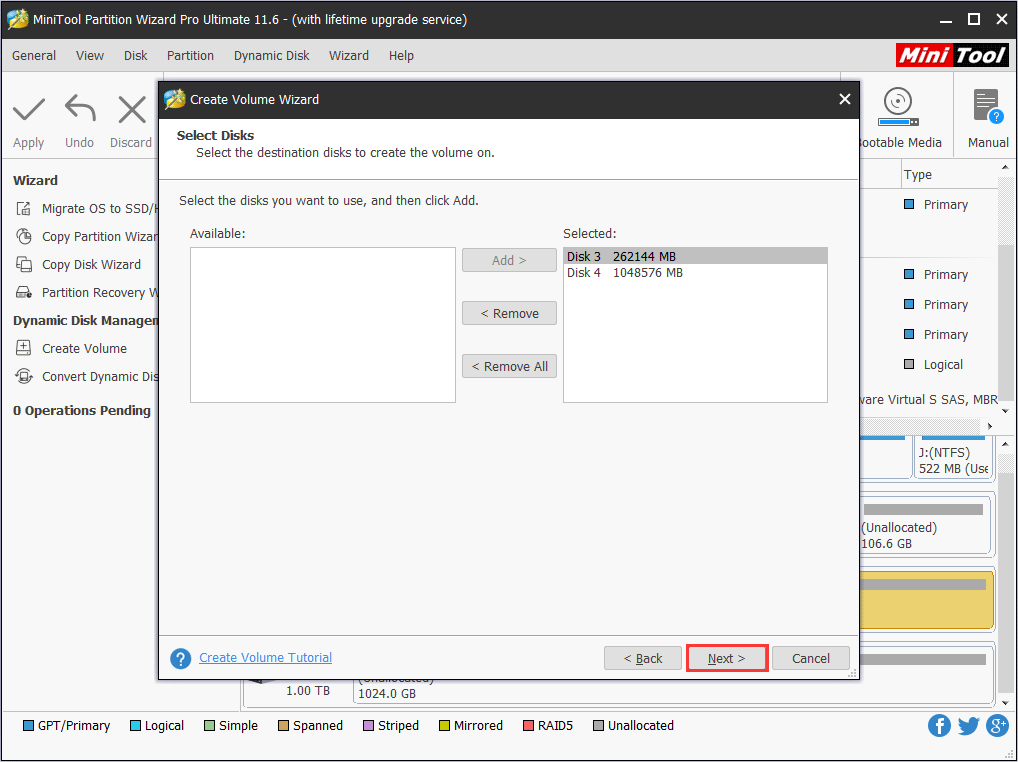
Step 6. Here you can set the volume label, file system, driver letter, cluster size and volume size and volume location for the newly created volume. At last, click Finish button.
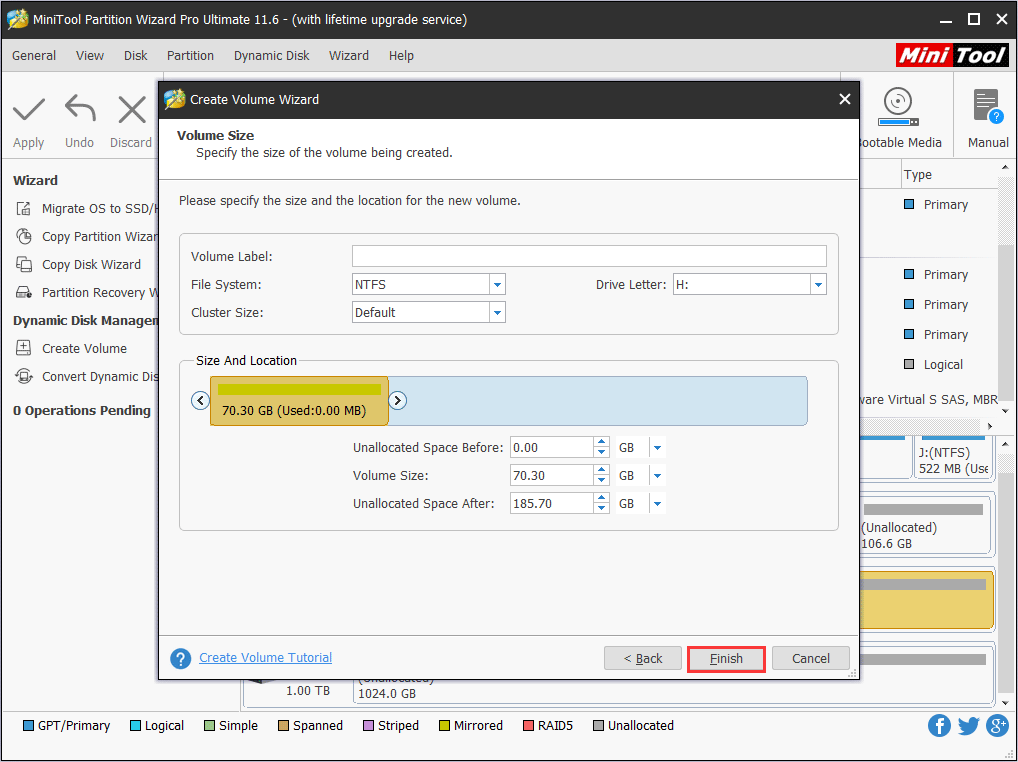
Step 7. Then you can preview the newly created RAID 1 volume on your disk. You need to click the Apply button to allow the change.
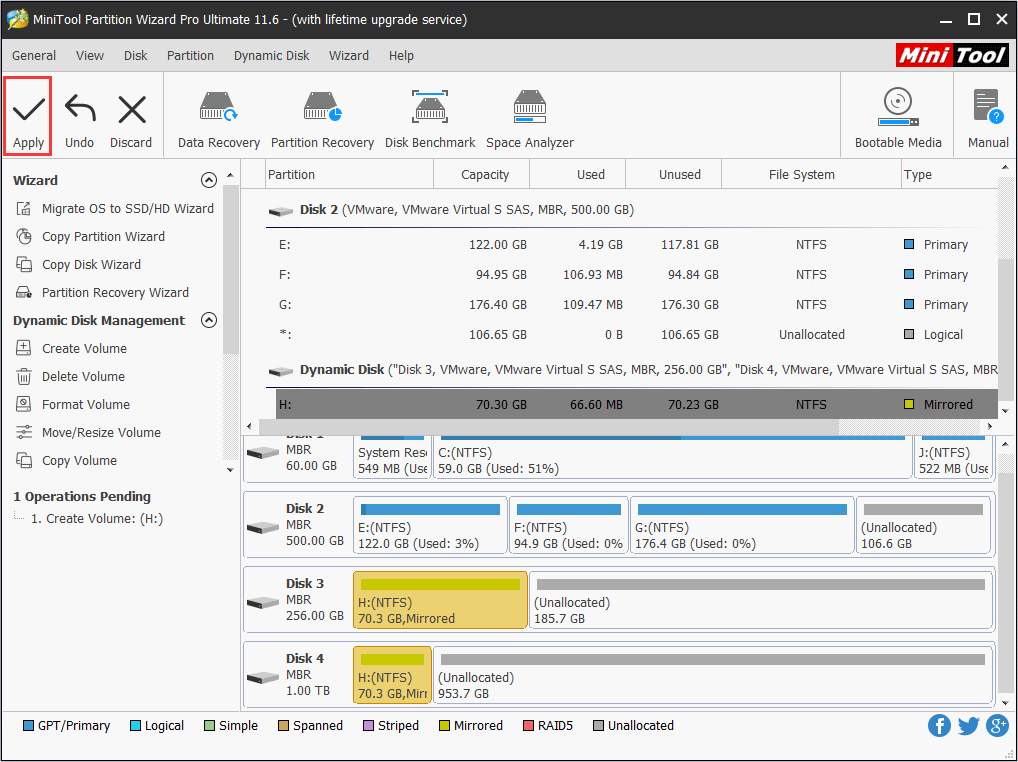
Now you should know how to create RAID 1 Windows 10. Besides, if you want to manage hardware RAID arrays, you can also utilize the RAID partition manager MiniTool Partition Wizard according to your needs.
Bottom Line
Which type of RAID volume is used for fault tolerance and only requires two drives? Now you should know the answer to this question. If you have different opinions, please don’t hesitate to share it with us.
If you have any question about how to setup RAID 1 in Windows 10 with MiniTool Partition Wizard Pro Ultimate, you can leave a message in the following comment zone we will reply as soon as possible. If you need any help when using MiniTool software, you may contact us via [email protected].

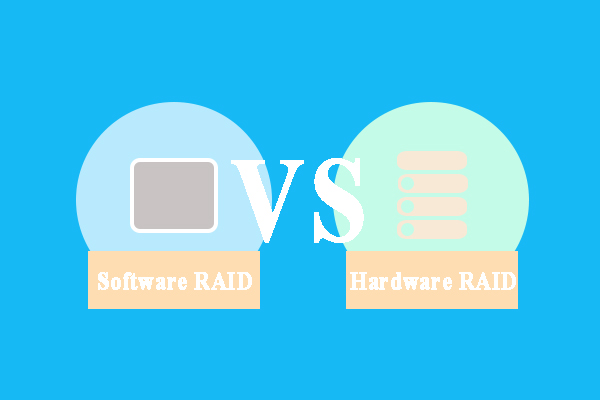
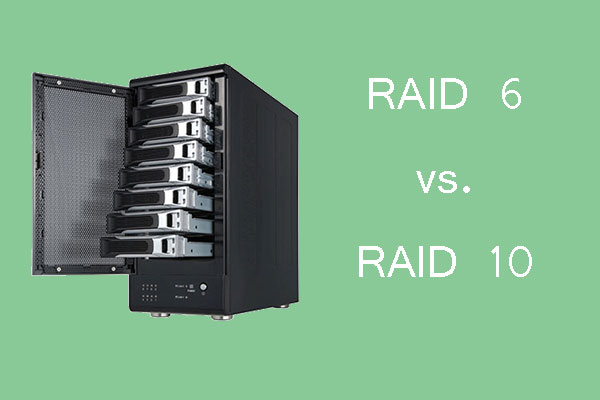

User Comments :