Error code 667 in Phantasy Star Online 2 New Genesis is causing a lot of problems for players trying to get into the game. A lot of players have encountered this error when trying to board a ship. If you want to know how to fix the PSO2 error code 667, MiniTool Partition Wizard can help you do that.
This error has been reported by many users (Xbox, Windows, Steam, etc.) on almost all platforms that support the game. The issue is mostly reported after a game update or OS update. The error occurs when the user starts a PSO2 game or sometimes mid-game. The full error message is displayed as: “An error occurred during the login process. Please wait a while and try again, or send an error report through our inquiry form. [No.667]”.
In addition to the platform (e.g., Xbox) or server-side issues with PSO2 games, the following can be considered the main causes of PSO2 error code 667:
- Outdated PSO2 installation: An outdated PSO2 installation may cause the game to be incompatible with its servers or restrict the proper execution of game code, resulting in PSO2 Error 667.
- Interference from Antivirus or Firewall software: PSO2 error 667 may result if antivirus software does not allow execution of certain basic game mods.
- Corrupted PSO2 game install: Error 667 may result if a game’s mods are not functioning properly due to a corrupt PSO2 install.
Based on the above possibilities, several methods for PSO2 error 667 are provided.
Fix 1: Update the Game to the Latest Version
Games with an outdated installation may display PSO2 error code 667 as it may cause the game to be incompatible with other related mods or game servers. Here, updating the PSO2 game to the latest version may fix the problem. But before continuing this fix, make sure your game server and platform server (like Xbox) are up and running.
Step 1: Open the game’s launcher (e.g., PSO2 Tweaker) and expand the game options.
Step 2: Select Check for Updates.
Once the game is updated, restart the launcher. Then open the game and check if the PSO2 error 667 gets solved.
Fix 2: Temporarily Disable System Security Applications
Game login error 667 may result if the system’s security products (such as antivirus software, firewalls, etc.) prevent the correct or timely execution of the PSO2 game module. Here, disabling the system’s security app may clear error 667.
Fix 3: Troubleshoot Game Install
PSO2 error code 667 may result if any of the PSO2’s base game mods are malfunctioning (such as GameGuard) or missing game files. To do so, here is the guide.
Step 1: Launch the PSO2 Tweaker and click on the Troubleshooting option.
Step 2: Click on the Fix GameGuard option, and then wait for the process completed.
Step 3: After that, check if the game clears PSO2 error code 667. If not, check to see if using the Repair Critical Files button in the PSO2 Tweaker Troubleshooting menu resolves the issue.
Step 4: If the problem persists, go to the PSO2 Tweaker Troubleshooting menu and click Fix File Permission. Then start the game to check if it is working properly.
Step 5: If that doesn’t work, check to see if error 667 is cleared up using the Full File Check or Check for Missing Files in the PSO2 Tweaker Troubleshooting menu.
Fix 4: Reinstall the PSO2 Game
If the PSO2 installation is corrupted, it may cause some modules to not work, resulting in error 667. In this case, reinstalling the game may clear the PSO2 error 667.
Step 1: Search Control Panel in the Search box and then press Enter.
Step 2: In the Programs and Features window, click Uninstall a program.
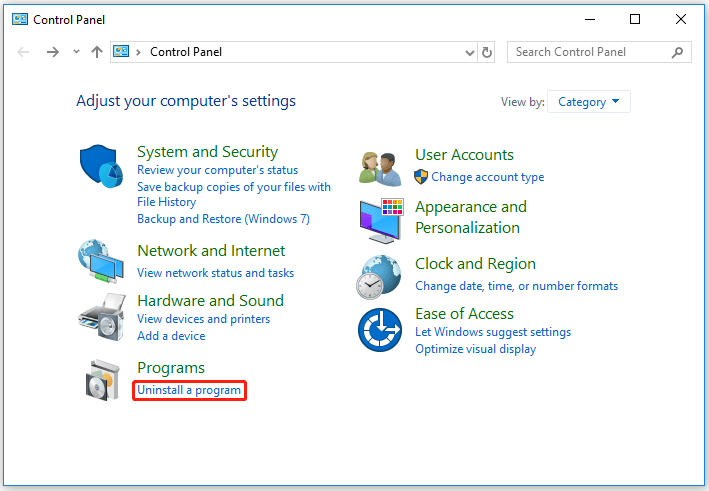
Step 3: Scroll the bar to find PSO2, right-click it and click Uninstall.
Step 4: Then, reinstall the PSO2 game.

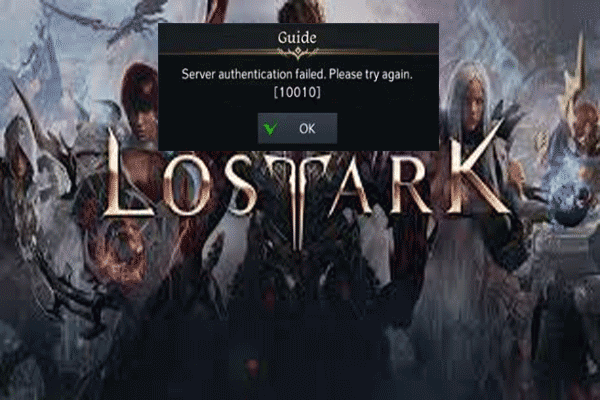
User Comments :