What is a PSB file? Many PC users surely know what a PSD file is, but they do not know what a PSB file is. Well, this post from MiniTool Partition Wizard will show you everything about PSB files and tell you how to open or convert a PSB file.
What Is a PSB File?
When you try to save a file in Photoshop, you will be likely to save your image to a PSB file format. What is a PSB file? PSB stands for Photoshop BIG which is an Adobe Photoshop large document file format. This file type is only used when you have a large project, or your file is too large to be saved using the standard PSD format.
The PSD (Photoshop Document) and PSB file formats are the native file types to Photoshop, but there are a few differences between them. PSB files support significantly larger files, both in image dimension and overall size. More specifically, PSB files can be as large as 4 EB (over 4.2 billion GB) with images up to 300,000 pixels in height and width, while PSD files are limited to 2 GB and image dimensions of 30,000 pixels.
How to Open a PSB File?
There is no doubt that PSB files can be opened with Adobe Photoshop. However, if you do not have this program and you are not interested in installing the free Photoshop trial, you can use the online image editor Photopea which is completely free to open a PSB file.
The Photopea program looks and feels a lot like Photoshop. Most importantly, it can run on any computer via a web browser and can load files from your computer, Google Drive or Dropbox. In addition to using this program to open a PSB file, this post “Top 3 Best Free Photoshop Alternatives in 2022” can also give you some advice.
How to Open PSD Files (Without Photoshop) | Convert PSD File Free
How to Convert a PSB File?
If you want to convert a PSB file to another format, the best way is to use the Photoshop program that supports saving a PSB file to PSD, JPG, PNG, EPS, GIF, etc. How to do that? You can convert PSB files to the following formats with Adobe Photoshop by selecting File → Save As or Export:
- PSD (Adobe Photoshop Document)
- PSDC (Adobe Photoshop Cloud Document)
- PDF (Portable Document Format)
- JPG (JPEG Image)
- PNG (Portable Network Graphic)
- TIF (Tagged Image File Format)
- GIF (Graphical Interchange Format)
- WEBP (WebP Image)
- AI (Adobe Illustrator Artwork)
- BMP (Bitmap Image)
- DCM (DICOM Image)
- EPS (Encapsulated PostScript)
- TGA (Targa Graphic)
In addition to using Photoshop to convert a PSB file, you can still use Photopea which supports the above file formats, and others like SVG (Scalable Vector Graphics). You can also search for safe and reliable file converters in your browser, such as Go2Convert. It can convert a file to lots of formats and also be able to resize the file before converting it.
That’s all about what a PSB file is and how to open or convert it. If you have any questions about this topic, please leave them in the comment zone and we will try to answer them as soon as possible.

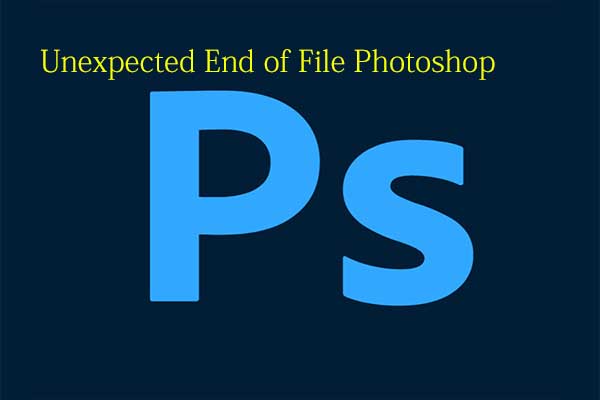
User Comments :