PS5 allows you to expand the storage by adding an M.2 SSD, but it requires the SSD to be at least 5,500MB/s fast. This post from MiniTool Partition Wizard tells you how to test the PS5 SSD speed so that you can choose the best SSD for PS5.
PS5 SSD Specs
PS5 consoles are shipped with SSDs. The SSD is one of the biggest bright spots in the PS5 console and its specs are as follows:
- Interface: PCIe 4.0 x4 NVMe (7.877 GB/s)
- Capacity: 825GB (667GB usable)
- Speed:5GB/sec uncompressed data transfers, 9GB/sec compressed
- Flash: Kioxia/Toshiba Memory TH58LJT0T24BA4M 96-layer TLC 3D BiCS flash memory (unconfirmed)
- Memory Controller: Custom 12-channel memory controller, Marvell Titania 2
The PS5 delivers up to 5.5GB/sec speeds for uncompressed data in virtue of the PCIe 4.0 x4 NVMe interface, and it can read compressed data at 9.9GB/sec thanks to the potent Kraken compression technology used in the PS5.
Of course, to get such a high performance, Sony also makes other efforts, for example, this company teamed up with Marvell to make a customized 12-channel memory controller to help supercharge speeds by managing data.
Best SSD for PS5
The PS5 SSD speed is fast enough and you don’t need to do a PS5 SSD upgrade for a long period. However, the capacity of the PS5 SSD is a little small. Fortunately, the PS5 console also comes with an expandable storage slot for an NVMe SSD.
Therefore, you can complete the PS5 SSD expansion by adding an M.2 SSD to the console. Then, you should purchase a PS5 compatible SSD. The PS5 SSD requirements are as follows:
- Interface: PCI-Express Gen4x4 supported M.2 NVMe SSD (Key M).
- Capacity: 250GB – 4TB.
- Sequential reading speed: at least 5,500MB/s.
- Form factor: 2230/2242/2260/2280/22110. In addition, in most cases, using an M.2 SSD with your PS5 console requires effective heat dissipation with a cooling structure. If you install a heat sink on the SSD, the total width should be 25mm at most and the total thickness should be 11.25mm at most.
Then, for the best SSD for PS5, you can refer to the following options:
- Corsair MP600 Pro LPX
- Crucial P5 Plus
- WD_Black SN850
- Samsung 980 Pro with Heatsink
- Seagate FireCuda 530
- Sabrent Rocket 4 Plus 4TB
- WD_Black P50 Game Drive
- Gigabyte Aorus NVMe Gen 4 7000s 1TB
To make the SSD with a heatsink installed not exceeding the width and thickness requirements, you can purchase ELUTENG M.2 NVMe Heatsink, Glotrends M.2 NVMe Heatsink, Sabrent M.2 NVMe PS5 heatsink (SB-PSHS), or QIVYNSRY M.2 NVMe Heatsink. Of course, there are other options you can use, as long as they meet the PS5 SSD requirements.
To install the M.2 SSD, you should put it into the heatsink and fasten it. Then, unscrew the PS5’s outer plate, unscrew the cover on the M.2 SSD slot location, unscrew the screw that will be used to fasten the M.2 SSD, and then install the M.2 SSD and put back everything in order.
How to Test PS5 SSD Speed
If you want to know the real performance of an SSD on your PS5 console, you can test the PS5 SSD speed as follows: turn on your PS5 console and format the M.2 SSD. After going through the format process, PS5 will tell you the read speed of the SSD.
If there is important data on the SSD, you can back up the data to an external drive first and then test PS5 SSD speed because the test will format the SSD.
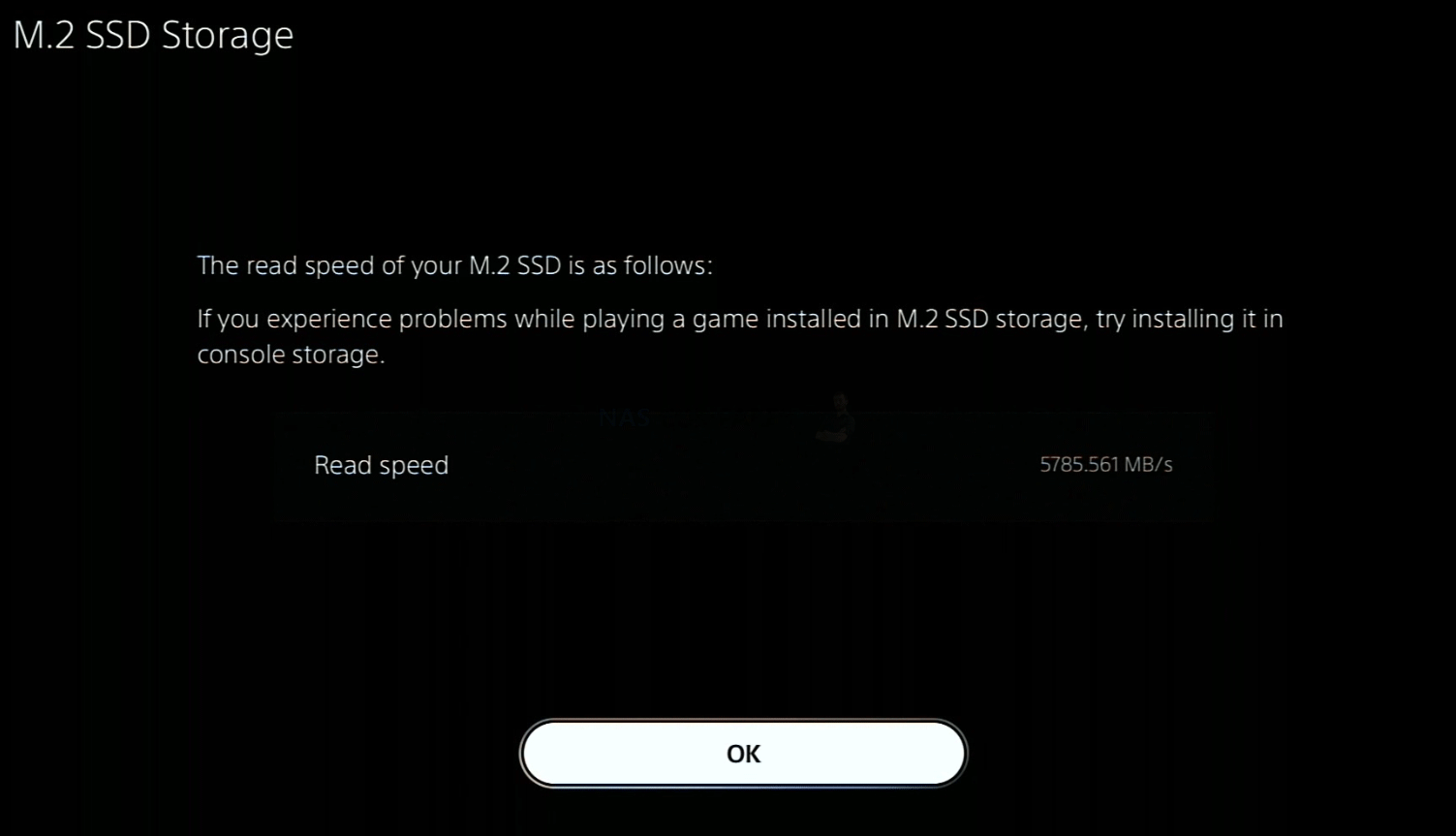


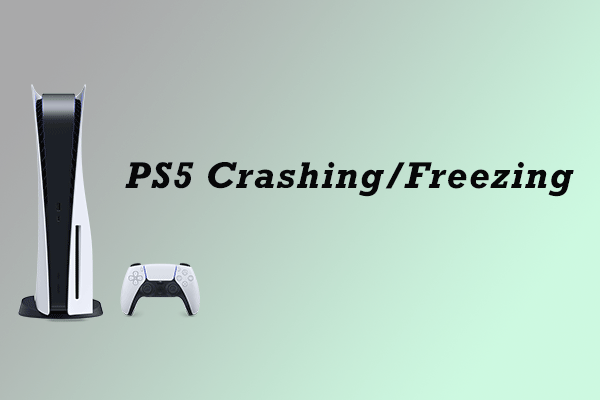
User Comments :