Are you using PS4 Pro console? Do you know PS4 Pro Boost Mode? This feature can improve the FPS of some PS4 games. In this post, MiniTool Partition Wizard will introduce this feature to you in detail and tell you how to enable or disable it.
About PS4 Pro Boost Mode
Some people may want to know about PS4 Boost Mode. Actually, Boost Mode feature is exclusive to the more powerful Pro console and won’t appear on the regular PS4. There is only PS4 Pro Boost Mode.
This feature is available on PlayStation 4 Pro systems which have system software version 4.50 or higher. Turning on Boost Mode may improve the frame rate of some PS4 games that were released before the introduction of PS4 Pro on November 10, 2016.
After enabling Boost Mode, many older PS4 titles will run better on the new hardware, even if they’ve not been optimized to do so by developers.
The principle of Boost Mode is overclocking. This feature will let PS4 Pro run at a higher GPU and CPU clock speed so that games that have a variable frame rate may benefit from a higher frame rate and load times may be shorter in some games too. In addition, this feature can provide frame-rate stability for games that are programmed to run at 30Hz or 60Hz.
However, please note that Boost Mode only offers slight game improvements. If you’re expecting Boost Mode to usher in wholesale changes, you’re going to be disappointed. In addition, Boost Mode is not guaranteed to work with all titles.
Should I Turn on PS4 Pro Boost Mode?
Sony can’t guarantee that this feature has no side effect. For some games, this feature may cause crash or other adverse effects. If you experience unexpected behavior during game play when Boost Mode is turned On, then it is recommended that you turn Boost Mode Off. However, so far, I haven’t seen such problems online.
For those games that don’t have PS4 Pro patches, they are unaware that they are running on a PS4 Pro and consequently don’t take full advantage of the PS4 Pro capabilities. The advantage is that the power consumption for these games will be a bit lower compared to playing a newer title.
If you want better gaming experience, just turn on the PS4 Pro Boost Mode feature and forget it.
5 Actions You Can Take When Your PS4 Is Running Slow
How to Enable or Disable PS4 Pro Boost Mode?
It’s very easy to enable or disable Boost Mode on PS4 Pro. You just need to go to Settings > System > Boost Mode to enable it or disable it. In addition, there are many videos on YouTube showing you how to so that. If you are not familiar with PS4 console, you can watch these videos.
The last but not least, if you know more details about PS4 Pro Boost Mode or you have encountered problems after turning on this feature, please share with us in the following comment zone. I will appreciate that!
Tips On Adding An External Drive To Your PS4 Or PS4 Pro | Guide

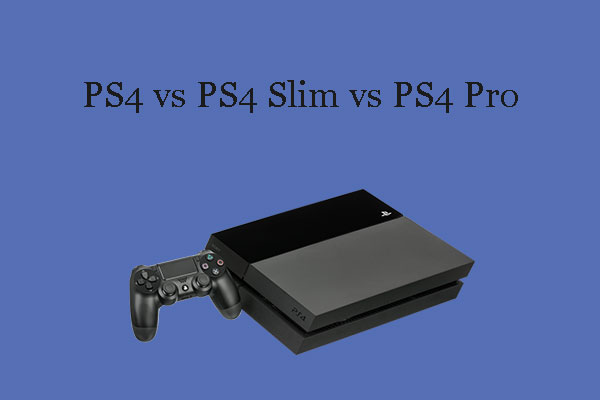
User Comments :