Nowadays, many people still want to play PS3 games. Do you want to play PS3 games on PC? If so, you may need a PlayStation 3 emulator. In this post, MiniTool Partition Wizard recommends 3 PS3 emulators to you.
1. RPCS3

RPCS3 is an open-source Sony PlayStation 3 emulator and debugger. It has been in development since 2011. It has the following advantages:
- It can boot and play a decent number of commercial games now.
- It can run games smoothly and has 4K support.
- It supports PS3, PS4, and Xbox controllers.
- It can be installed on both Windows and Linux PCs.
Its disadvantage is that it requires a relatively high computer configuration to run games smoothly. For example, to run this emulator smoothly, you need at least an i7 processor, a RAM of 16GB, and a GTX1060 or higher GPU.
2. ESX PS3
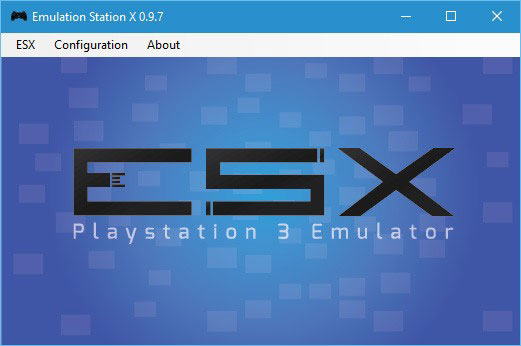
The next best PS3 emulator for PC is ESX PS3. It has the following advantages:
- It allows you to run games at high resolutions like 4k with buttery smooth experience.
- It supports almost every PS3 exclusive title at native graphics without any glitches.
However, like RPCS3, this PlayStation 3 emulator also requires a high computer configuration. Its minimum system requirements are as follows:
- OS: Windows 7 and Later.
- CPU:5 GHz Intel/AMD Processor or higher with SSE3.
- GPU: Any AMD/NVIDIA/Intel Direct X 10 GPU with 1GB of Memory and Pixel shader model 3.0.
- RAM: 1 GB on Win 7/8/10 32-Bit, 2GB on Win 7/810 64-Bit.
Its recommended system requirements are as follows:
- OS: Windows 7 and Later.
- CPU:2 GHz Intel/AMD Quad Core CPU or higher with SSE4.
- GPU: NVIDIA GTX 660 or higher, ATI Radeon HD7870 or higher with 2GB of memory.
- RAM: 2GB on Win 7/8/10 32-Bit, 4GB on Win 7/8/10 64.
3. PSeMu3

The last PS3 emulator for PC I would recommend to you is PSeMu3, which can run on Windows XP/7/8/10. PSeMu3 has the following advantages:
- It can run PS3, PS2, and PS1 games.
- It uses both originals and copies of Blu-ray discs, and supports launching games from ISO images.
- It is easy to use. You just need to drag the game you want to play onto the executable of the program and it will be responsible for executing PSeMu3 automatically. If you use a Blu-ray player, just indicate which drive the disk is in or use the file browser.
- It runs at a top frame rate of 30fps at 720p.
- Compared with other PS3 Emulators for PC, PSeMu3 is exceptionally lightweight, making up just 50MB of hard drive space.
- It is free of charge.
To run this PS3 emulator for PC, you just need a Core 2 Duo processor and 2GB of RAM. But if you want a better gaming experience, high PC requirements are needed.
According to many users’ reports on forums, RetroArch and Mednafen can’t help users play PS3 games on PC. They are not PS3 emulators.
Conclusion
I only recommend the above three PS3 emulators to you, because they are most reliable PlayStation 3 emulators to some extent. If you need a PS3 emulator for PC, you can download one of them from their official websites.

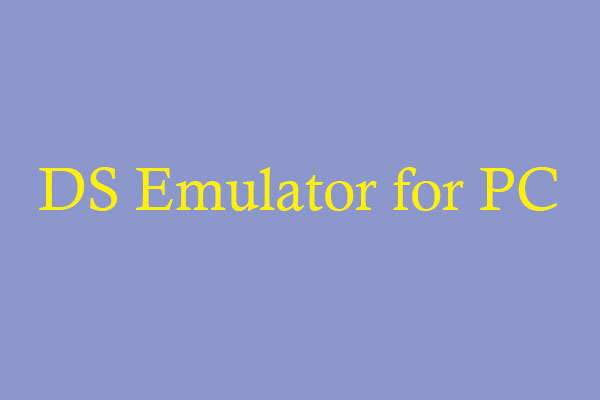
![How to Play Mobile Games on PC [Android and IOS Emulators]](https://images.minitool.com/partitionwizard.com/images/uploads/2020/11/play-mobile-games-on-pc-thumbnail.png)
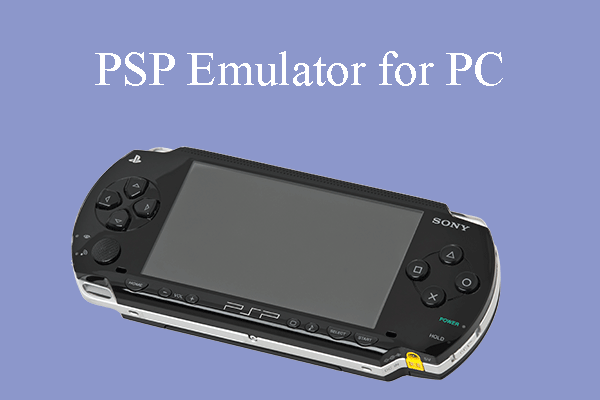
User Comments :