Many users are experiencing Adobe Premiere Pro keeps crashing on their computers. Why does Premiere Pro keep crashing? How to fix Adobe Premiere Pro keeps crashing? If you want to figure them out, this article on MiniTool Partition is what you need.
Why Does Premiere Pro Keep Crashing?
Adobe Premiere Pro is a video editing software that many people use. However, according to many users, there are some issues with the app like Premiere Pro stops working or keeps crashing.
Adobe Premiere Pro video editing tools require a fairly powerful computer to run. If your system is weak, the app will most likely crash as soon as you hit the render button. But there are other reasons for him to crash like corrupted cache, wrong configuration, old updated graphics card drivers, etc.
How to Fix Premiere Pro Keeps Crashing on Windows 11/10
Way 1: Update Graphics Drivers
In most cases, corrupt or outdated graphics drivers are the main cause of Premiere Pro crash issues. To update graphics drivers, the following steps can help you.
Step 1: Open Windows 10 Device Manager.
Step 2: In the Device Manager window, expand the Display adapters section, then right-click the target graphics and select Update driver.
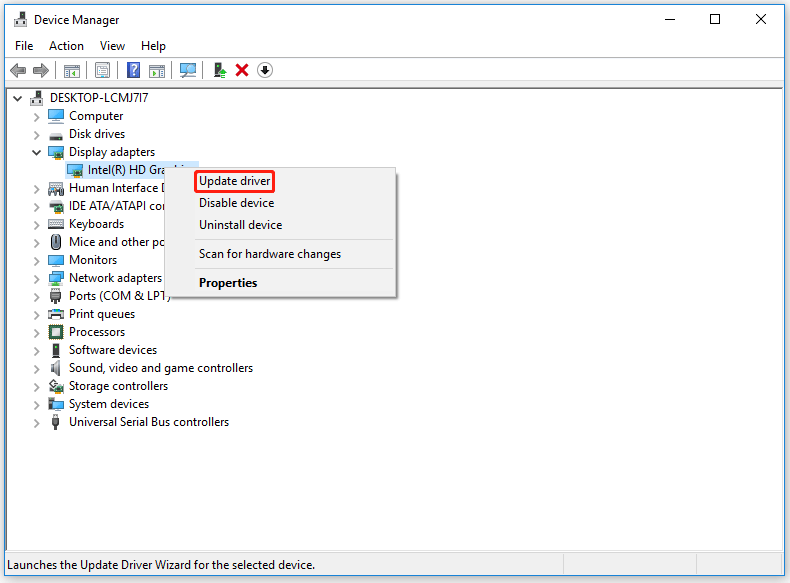
Step 3: In the next window, select the Search automatically for drivers option.
Step 4: Windows will search your computer for the best available driver and install it on your device.
After that, you can see if the Adobe Premiere Pro keeps crashing.
Way 2: Reset Preferences
Resetting your preferences is a useful fix to stop Premiere Pro from crashing. You just need 3 steps to reset your preferences.
Step 1: Hold down the Alt key while launching the Premiere Pro software.
Step 2: A pop-up window will appear asking if you want to reset your preferences, and then click on OK to confirm.
Step 3: Restart your computer and then check if the Premiere Pro crashing issue persists.
Way 3: Disable GPU Acceleration
GPU acceleration is one of the common causes of Premiere Pro crashes. If you have GPU acceleration turned on, temporarily disable it to see if that fixes the Premiere Pro keeps crashing.
Here is how to do that:
Step 1: Open Premiere Pro and navigate to File > Project Settings > General.
Step 2: Under the Video Rendering and Playback section, set the Renderer option to Mercury Playback Engine Software Only.
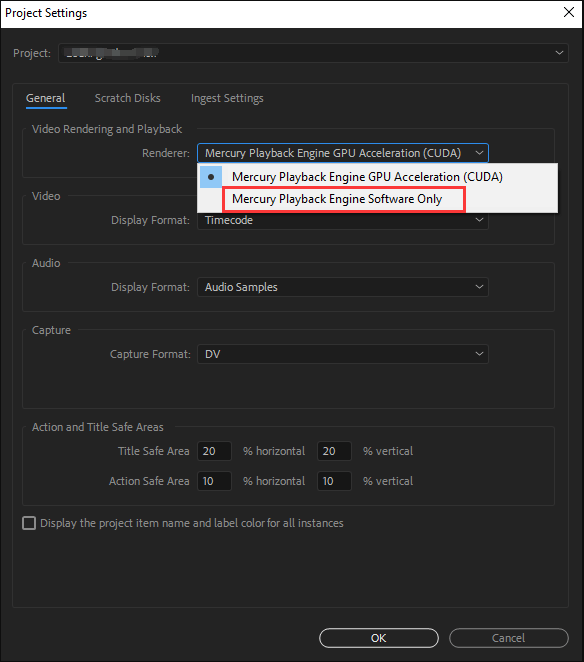
Step 3: Finally, click on the OK button to save the change.
Way 4: Delete Media Cache
Sometimes, corrupted media cache files can also cause Premiere P to crash. If this is the case, you need to delete the media cache file. Here is the guide:
Step 1: Open Premiere Pro and navigate to Edit > Preferences > Media Cache.
Step 2: Click on the Delete button next to Remove Media Cache Files.
After that, check if this fix prevents the Adobe Premiere Pro keeps crashing.
Way 5: Close CPU/Memory Consuming Apps
Premiere Pro is a resource-intensive application. If you have a lot of applications running in the background at the same time, your computer can run out of RAM and crash Premiere Pro. So, closing those CPU/Memory hogging applications might make Premiere Pro work again.
Here are the detailed steps:
Step 1: Open the Task Manager.
Step 2: Select other CPU- or memory-intensive applications and click End Task to close them.
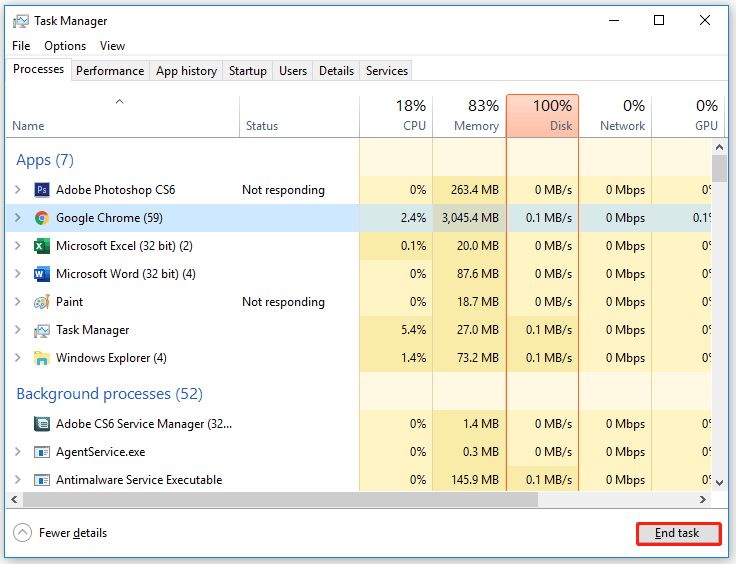
Way 6: Troubleshoot in Clean Boot
Third-party applications may interfere with the operation of your video editing tools. Therefore, you should perform clean boot in Windows 10.
Way 7: Reinstall the App
If the above method doesn’t work, then it means your application is broken. So, in order to fix it, you should uninstall Premiere Pro first and then reinstall it. Finally, check if the Adobe Premiere Pro keeps crashing problem still exists.
Bottom Line
The above content is all about on fixing the Adobe Premiere Pro keeps crashing problem. Do you have any questions about this content? If you have any questions, please leave them in the following comment zone.

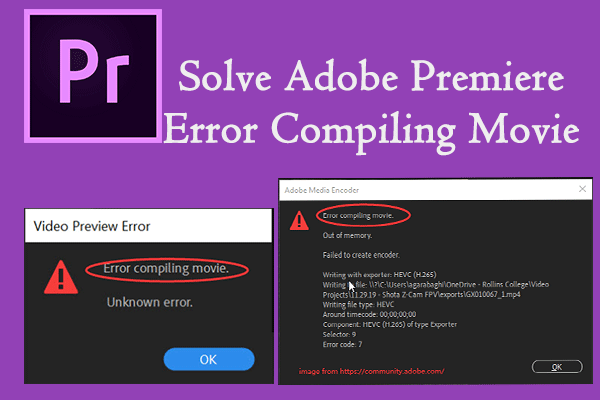
User Comments :