Do you know how to preload Battlefield 2042 Beta? From MiniTool Partition Wizard, you can find a comprehensive post to guide you on how to preload this game on every platform.
About Preloading Battlefield 2042 Beta
Battlefield 2042 is the proper sequel of the Battlefield series. Its game setting is the prequel to that of Battlefield 2142. If you have played Battlefield, you must be interested in Battlefield 2042. It is a first-person shooter game developed by DICE and published by Electronic Arts in 2021.
Battlefield 2042 has been released on November 19th, 2021 for Origin, Steam, EPIC, Xbox Series X/S, Xbox One, PS5, and PS4. If you want to play Battlefield 2042 as soon as it goes live, you need to preload this game.
Preloading helps you unlock, unpack and install this game before its launch date. Frankly speaking, most games are often ready well in advance of release. You can preload it to avoid extra download steps when it goes live.
Preload Battlefield 2042 Beta File Size
Before preloading, here is a vital thing you need to pay attention to. The file size of the Battlefield 2042 Beta varies from platform to platform. The details are as follows.
1. Origin: 18.81GB
2. Stream: 19.01GB
3. PlayStation: PS4-10.6GB; PS5-16.87GB.
4. Xbox One: 9.34GB
How to Preload Battlefield 2042 Beta on Origin?
After signing in to your Origin client, you should follow the steps below.
Step 1: FindStore and type “Battlefield 2042” in the section of Store.
Step 2: Hit the option of Try it First.
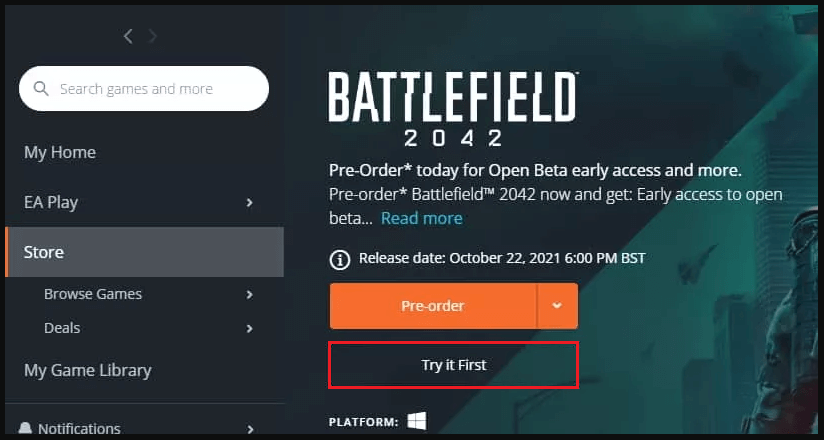
Step 3: There will be a popup window to inform you to “Add to Game Library”. Now, you should click this and the game will appear in your library ready to download.
Step 4: Just preload this amazing game by hittingDownload.
How to Preload Battlefield 2042 Beta on Epic Games Store?
After signing in to your Epic Games account via the website or client, you need to finish the next steps to preload Battlefield 2042 Beta.
Step 1: Search for “Battlefield 2042” from the store in the main interface.
Step 2: Scroll down your mouse to the option of pre-purchase, and you will find the Battlefield 2042 open beta option. Hit JOIN NOW from the two options.
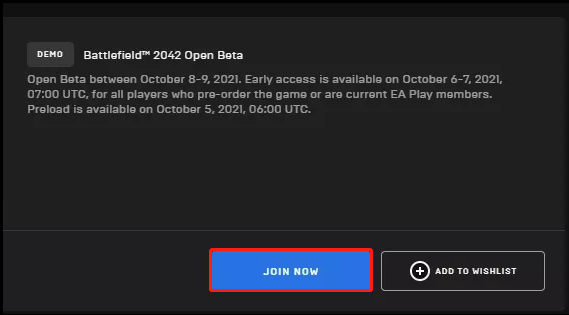
Step 3: Click Place Order, agree with Epic’s terms, and the game will now appear in your library.
How to Preload Battlefield 2042 Beta Steam?
After logging in to Stream via the client or website, follow the next steps to learn how to preload Battlefield 2042 Beta Steam.
Step 1: Search for “Battlefield 2042” in the store.
Step 2: Scroll your mouse to the bottom of the pre-purchase options, and you will see “Join the Battlefield 2042 Open Beta” Now, hit the option of Request Access.
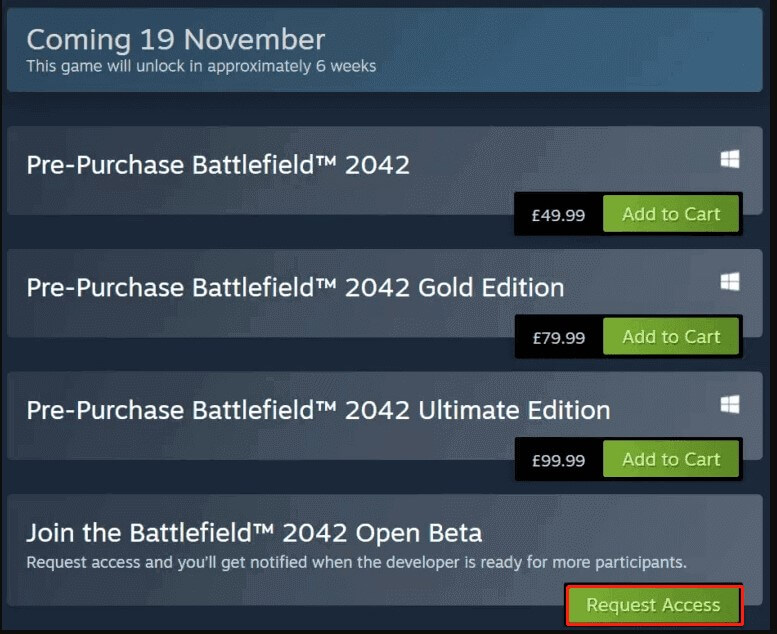
Step 3: A popup window will appear with the message “Click below to confirm your request to join. You receive an email when the developer is ready for more participants.” As you guessing, you need to click Request Access again.
Step 4: You will see “Access Granted” in the pop-up window. Simply click OK.
Step 5: Hit Play Now.
You have learned how to preload Battlefield 2042 Beta steam from the above steps. If you encounter the Stream unpacking slow issue, you can click here to get assistance.
How to Preload Battlefield 2042 Beta on PlayStation?
The operation of preloading Battlefield 2042 Beta on PlayStation is very simple.
Step 1: On your PlayStation, directly look for “Battlefield 2042” in the PS Store and select it.
Step 2: Scroll down to the demo section, choose the option of Battlefield 2042 Open Beta, and hit Download.
How to Preload Battlefield 2042 Beta Xbox?
Here’s the tutorial on how to preload Battlefield 2042 Beta Xbox.
Step 1: On your Xbox, you ought to search for “Battlefield beta” in the Microsoft Store and then hit Free Open Beta.
Step 2: Hit GET.
Also read: Good News: The Outer Worlds Pre-load Begins on Xbox One
That’s all we want to share with you!

User Comments :