Xbox One is a popular home video game console. However, some users encounter various problems while playing the console. To solve the problem, it is a wise choice to power cycle Xbox One console. And this post from the MiniTool Partition Wizard website introduces how to do it.
Xbox One is a line of home video game consoles provided by Microsoft. This game console was first released in 2013 and it mainly competed against Nintendo Switch and PlayStation 4, another video game console developed by Sony. On Xbox One, you can play various games, such as Plants vs. Zombies Garden Warfare 2, Battlefield V, Grand Theft Auto V, etc.
Unfortunately, it is common to see various issues on Xbox One consoles, like Xbox One freezing, crashing, green screen of death, and many other Xbox One error codes. To solve some common Xbox One issues, restarting or powering cycle the console is worth trying.
If you are confused, don’t worry. You can refer to the following content to know how to restart and power cycle Xbox One.
How to Restart Xbox One
To restart Xbox One console, there are 2 methods.
Method 1: Restart Xbox One from the Guide
You can follow the steps below to restart Xbox One from the Guide.
Step 1: On the home screen of your Xbox One console, press the Xbox button on the controller to open the Guide.
Step 2: Go to Profile & system > Settings > General > Power mode & start-up.
Step 3: Choose Restart now. Then you just need to wait until your Xbox One console is restarted successfully.
Method 2: Restart Xbox One from the Power Center.
Alternatively, you can also restart Xbox One from the Power Center of the console. And here is the guide.
Step 1: Press the Xbox button on your Xbox controller and hold the button until the Power Center shows up.
Step 2: Select the Restart Console option in the Power Center. Then select Restart.
How to Power Cycle Xbox One
If restarting the console can’t help you solve your problem, you can try to power cycle Xbox One. And here are two methods.
Method 1: Physically Power Cycle the Console
Step 1: Press and hold the Xbox button on the front of the Xbox One console. After about 10 seconds, your Xbox One console will turn off completely and you can release the button.
Step 2: Press the Xbox button on your controller or the Xbox button on your console to turn your Xbox One on.
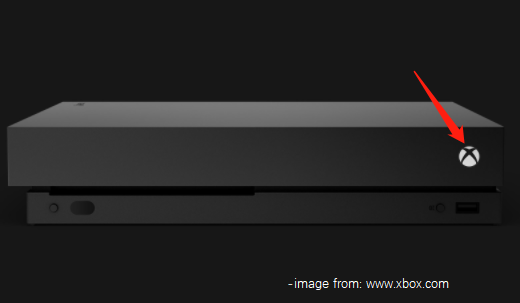
Please note that you need to repeat the operating if you don’t see a green startup animation when you turn on the console.
Method 2: Power Cycle Xbox One by Reconnecting the Power Cable
Another way to power cycle Xbox One is to unplug and re-plug the power cable of your Xbox One console.
Step 1: Press the Xbox button located on the front of your Xbox One console and hold it for about 10 seconds to turn off your console.
Step 2: Disconnect the power cable of your Xbox One console.
Step 3: Wait for at least 10 seconds to reset Xbox One power supply. Then plug the power cable again.
Step 4: Press the Xbox button to turn on your console.
As mentioned, when you encounter any issues while playing your Xbox One console, you can try the above methods to restart or power cycle Xbox One.

User Comments :