What are Photoshop system requirements? Can you run Photoshop on your computer? How to get Photoshop? If you are bothered by these questions, this post should not be missed. Scroll down and start reading.
Adobe Photoshop is a photo and graphics editing application developed and published by Adobe Inc for Windows and macOS. Created in 1988, the software has become the industry standard in raster graphics editing as well as digital art and is pupilar with professional designers and photographers across the world.
Can you run it on your computer for photo editing? The following connect will make a judgment.
Adobe Photoshop System Requirements
The first step to judge whether you can run Adobe Photoshop is to check Adobe Photoshop system requirements.
Adobe Photoshop system requirements are divided into minimum system requirements and recommended system requirements.
The minimum system requirements mean the minimum hardware and software specifications that your computer should meet. If your computer specifications are under the minimum system requirements, Adobe Photoshop will keep freezing or crash.
If your computer meets the recommended system requirements, the software experience will be good.
Minimum system requirements (2020):
- Operating system: 64-bit Windows 7;
- CPU: Intel or AMD processor with 64-bit support, 2GHz or faster processor;
- RAM: 2GB;
- Video Card: NVIDIA GeForce GTX 1050 or equivalent;
- Hard drive space: 3.1GB.
Recommended system requirements (2020):
- Operating system: Windows 10;
- CPU: Intel or AMD processor with 64-bit support, 2GHz or faster processor;
- RAM: 8GB;
- Video Card: NVIDIA GeForce GTX 1660 / NVIDIA Quadro T1000;
- Hard drive space: 10GB.
Check Your Computer Specifications
Now, let’s come to the second step for judging whether you can run Adobe Photoshop on your computer.
According to Adobe Photoshop system requirements, you need to check the information of your operating system, CPU, RAM, video card, and hard drive space. Follow the following step-by-step tutorial to acquire the needed information.
Check Windows version, CPU, and RAM information:
- Right-click the Window icon on the taskbar.
- Choose the Settings option from the menu.
- Click the System option on the Settings window.
- Navigate to the About tab and look at the right pane where you should check four items including Edition, Processor, Installed RAM, and System Type.
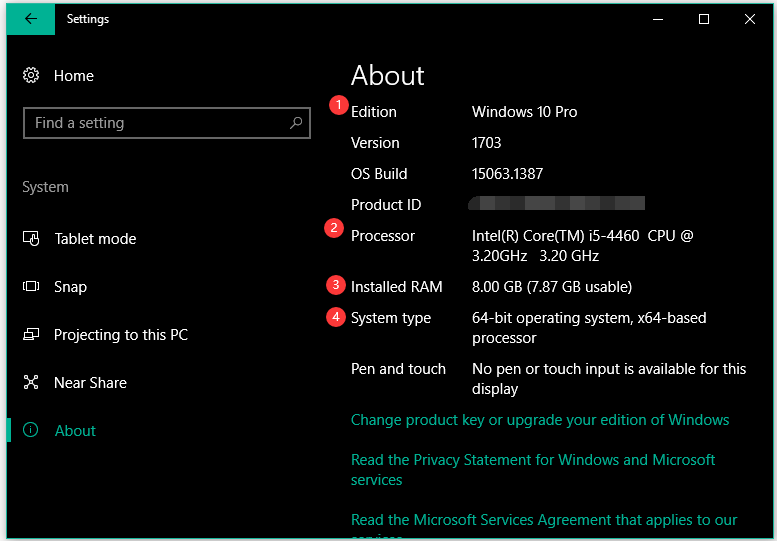
Check video card information:
- Call out the Run window by pressing Windows + R.
- Input dxdiag in the Run window and then click OK.
- A window pops up. Switch to the Display tab on the window and then check what video card your computer has.
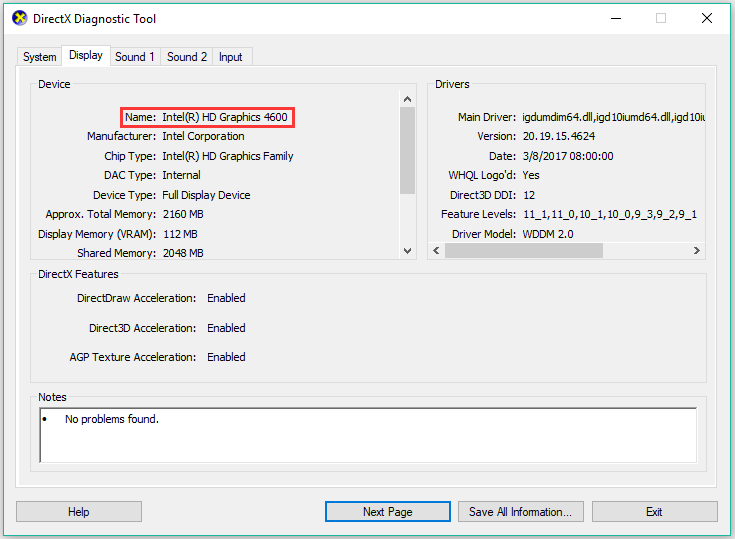
Check hard drive space:
- Open your File Explorer.
- View space usage of the partition where you want to install Adobe Photoshop.
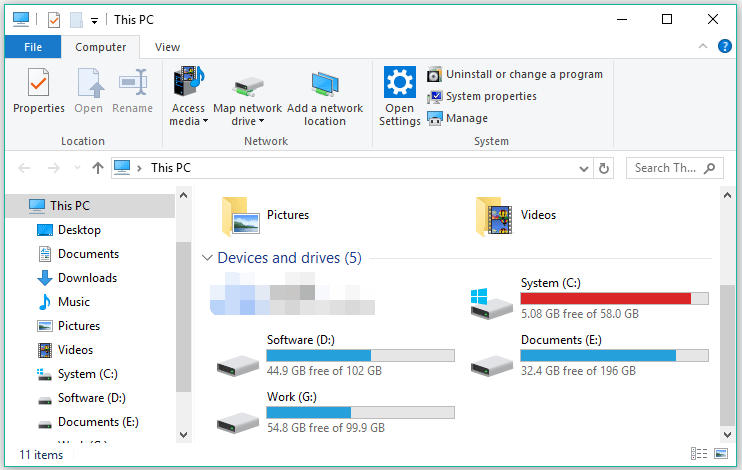
Now you can compare your computer specifications to Adobe Photoshop system requirements. If your computer specifications are under the system requirements, you can follow up-gradation instructions to make your meet the system requirements.
How to Get Adobe Photoshop?
There is a 7-day free trial for Adobe Photoshop. When the trial period ends, you can go to Adobe or other reliable sites such as Amazon to get it.
Final Words
The article comes to an end. Have you figured out whether you can run Adobe Photoshop on your computer?
If there is something unclear in this post, please point it out in the comment zone and I will get back to you as soon as possible.

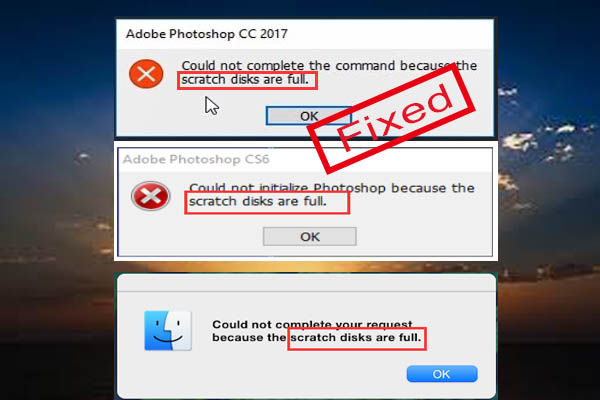
User Comments :