Apex Legends is a free-to-play shooter game. Unfortunately, you might encounter various problems while playing the game. In this post from the MiniTool Partition Wizard, you can learn some solutions to the persistence enforce manifest Apex error.
Apex Legends is a battle royale hero shooter developed by Respawn Entertainment. It’s a free-to-play game that can be played on PC, Xbox, PlayStation, and more.
It is a wonderful game. However, similar to other games, Apex Legends might also come with errors or problems sometimes. “Persistence enforce manifest Apex error” is popping up as an error message.
“Persistence enforce manifest Apex error” can mark an error that will prevent you from playing the game. This seems to be an issue with the game verifying local files with those online, and there are a few ways you can fix it.
Way 1: Check Your Internet Connection
As we mentioned, a slow or unstable network can cause the “persistence enforce manifest Apex error”. Therefore, you should check whether your internet connection is enabled. If yes, you can then check the Internet speed to see whether it is fast enough to support Apex Legends.
Way 2: Check for Game Updates
The bug can also be caused by a bug in a previous update. You will need to check for any updates for Apex Legends and install them to resolve the issue.
Way 3: Repair Corrupted Game in Origin
Corrupted or missing game files could also prevent Apex Legends from working properly, leading to “persistence enforce manifest Apex error”. If you come across the “Apex error because persistence enforce manifest”, you can try repairing the game in Origin. Here is the tutorial.
Step 1: Open the Origin client and go to My Game Library.
Step 2: Go to Apex Legends and right-click it. Then choose Repair to continue.
Step 3: Follow the on-screen instructions to continue.
When all steps are finished, reboot your computer and check whether the “persistence enforce manifest Apex error” is fixed.
Way 4: Flush DNS
If there is something wrong with the DNS server, you may encounter the persistence enforce manifest Apex error. So, we recommend you flush DNS.
Step 1: Press the Win + R key to open the Run dialog box and type cmd in the context box. Then press Ctrl + Shift + Enter at the same time to run Command Prompt as an administrator.
Step 2: In the elevated Command Prompt, type the ipconfig /flushdns command and press Enter to clean up the DNS cache.
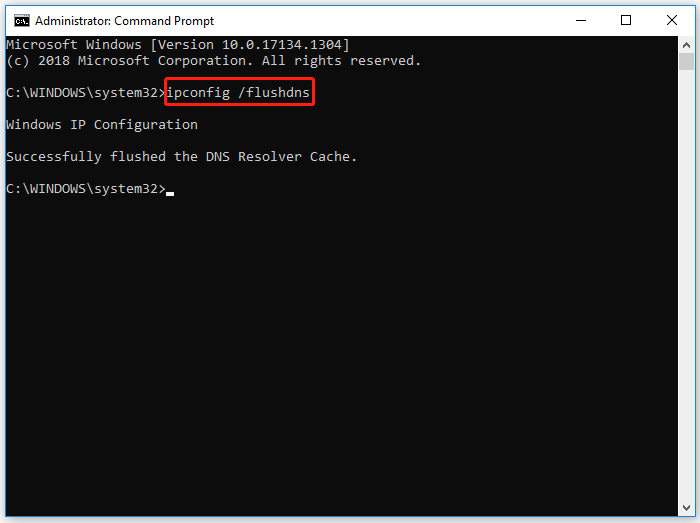
Way 5: Reinstall Apex Legends
If all the ways above failed to solve the Apex error persistence enforce manifest, you might consider reinstalling the game.
There are many ways to uninstall Apex Legends. You can use the Control Panel, App Settings, or a professional third-party uninstaller program. Here I take Control Panel as an example.
Step 1: Press the Win + S key to open the Windows Search utility. Then search for Control Panel and open it.
Step 2: Select View by Category from the upper right corner. Then click Uninstall a program.
Step 3: Right-click your Apex Legends and select Uninstall. Then follow the on-screen instructions to uninstall the game.
Step 4: Download Apex Legends and install it again on your PC.
After reinstalling Apex Legends, you can run the game and check if it works properly.
Bottom Line
That’s all about how to fix the “persistence enforce manifest Apex error”. If you have any questions about this topic, please leave them in the comment zone and we will try to answer them as soon as possible.

![[Full Guide] Fix Error Code 664640 in Modern Warfare/Warzone](https://images.minitool.com/partitionwizard.com/images/uploads/2022/05/error-code-664640-thumbnail.png)
User Comments :