![PS5 Lagging with Good Connection? [Reasons and Solutions]](https://images.minitool.com/partitionwizard.com/images/uploads/2023/02/ps5-lagging-thumbnail.jpg)
PS5 Lagging with Good Connection? [Reasons and Solutions]
Why is my PS5 lagging? What can you do when the PS5 lagging with good connection issue occurs? In this post, you can find the reasons and fixes for the error.
![PS5 Lagging with Good Connection? [Reasons and Solutions]](https://images.minitool.com/partitionwizard.com/images/uploads/2023/02/ps5-lagging-thumbnail.jpg)
Why is my PS5 lagging? What can you do when the PS5 lagging with good connection issue occurs? In this post, you can find the reasons and fixes for the error.
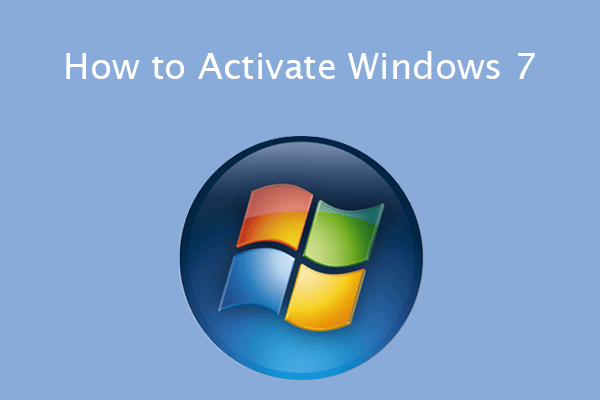
![CMD List Drives: How to List Drives in Command Prompt? [Answered]](https://images.minitool.com/partitionwizard.com/images/uploads/2022/05/cmd-list-drives-thumbnail.jpg)
![How to Clear RAM Cache on Windows 10/11 [8 Ways]](https://images.minitool.com/partitionwizard.com/images/uploads/2022/03/how-to-clear-ram-cache-windows-10-thumbnail.jpg)

![[Solved] The File Is Too Large for the Destination File System](https://images.minitool.com/partitionwizard.com/images/uploads/2019/10/file-is-too-large-for-destination-file-system-thumbnail.png)
Articles in this category provide effective solutions to various system issues you might encounter on Windows PC, such as BSOD issues, Windows update problems, etc. Also, If you see “Windows cannot be installed to this disk” error, learn the quick skill to install Windows 10 on a new hard drive.
Besides, to get the best performance of your hard drives, you need to figure out GPT VS MBR advantages, how to convert MBR to GPT without data loss, what is FAT32 limitation, NTFS VSFAT32 VS exFAT, which file system is better, and much more.
If you are having trouble in Discord Overlay not working, Print Screen not working, Windows update stuck at 0, etc., you will also get some useful suggestions from this category.
Don’t hesitate to find all you want to know.
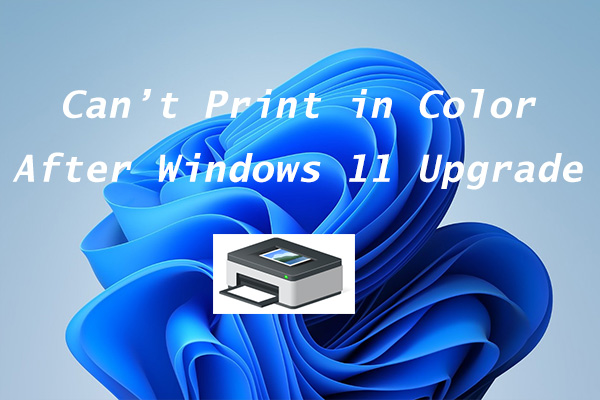
Have you upgraded your Windows 10 to Windows 11? Some users reported Windows 11 not printing in color after the upgrade. How to solve the problem?
![How to Split Screen on Mac [A Full Guide]](https://images.minitool.com/partitionwizard.com/images/uploads/2022/04/how-to-split-screen-on-mac-thumbnail.png)
This post shows you how to do and exit split screen on Mac. It also shows you how to troubleshoot if you can’t enter the split screen mode.
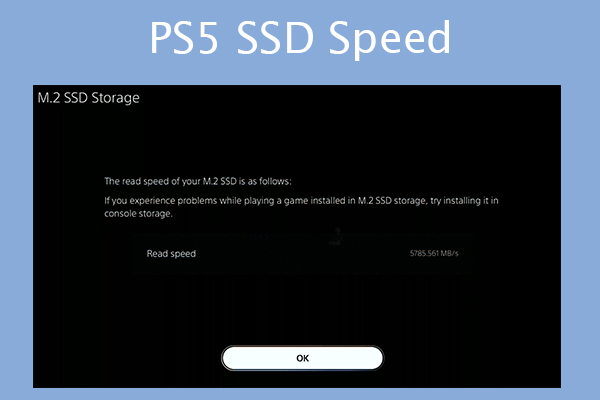
This post tells you the shipped PS5 SSD’s specs, recommends several PS5 compatible SSDs, and tells you how to test the SSD speed on PS5.
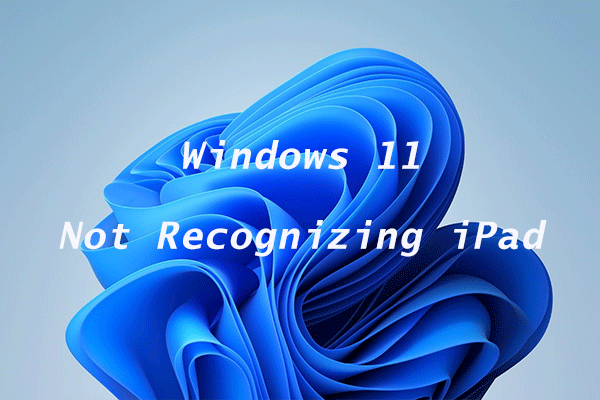
Have you upgraded your Windows 10 to Windows 11? Are you bothered by the Windows 11 not recognizing iPad problem? How to get Windows 11 to recognize iPad?

Where to get the Razer Synapse download package? How to download Razer Synapse 3 for Windows 10/11 PCs? Now, you can get the answers from this post.
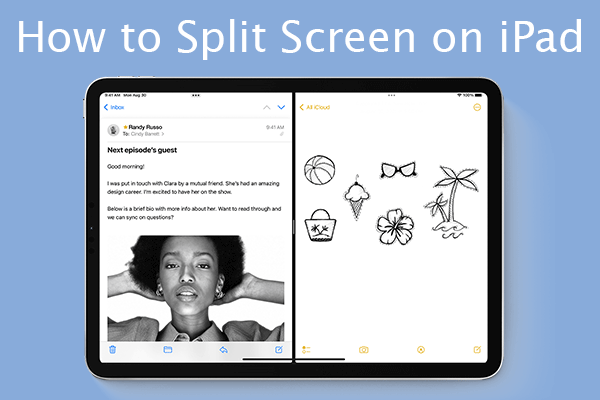
This post offers you two simple ways to do split screen on iPad. It also shows you how to close split screen and get rid of this feature.
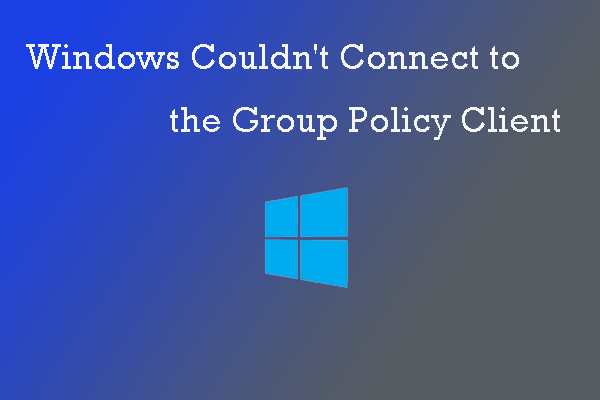
When people try to log into a standard user account, they may see a message saying that Windows couldn’t connect to the Group Policy Client. How to fix it?
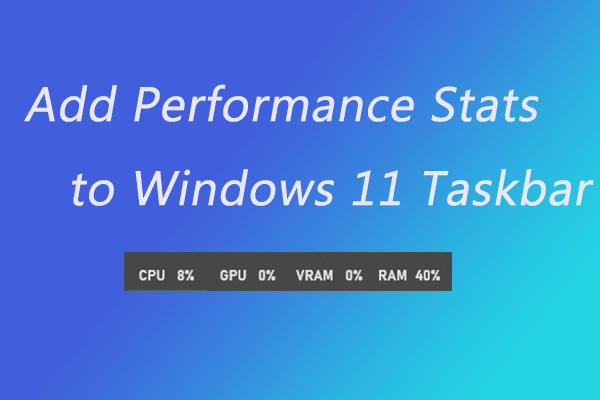
By adding performance stats to Windows 11 taskbar, users can have a better view of the performance information of their computers while using the Windows 11.
![How to Update Games on Steam [Automatically/Manually]](https://images.minitool.com/partitionwizard.com/images/uploads/2022/04/update-games-on-steam-thumbnail.jpg)
You may need to force game update Steam out of some reasons. How to update games on Steam? You can do that with the help of this guide.
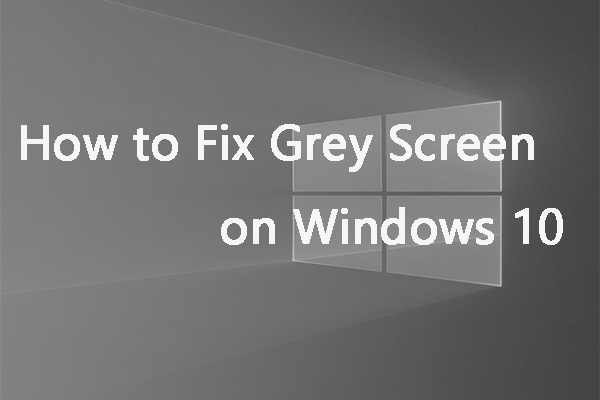
Similar to Blue Screen of Death, Grey Screen of Death is also a common issue for Windows 10. So, it is important to know how to fix Grey Screen on Windows 10.