![PS5 Lagging with Good Connection? [Reasons and Solutions]](https://images.minitool.com/partitionwizard.com/images/uploads/2023/02/ps5-lagging-thumbnail.jpg)
PS5 Lagging with Good Connection? [Reasons and Solutions]
Why is my PS5 lagging? What can you do when the PS5 lagging with good connection issue occurs? In this post, you can find the reasons and fixes for the error.
![PS5 Lagging with Good Connection? [Reasons and Solutions]](https://images.minitool.com/partitionwizard.com/images/uploads/2023/02/ps5-lagging-thumbnail.jpg)
Why is my PS5 lagging? What can you do when the PS5 lagging with good connection issue occurs? In this post, you can find the reasons and fixes for the error.
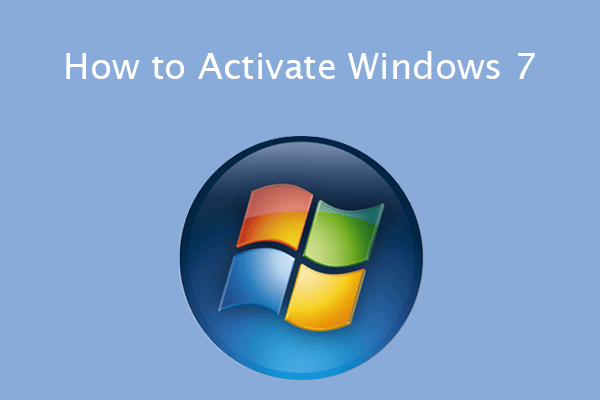
![CMD List Drives: How to List Drives in Command Prompt? [Answered]](https://images.minitool.com/partitionwizard.com/images/uploads/2022/05/cmd-list-drives-thumbnail.jpg)
![How to Clear RAM Cache on Windows 10/11 [8 Ways]](https://images.minitool.com/partitionwizard.com/images/uploads/2022/03/how-to-clear-ram-cache-windows-10-thumbnail.jpg)

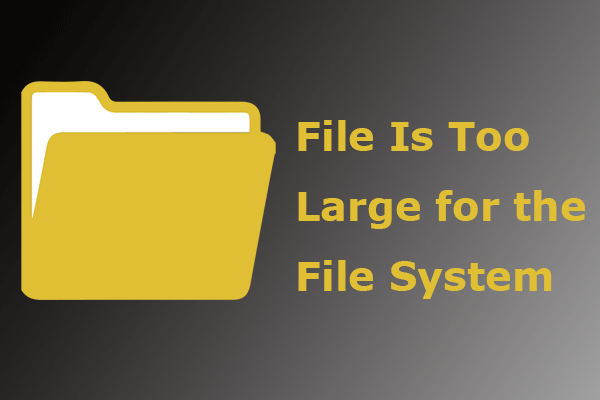
Articles in this category provide effective solutions to various system issues you might encounter on Windows PC, such as BSOD issues, Windows update problems, etc. Also, If you see “Windows cannot be installed to this disk” error, learn the quick skill to install Windows 10 on a new hard drive.
Besides, to get the best performance of your hard drives, you need to figure out GPT VS MBR advantages, how to convert MBR to GPT without data loss, what is FAT32 limitation, NTFS VSFAT32 VS exFAT, which file system is better, and much more.
If you are having trouble in Discord Overlay not working, Print Screen not working, Windows update stuck at 0, etc., you will also get some useful suggestions from this category.
Don’t hesitate to find all you want to know.
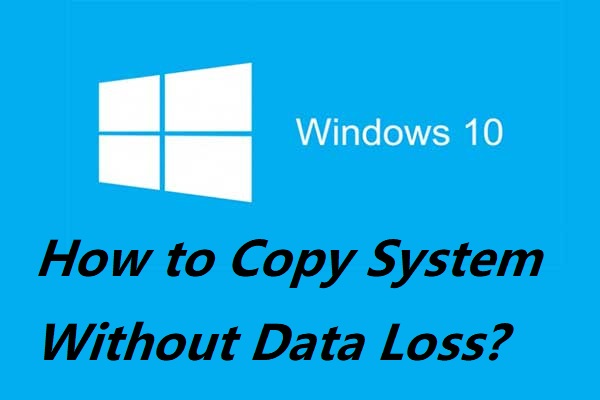
When you need to copy system, MiniTool Partition Wizard is recommended to you because it’s able to migrate system to SSD/HD easily and efficiently.
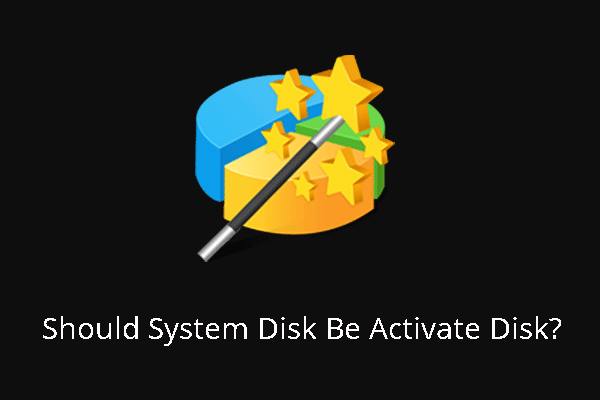
System partition should be active partition. If not, you can use MiniTool Partition Wizard Bootable CD to set it as active to guarantee the normal boot.
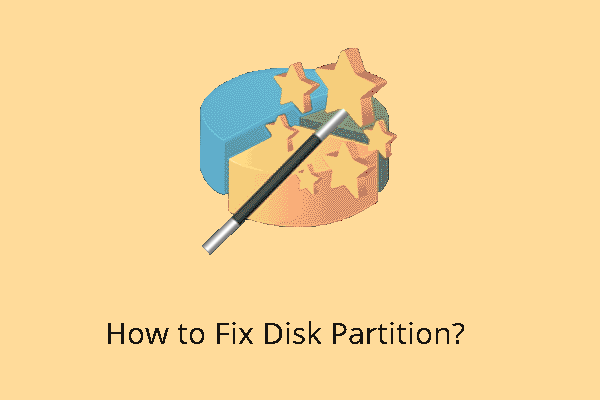
If you are facing partition fix issues, you can repair the damaged partition or rebuild MBR with this professional tool - MiniTool Partition Wizard.

To convert basic disk to dynamic disk or reverse without data loss, you can apply these two dynamic disk converters mentioned in this post to achieve the aim.
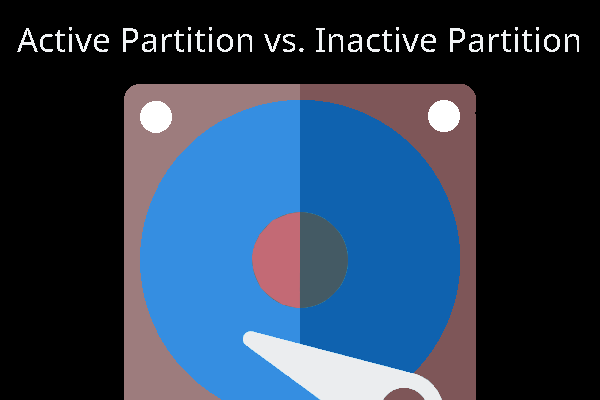
This article is about active partition VS inactive partition in Windows, and the way to set partition as active or inactive by using MiniTool Partition Wizard.
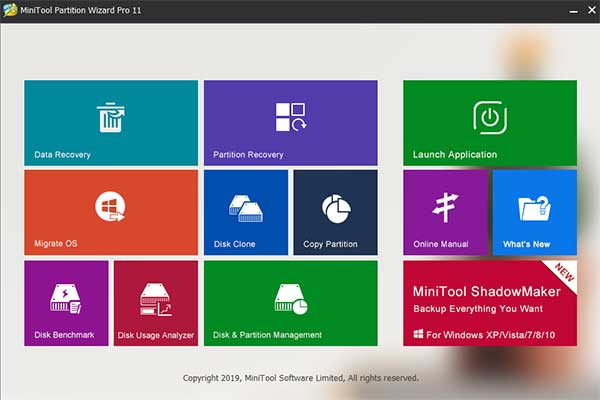
Unlike Partition Wizard Pro full version crack, MiniTool Partition Wizard Pro is a piece of 100% virus-free and spyware-free software for you to manage disks.
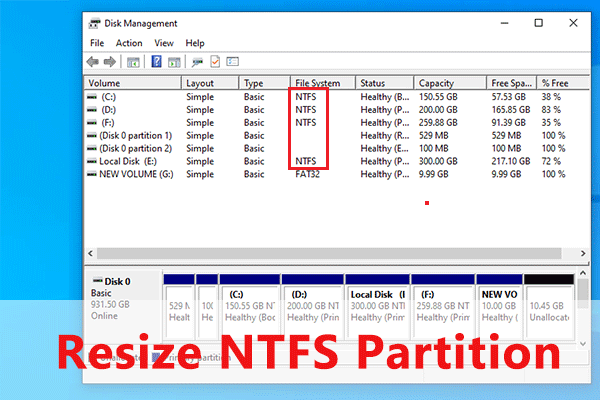
NTFS partition resizing is more and more important. With MiniTool Partition Wizard the free partition manager, you can resize NTFS partition in a few clicks.
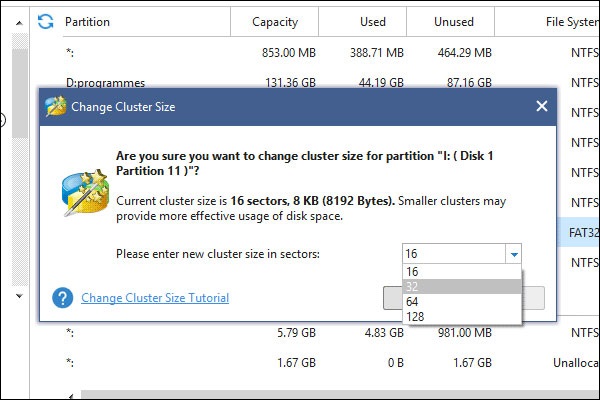
Partition Wizard is able to change cluster size of FAT32 partition and NTFS partition without any data loss, and detailed steps and pictures are shown here.
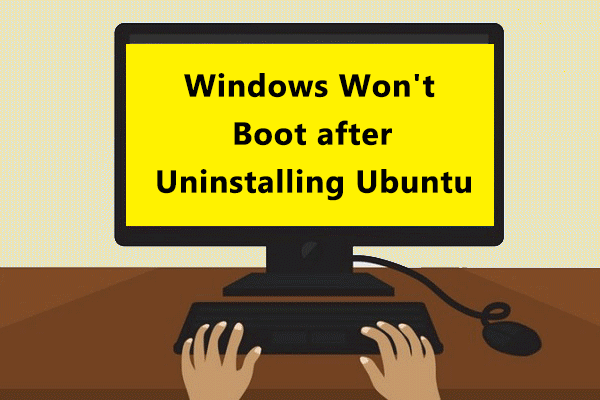
This post focus on why Windows won't boot after uninstalling Ubuntu and what to do when the grub rescue commands appear, with a reliable software.
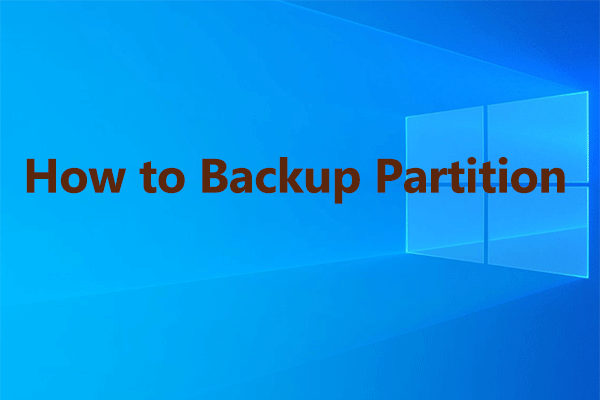
Are you looking for a free backup software? The partition manager MiniTool Partition Wizard is able to backup partition or backup disk in just a few clicks.