![PS5 Lagging with Good Connection? [Reasons and Solutions]](https://images.minitool.com/partitionwizard.com/images/uploads/2023/02/ps5-lagging-thumbnail.jpg)
PS5 Lagging with Good Connection? [Reasons and Solutions]
Why is my PS5 lagging? What can you do when the PS5 lagging with good connection issue occurs? In this post, you can find the reasons and fixes for the error.
![PS5 Lagging with Good Connection? [Reasons and Solutions]](https://images.minitool.com/partitionwizard.com/images/uploads/2023/02/ps5-lagging-thumbnail.jpg)
Why is my PS5 lagging? What can you do when the PS5 lagging with good connection issue occurs? In this post, you can find the reasons and fixes for the error.
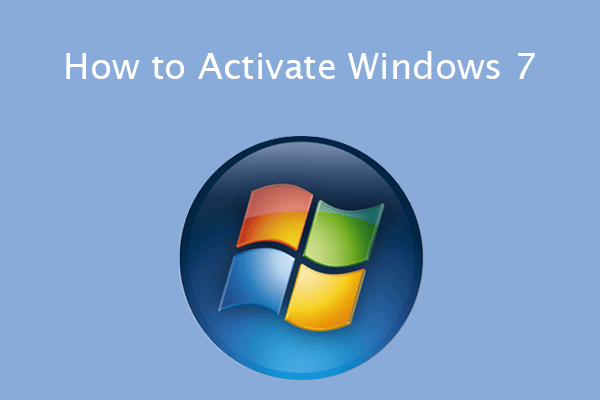
![CMD List Drives: How to List Drives in Command Prompt? [Answered]](https://images.minitool.com/partitionwizard.com/images/uploads/2022/05/cmd-list-drives-thumbnail.jpg)
![How to Clear RAM Cache on Windows 10/11 [8 Ways]](https://images.minitool.com/partitionwizard.com/images/uploads/2022/03/how-to-clear-ram-cache-windows-10-thumbnail.jpg)

![[Solved] The File Is Too Large for the Destination File System](https://images.minitool.com/partitionwizard.com/images/uploads/2019/10/file-is-too-large-for-destination-file-system-thumbnail.png)
Articles in this category provide effective solutions to various system issues you might encounter on Windows PC, such as BSOD issues, Windows update problems, etc. Also, If you see “Windows cannot be installed to this disk” error, learn the quick skill to install Windows 10 on a new hard drive.
Besides, to get the best performance of your hard drives, you need to figure out GPT VS MBR advantages, how to convert MBR to GPT without data loss, what is FAT32 limitation, NTFS VSFAT32 VS exFAT, which file system is better, and much more.
If you are having trouble in Discord Overlay not working, Print Screen not working, Windows update stuck at 0, etc., you will also get some useful suggestions from this category.
Don’t hesitate to find all you want to know.
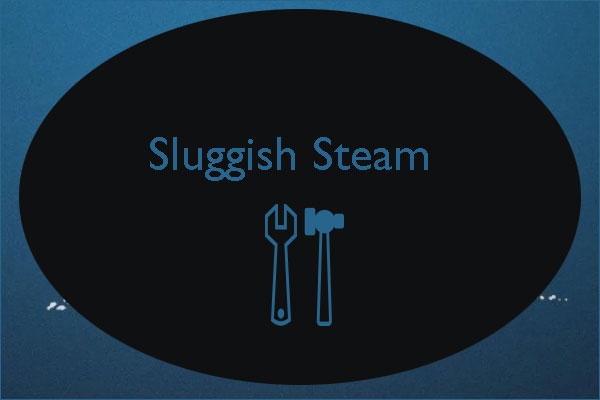
Why Does Steam run slow? This article shows the reasons and what you can do when facing this issue.
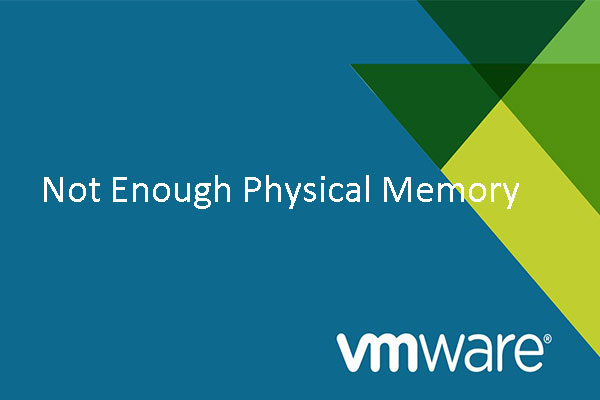
This post shows you how to fix not enough physical memory error in VMware.
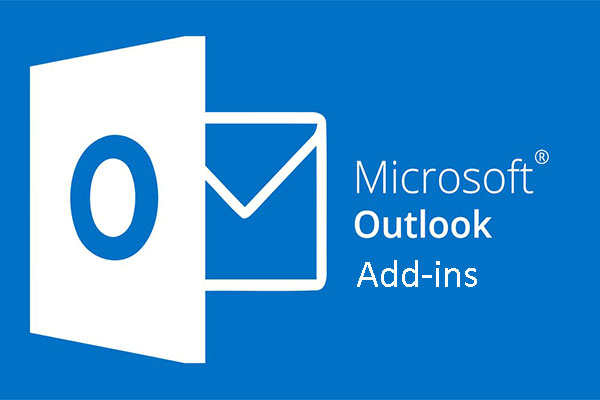
Learn how to enhance Microsoft Outlook with help from the right add-ins.
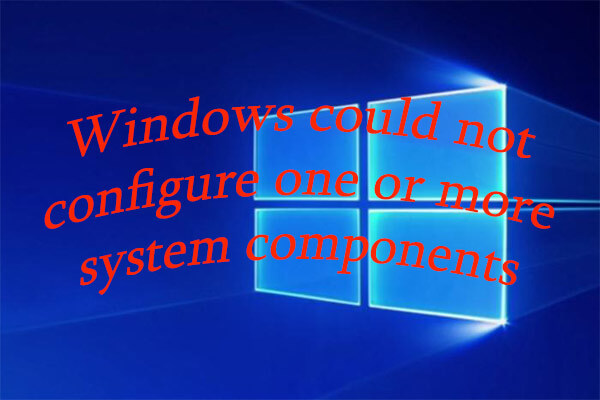
“Windows could not configure one or more system components” error can appear when you update Windows. This post shows 5 reliable ways to help you resolve it.
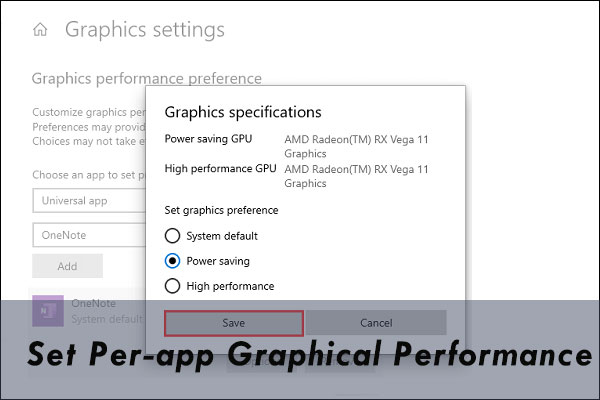
It is a good choice to set per-app graphical performance. You can specify which app can run with a graphics processor. Steps are offered in this post.
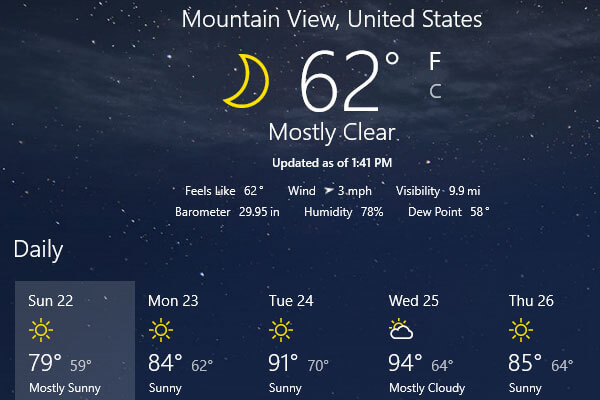
How to fix MSN weather not working error in Windows 10? You can try the 6 solutions offered by this post. It is a good way to reset the Weather app.

Many users reported that mouse left click not working issue sometimes occurs. This post will introduce several effective methods to troubleshoot this problem.
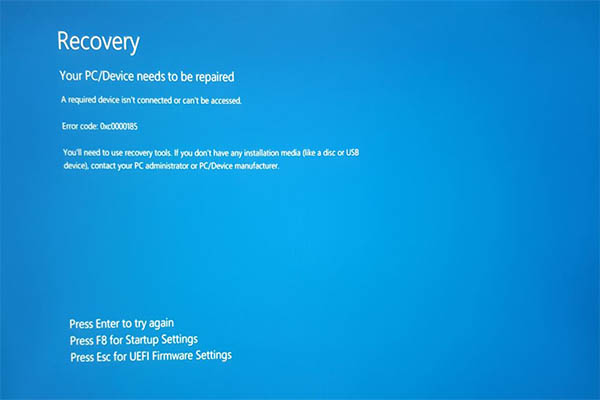
Do you see the error code 0xc0000185 when you reboot your computer? Are you bothered by this code? This post will offer you some methods to fix it.

This post shows you what DeviceCensus.exe is and how to disable it on windows 10.
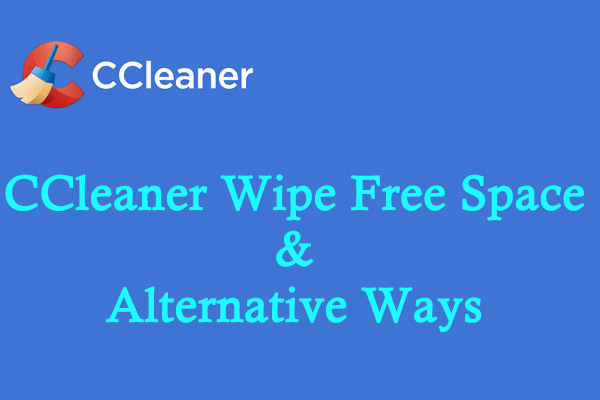
To protect your privacy, this article introduces “CCleaner wipe free space” and 2 alternative ways, including MiniTool Partition Wizard and Command Prompt.