![PS5 Lagging with Good Connection? [Reasons and Solutions]](https://images.minitool.com/partitionwizard.com/images/uploads/2023/02/ps5-lagging-thumbnail.jpg)
PS5 Lagging with Good Connection? [Reasons and Solutions]
Why is my PS5 lagging? What can you do when the PS5 lagging with good connection issue occurs? In this post, you can find the reasons and fixes for the error.
![PS5 Lagging with Good Connection? [Reasons and Solutions]](https://images.minitool.com/partitionwizard.com/images/uploads/2023/02/ps5-lagging-thumbnail.jpg)
Why is my PS5 lagging? What can you do when the PS5 lagging with good connection issue occurs? In this post, you can find the reasons and fixes for the error.
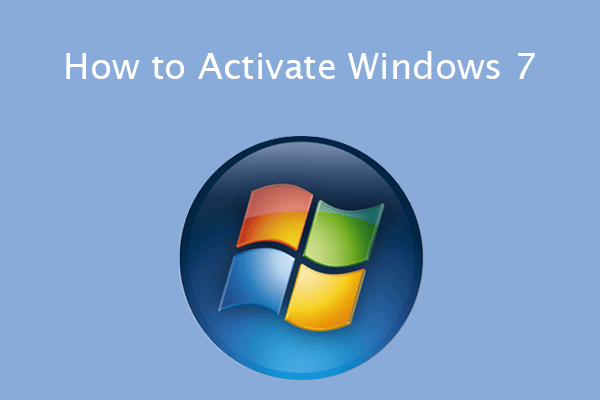
![CMD List Drives: How to List Drives in Command Prompt? [Answered]](https://images.minitool.com/partitionwizard.com/images/uploads/2022/05/cmd-list-drives-thumbnail.jpg)
![How to Clear RAM Cache on Windows 10/11 [8 Ways]](https://images.minitool.com/partitionwizard.com/images/uploads/2022/03/how-to-clear-ram-cache-windows-10-thumbnail.jpg)

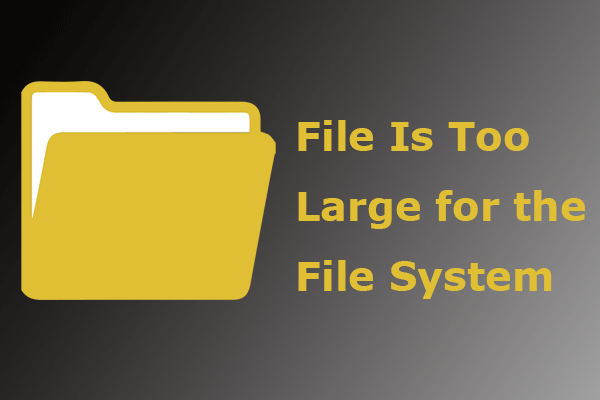
Articles in this category provide effective solutions to various system issues you might encounter on Windows PC, such as BSOD issues, Windows update problems, etc. Also, If you see “Windows cannot be installed to this disk” error, learn the quick skill to install Windows 10 on a new hard drive.
Besides, to get the best performance of your hard drives, you need to figure out GPT VS MBR advantages, how to convert MBR to GPT without data loss, what is FAT32 limitation, NTFS VSFAT32 VS exFAT, which file system is better, and much more.
If you are having trouble in Discord Overlay not working, Print Screen not working, Windows update stuck at 0, etc., you will also get some useful suggestions from this category.
Don’t hesitate to find all you want to know.
![How to Online / Offline a Disk Using Diskpart? [Ultimate Guide]](https://images.minitool.com/partitionwizard.com/images/uploads/2023/03/online-offline-a-disk-using-diskpart-thumbnail.jpg)
How to Online / Offline a disk using diskpar? A lot of users are looking for the answer. This post shows detailed steps to Online / Offline a disk using CMD.
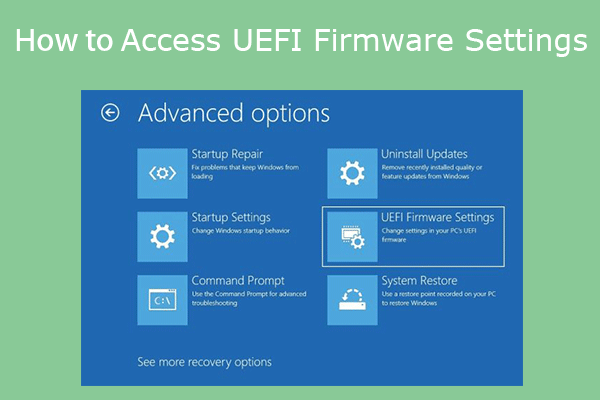
This post introduces what UEFI firmware settings is and shows you how to access UEFI firmware settings from within Windows or without booting into Windows.
![Install Nexus LiteOS 10 22H2 from ISO File [Full Guide]](https://images.minitool.com/partitionwizard.com/images/uploads/2023/03/nexus-liteos-10-iso-download-install-thumbnail.jpg)
If you run a low-end PC, try installing Nexus LiteOS 10. Well, this post shows you how to install Nexus LiteOS 10 from ISO file step-by-step.
![How to Enable TPM 2.0 in BIOS [Dell, ASUS, Lenovo, HP, etc.]](https://images.minitool.com/partitionwizard.com/images/uploads/2023/03/how-to-enable-tpm-2-0-thumbnail.png)
This post shows you how to check the TPM status and how to enable TPM 2.0 for most PCs like Dell ASUS, HP, Lenovo, etc.
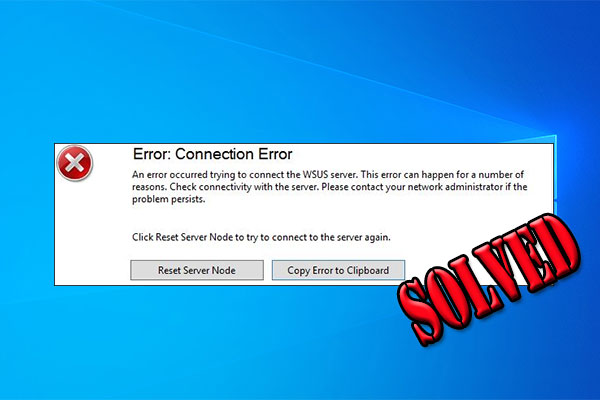
This article offers some useful methods for fixing the “The WSUS administration console was unable to connect” error.
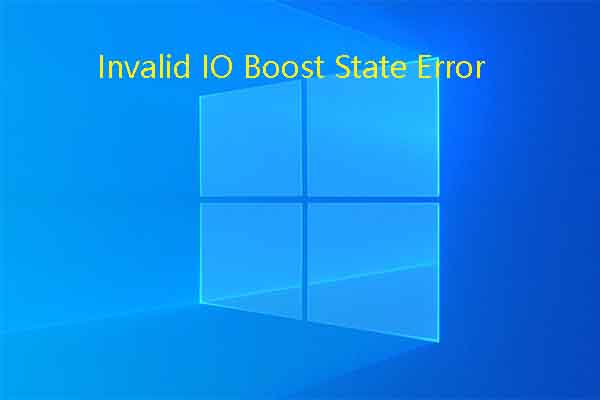
If you are bothered by the Invalid IO Boost State error, you can pay attention to this guide. It provides you with several troubleshooting methods for it.
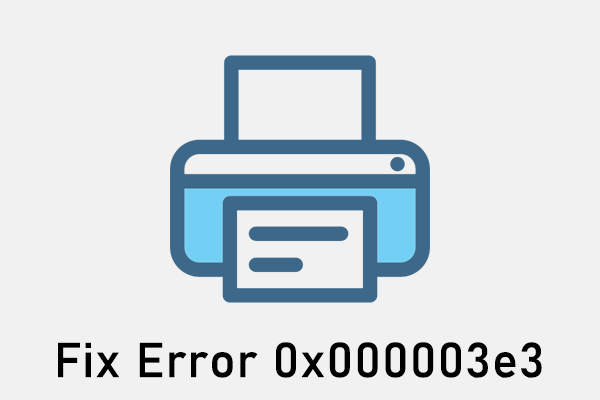
What causes the error 0x000003e3? How to fix this issue? This post gives you the answers and some feasible methods to solve this problem.
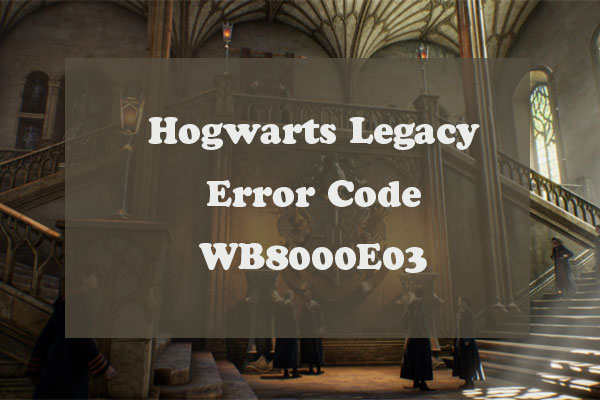
Are you encountering Hogwarts Legacy Error Code WB8000E03? If yes, you can read this post to get some useful ways to resolve the issue.
![[7 Fixes] How to Fix the Hogwarts Legacy Corrupt Disk Error?](https://images.minitool.com/partitionwizard.com/images/uploads/2023/03/hogwarts-legacy-corrupt-disk-error-thumbnail.jpg)
This post introduces some useful solutions to fix the Hogwarts Legacy Corrupt Disk error. If you encounter the same error, you come to the right place.
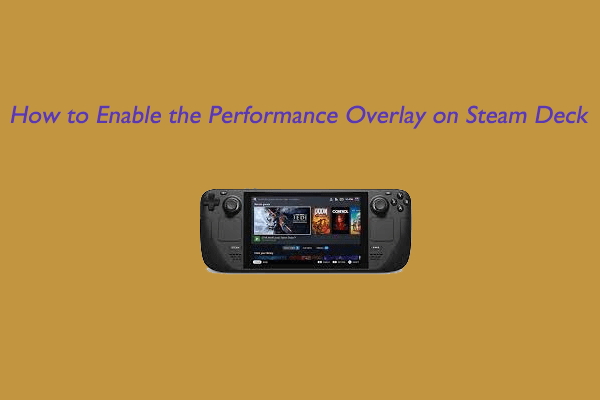
This post introduces how to enable the Performance Overlay on Steam Deck. It can keep track of your Steam Deck’s gaming performance in real time.