The following covers the contents about PCI video card, including its function, ports, slots as well as the new PCIe video card. You can go to MiniTool Partition Program website to learn more about the PCI graphics card.
PCI video card refers to a video card with PCI (peripheral component interconnect) kind connections. It is the modern kind of video card that is used on many computers.
What Is a Video Card?
A video card, also called a video board, video controller, graphics card, graphics adapter, display card or display adapter, is an expansion card which turns the numerous tinny dots (pixels) from CPU (central process unit or motherboard) into images on a monitor that are visible for human. This is also a transfer process from binary data to pictures.
From a macro perspective, the video card is a kind of hardware that deals with images and videos on your computer. Usually, some of the image/video process work is handled by the CPU which is integrated with GPU (graphics process unit). Yet, for certain computer users, like gamers or video editors who have high requirements for image processing, they make use of video cards to replace the integrated graphics card to gain more processing power and video RAM (random access memory).
Video Card Slots/Connectors
A video card slot, also called a video card expansion slot or video card connector, is where the card connects to the motherboard. With the development of video card technology or skill, the video card slot experiences an evolution from ISA (industry standard architecture) to PCI, from PCI to AGP (accelerated graphics port) and from AGP to PCIe (PCI Express).
A video card that is connected to the motherboard by PCI slot is called a PCI video card. From the below picture, the video card is connected to the motherboard through the PCI Express x16 connector.
PCI-E VS PCI Video Card
There are two kinds of PCI kind video cards, PCI video card and PCI-e video card. They are almost the same in the card model. Yet, they rely on different connection types that have different limits for the maximum performance of the card. PCI video cards are limited by the slow data transmission, and it doesn’t have the graphical potential of PCI express video cards.
Video Card Ports
There are 4 main video ports, some are popular in the past while others are hot now.
VGA (Video Graphics Adapter or Video Graphics Array)
The VGA is a popular display standard that is developed by IBM and released in 1987. VGA adopts analog signals. Therefore, it is only capable of lower resolutions and lower quality of the display.
S-Video (Super Video)
The S-Video refers to the Y/C video. It is a type of connection and a video transmission format for video devices. S-Video makes use of a round shape connector interface and cable to transmit video luminance (Y) and chrominance (C) signals separately.
HDMI (High Definition Multimedia Interface)
HDMI is a connector cable that can transfer high-quality and high-bandwidth streams of video and audio signals between devices. The HDMI technology is applied to devices like DVD player, Blu-ray player, HDTV, Projector, etc.
DVI (Digital Visual Interface)
The DVI is a kind of video display interface that is designed to be an industry standard for transferring digital video content to display devices with the highest resolution of 2560 x 1600. There are three kinds of DVIs depending on the signals it can transmit: DVI-A (analog signal only), DVI-D (digital signal only) and DVI-I (both analog and digital signals).
This is all about PCI video card. If you still have questions about PCI capture video card, you can write them down in the below comment part or directly email us at [email protected].

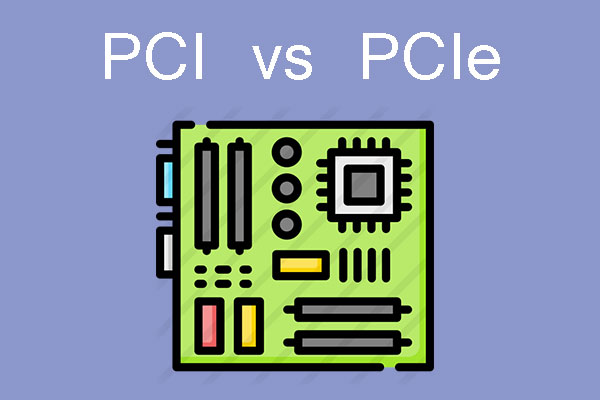
User Comments :