Are you using Parsec to play games? This software allows you to use controllers to play games. When Parsec controller not working, what should you do? In this post, MiniTool Partition Wizard offers you 4 solutions.
Parsec Controller Not Working
Parsec is a proprietary desktop capturing application primarily used for playing games through video streaming.
Using Parsec, a user can run game on a server and then the rendered game screen will be compressed and transmitted to another computer via the network, so that the user can play the game remotely through a low-end device.
If your PC is not good, you can use Parsec to play games. If you want to play games with your friends, you can use Parsec, which can convert local multiplayer games to online multiplayer games. In addition, Parsec also allows you to use controllers in game.
However, some people report that they have encountered Parsec controller not working issue. To solve this problem, you can try the following methods.
Fix 1. Check the Controller
If the Parsec controller doesn’t work, you should check whether the controller is plugged in well and whether the controller can work well in other PCs. If the controller and the connection are fine, you can then try the following methods.
Fix 2. Use Xinput (the Xbox Controller API)
Please go to Settings > Gamepad to check whether Parsec can recognize the controller. If not, you should consider using a program to convert it to Xinput, the xbox controller API.
Most popular controllers, such as genuine Dualshock 4, Dualsense, Switch Pro, Joycon, and Xbox controllers can work fine. Gamecube controllers will work with a Mayflash adapter set to PC mode. If you use Wii U Pro controller, please install WiinUSoft to convert it to Xinput. Wiimote can use WiiUSoft or Wiimotehook.
Fix 3. Check Drivers
Some software may conflict with drivers used for Parsec controllers. For example, the SCP Virtual Bus driver (under System devices section in Device Manager) used for Dualshock 3 controllers and the Zadig software used for Gamecube controllers will interfere with host drivers. In this case, you should uninstall them and restart PC.
Of course, it’s also possible that the host drivers don’t work without obvious reasons. In this case, you can either reinstall Parsec or install the drivers directly from ViGEmBus’ github releases, and restart the computer once installed.
Fix 4. Improper Game Settings
Sometimes, Parsec will pass the controller as normal but the game won’t use it. You should check whether the problem is related to Parsec. Please open gamepad-tester.com on the host computer, and then use the controller to send inputs to see whether the Parsec can pass controller.
If the guest controllers do work, you should consider the following cases:
- If the game is being hosted on Arcade and it can’t detect controllers that got plugged in after the game was opened, you might only be able to play it using the Computers tab.
- The host is using the Computers tab and has Settings > Host > Virtual Gamepad Type set to Dualshock 4. Please change it to Xbox 360 and restart Parsec from the tray bar.
- You’ve ever messed with Steam’s controller settings and this may be preventing controllers from working on games added to Steam.
- Some emulators need you to configure the controllers in their settings or some games require you to enable multiplayer somewhere.

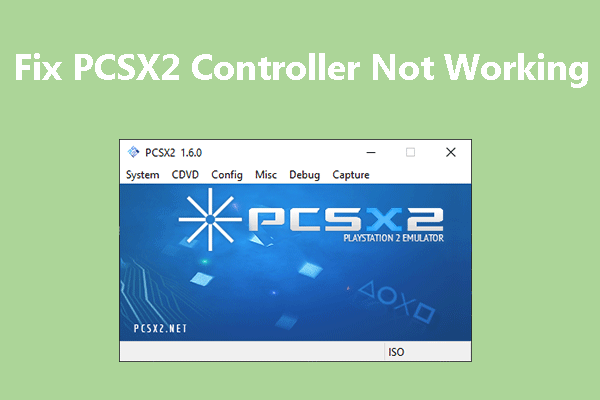
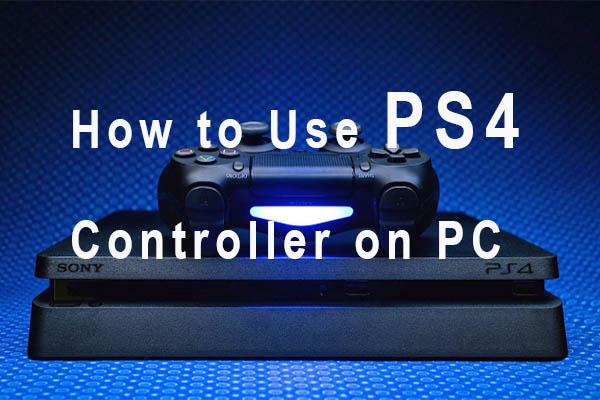

User Comments :