Outriders, an online-only cooperative action role-playing third-person video game, has always been in the spotlight since it launched. However, some players have reported the Outriders crashing on startup issue. How to fix this issue? This post from MiniTool Partition Wizard will offer you several solutions.
Outriders is developed by People Can Fly and published by Square Enix’s European subsidiary, and it is released for Microsoft Windows, PlayStation 4, PlayStation 5, Xbox One, Xbox Series X/S, and Stadia. This post is going to talk about how to fix the Outriders crashing issue on PC.
But before trying to solve this problem, you should first check if your computer configuration is matching the system requirements of the game. Here are the minimum requirements for Outriders:
- OS: Windows 10 64-bit
- DirectX: Version 11
- Memory: 8 GB RAM
- Storage: 70 GB available space
- Graphics: Nvidia GeForce GTX 750ti / AMD Radeon R9 270x
- Processor: Intel i5-3470 / AMD FX-8350
If your computer does not meet the minimum system requirements of the Outriders game, you may encounter the Outriders crashing issue. In this case, you need to check your computer’s specifications and upgrade your computer to meet the minimum system requirements of the game.
So, how to fix the Outriders crashing issue on startup? Scroll down to know the detail.
Solution 1: Disable Fullscreen Optimizations & Run an Administrator
To fix the Outriders crashing on startup issue, you can try to disable full-screen optimizations or run the game administrator privileges. How to do that? Here is the full guide:
Step 1: Locate the Outriders folder, right-click the OUTRIDERS-Win64-Shipping.exe file, and then choose the Properties option.
Step 2: Under the Compatibility tab, check the Disable fullscreen optimization and Run this program as an administrator options. Then, click the Apply button and click OK.
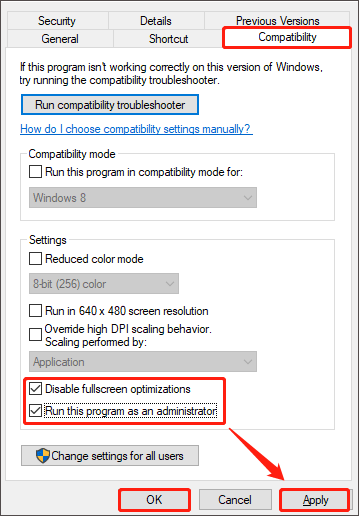
Once done, it is time to check if Outriders keeps crashing on startup.
Solution 2: Close Unnecessary Apps & Background Processes
Generally speaking, applications and processes running in the background consume bandwidth. Therefore, if you have multiple applications launched while running Outriders, you may encounter the Outriders crashing issue. In this case, you can close unnecessary background processes and apps to solve this problem. To do this:
Step 1: Press the Ctrl + Shift + Esc keys on the keyboard to open Task Manager.
Step 2: Under the Processes tab, right-click each of the unnecessary background processes and apps and then choose End task.
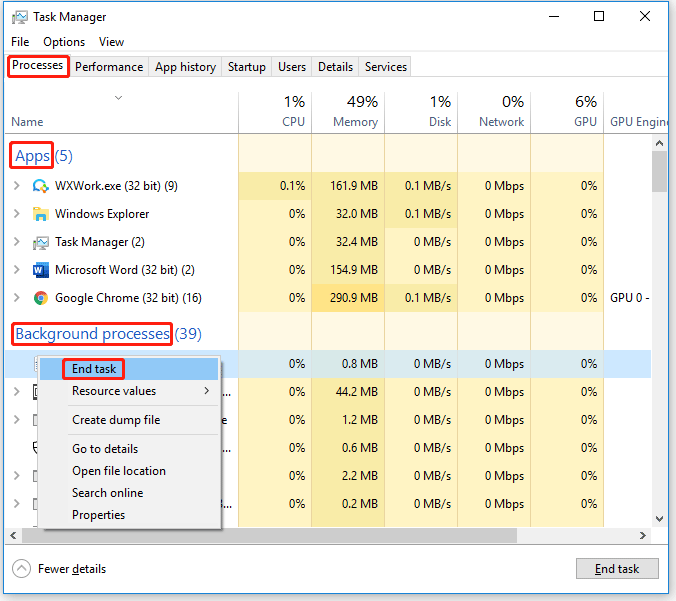
After that, relaunch the game to see if the Outriders crashing on startup issue is fixed.
Solution 3: Update Windows
Sometimes, Outriders keeps crashing due to an outdated Windows operating system that isn’t compatible with this game. Therefore, I strongly recommend you update your Windows to the latest version to solve the problem. Follow the steps below to do that:
Step 1: Click the Start button and click the Settings icon to open Settings. Then, choose Update & Security.
Step 2: In this window, choose Windows Update in the left pane and click Check for updates.
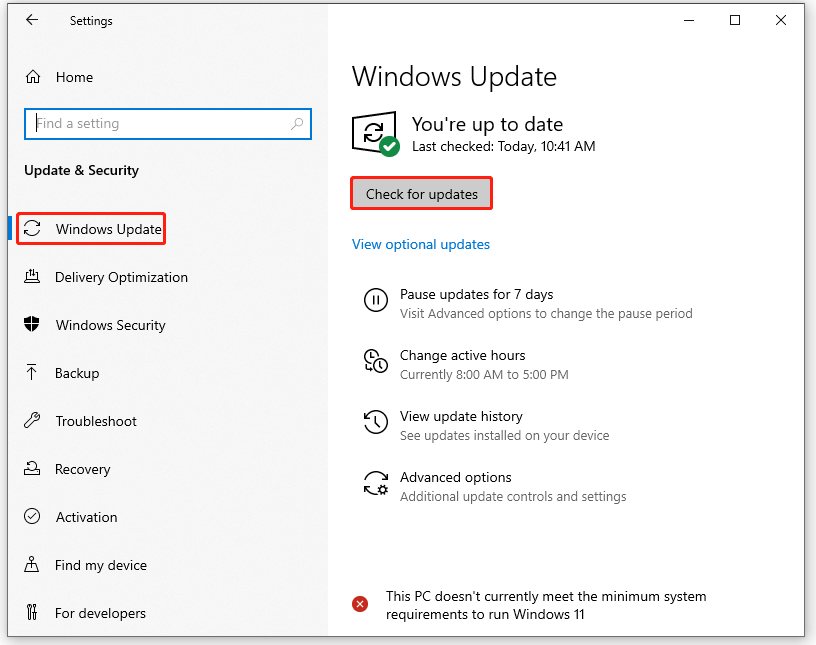
Step 3: If there are some updates available, please follow the on-screen instructions to download and install the Windows updates.
Once you have finished the steps above, reboot your computer and run Outriders to see if the crashing issue is fixed.
That’s all about how to fix the Outriders crashing on startup issue on PC. Do you have any questions about this topic? Please leave them in the comment zone and we will try to answer them as soon as possible.
Outriders Can’t Connect to Server? Here Is How to Fix It Easily!

User Comments :