Do you want to try Microsoft Office 2007? In this post, MiniTool Partition Wizard offers the Office 2007 download for free. You can download it and follow the steps to install it. This post also introduces some features of Office 2007.
Microsoft Office 2007 Features
Microsoft Office 2007 is an office suite revealed in 2006 and the support for it ended in 2017 thoroughly. The Office 2007 has editions including Basic, Home and Student, Standard, Small Business, Professional, Professional Plus, Enterprise, and Ultimate.
The Ultimate version offers tools including Excel, Outlook, PowerPoint, Word, Access, Publisher, OneNote, InfoPath, Groove, Communicator, Enterprise Content Management, Electronic Forms, and Windows Rights Management Services capabilities.
Compared with Office 2003, Microsoft Office 2007 added some new features, for example:
- New user interface.
- The Office 2007 button replaced the File menu and provided access to common functionalities.
- The ribbon was introduced to house a fixed arrangement of command buttons and icons. This feature exists still in the newest Office version.
- The support for file formats like Office Open XML, PDF, XPS, and OpenDocument.
- The Document Inspector is in
- Other small features like Contextual Tabs, Live Preview, Mini Toolbar, Quick Access Toolbar, SmartArt, Document Inspector, SharePoint, Groove, Super-tooltips, a zoom slider, a customizable status bar, etc.
All these designs make the Microsoft Office 2007 look more like the current Office we use.
Microsoft Office 2007 Install Requirements
If you want to install Office 2007, you should make sure your PC meets the following requirements:
- OS: Windows XP SP2 or later; Windows Server 2003 SP1 or later.
- CPU: 500 MHz processor or higher.
- RAM: 256 MB or higher. 512 MB or higher is recommended for Outlook Instant Search. Grammar and contextual spelling in Office Word does not turn on unless the computer has 1 GB of memory.
- Storage:5 GB.
- Display: 1024 x 768 or higher resolution monitor.
How to Check PC Full Specs Windows 10 in 5 Ways
Get the Office 2007 Download for Free
If you want to try Office 2007, please click the link below to get the Office 2007 download for free.
Update: The download link has been removed due to the copyright issue. You need to find the ISO file on other websites.
After getting the Microsoft Office 2007 free download, you need to install it. The installation process is as follows:
- Extract the file you download and you will find a setup.exe in the folder.
- Click the setup file to install Office 2007. It may ask you to enter the product key. The product key is stored in the txt file. You just need to copy it.
- Follow the on-screen instructions to complete the Office 2007 installation.
If you don’t find the Key.txt file the product key becomes invalid, you can complete the Office 2007 installation first and activate it later. You can search online to find a valid Office 2007 product key.
To activate Office 2007, you can follow the steps below:
- Open Excel, Word, PowerPoint, or Access.
- Click the Microsoft Office Button > Options > Activate Microsoft Office.
- Enter the product key.
If you don’t find a valid product key, you can use third-party software to activate the Office 2007.
Bottom Line
The above content tells you Office 2007 features, install requirements, and download and installation steps. You can have a try. If you have questions about Office 2007 download, leave your comment in the following zone. I will try my best to answer them.

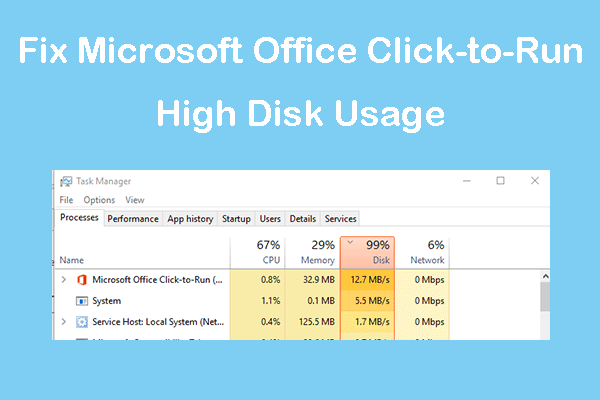
User Comments :