Office 2003 Features
Microsoft Office 2003 is a suite of office software launched by Microsoft in 2003 for the Windows XP operating system. It includes Microsoft Word 2003, Microsoft Excel 2003, Microsoft Outlook 2003, Microsoft PowerPoint 2003, Microsoft Publisher 2003, Microsoft Access 2003, and Microsoft InfoPath 2003 tools.
- The number of tools contained in the suite will vary depending on the purchased edition.
- Although OneNote, FrontPage, Visio, and Project are listed as members of Office 2003, they do not appear in either edition.
Microsoft Office 2003 has added some new features. For example:
- Outlook 2003 introduced better email and calendar sharing and information display, complete Unicode support, search folders, colored flags, Kerberos authentication, RPC over HTTP, and Cached Exchange mode.
- Word 2003 introduced a reading layout view, document comparison, better change-tracking and annotation/reviewing, a Research Task Pane, voice comments, and an XML-based format among other features.
- Excel 2003 introduced list commands, some statistical functions, XML data import, and document customization features.
- Access 2003 introduced a backup command, the ability to view object dependencies, error checking in forms and reports, and other features.
Office 2003 Install Requirements
Microsoft Office 2003 supports OS including Windows 2000 SP3, Windows XP/Vista/7, Windows Server 2003 (R2), and Windows Server 2008 (R2). Apart from the OS requirements, to install Office 2003, you should make sure your PC meets the following minimum requirements:
- CPU: Intel Pentium 233 MH, Intel Pentium II 400 MHz is required for speech recognition, 450 MHz processor is required for Business Contact Manager for Outlook 2003.
- Memory: 128 MB, 256 MB is required for Business Contact Manager for Outlook 2003.
- Hard drive: 210 MB (Student and Teacher, Standard), 380 MB (Small Business), 400 MB (Professional), and an additional 190 MB of free space is required to install the Business Contact Manager.
- Media: A CD-ROM drive is required to install Office 2003 from optical media.
- Graphics hardware: 800×600 (SVGA) with 256 colors.
- Sound hardware: An audio output device and microphone are required for speech recognition.
- Network: Certain advanced collaboration features require Exchange Server 2003 or later. Internet access is required for product activation and online functionality.
- Input device(s): Mouse and keyboard.
How to Check PC Full Specs Windows 10 in 5 Ways
Get the Office 2003 Download for Free
The last cumulative update for Office 2003, Service Pack 3, improves the compatibility and stability with systems after Windows Vista. Therefore, many people will like to get the Office 2003 SP3 download.
If you want to get an official Office 2003, you should purchase it first, and then Microsoft offers you the Office 2003 download. However, Microsoft has ended its support for Office 2003 for many years. You can’t purchase it. In this case, you need to download the cracked version.
Update: The download link has been removed due to the copyright issue. You need to find the ISO file on other websites.
After getting the Office 2003 free download, you can then run the setup file in it to install Office 2003. Then, you need to activate Office 2003 through the product key GWH28-DGCMP-P6RC4-6J4MT-3HFDY or other methods.
Microsoft/Office 365 Download/Install/Reinstall on Win 10/11

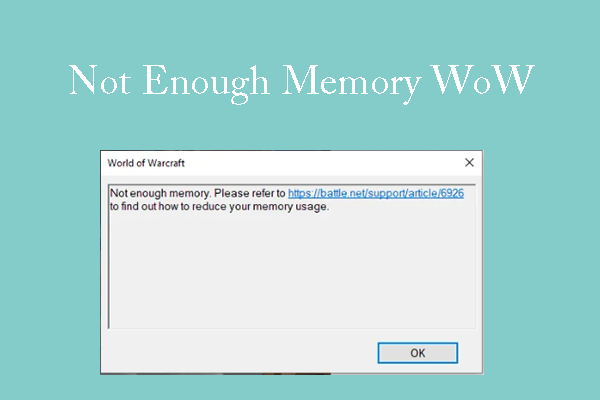
User Comments :