Everyone has the right to share their ideas on the Internet, meanwhile you have the right to mute them. In addition to the differences between unfollow and unfriend on Facebook, MiniTool Partition Wizard shows you how to mute someone on Facebook.
Differences between Unfollow and Unfriend
There are a lot of relationship levels between close friends and enemies in your daily life. Like in the real world, there is also someone you just unlike or someone you never want to see him or her again on Facebook.
Here are two options:
Unfollow: If you unlike someone and you just do not want to read his or her information, you can choose this option to filter him or her. Unfollow which is the topic of this post is similar to the option of Mute on Instagram.
Unfriend: If you unlike someone and even want to break up with him or her, you can choose this option to never read him or her.
If you want to know more about distinctions between unfollow and unfriend, just open unfollow vs unfriend.
How to Unfollow Someone on Facebook?
The mute option of Instagram helps you filter the people you do not want to follow. How about the powerful function on Facebook?
The process of muting someone is the same for Facebook’s website and mobile apps. The following steps will guide you through the website.
Step 1: Get access to the main interface of Facebook, and find the person you want to mute. If he or she shares something that can be seen in your interface, hitthe Three-Dot icon.
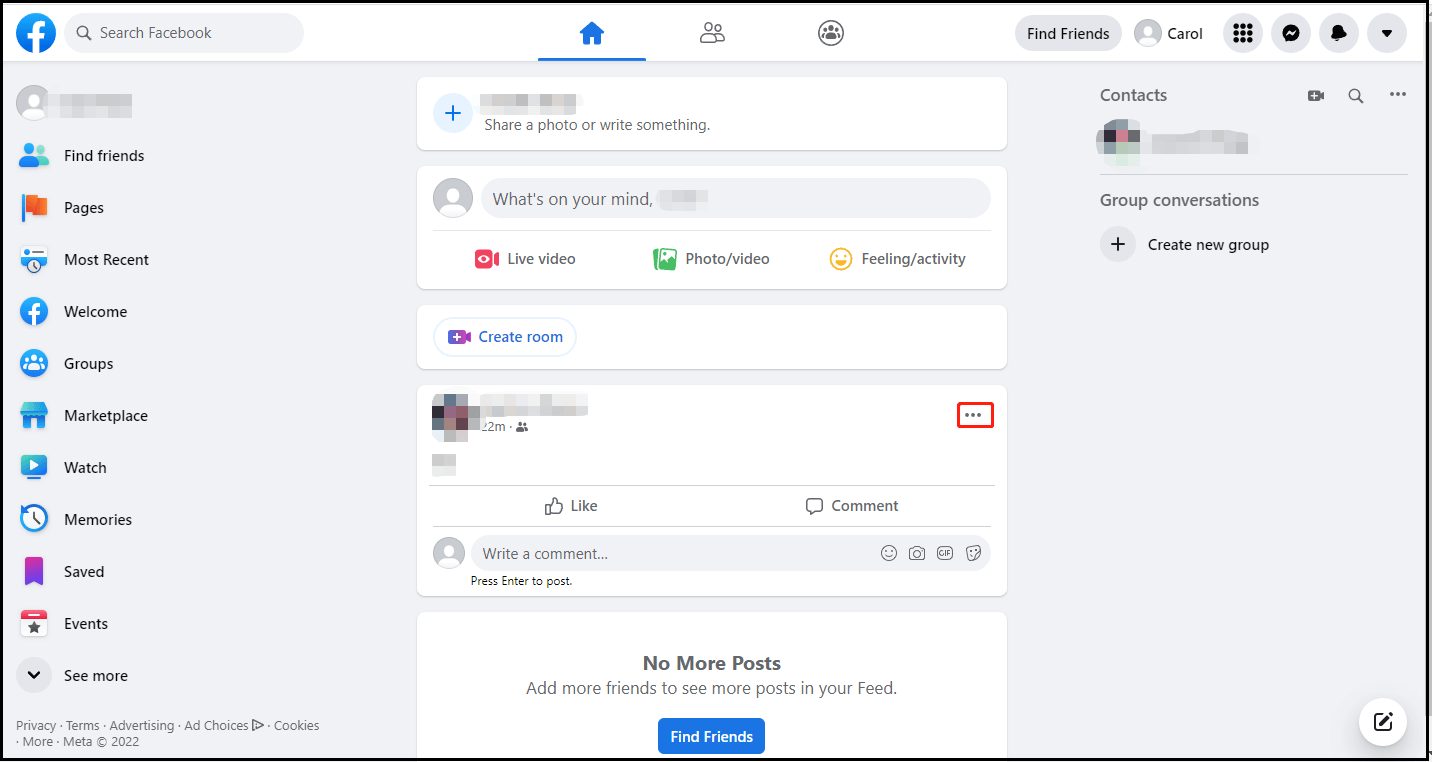
Step 2: After hitting the three-dot icon, there are two choices for you.
- If you want to mute the person or a page for 30 days, hit Snooze (Name) for 30 Days
- If you want to mute the person and hide his or her individual’s posts from your vision, hit Unfollow (Name)
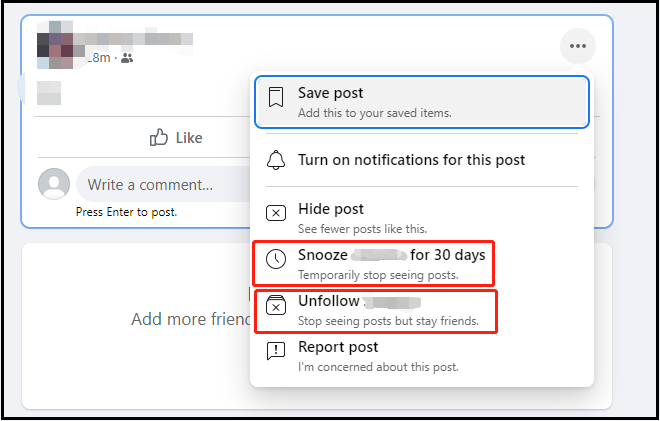
You will stop seeing posts but stay friends after unfollowing someone. It means that you are still friends on Facebook, but his or her posts will not appear in your vision.
You can also mute people from the individual profile page. Get access to his or her profile page, and follow the next steps:
Step 1:Choose the option of Friends.
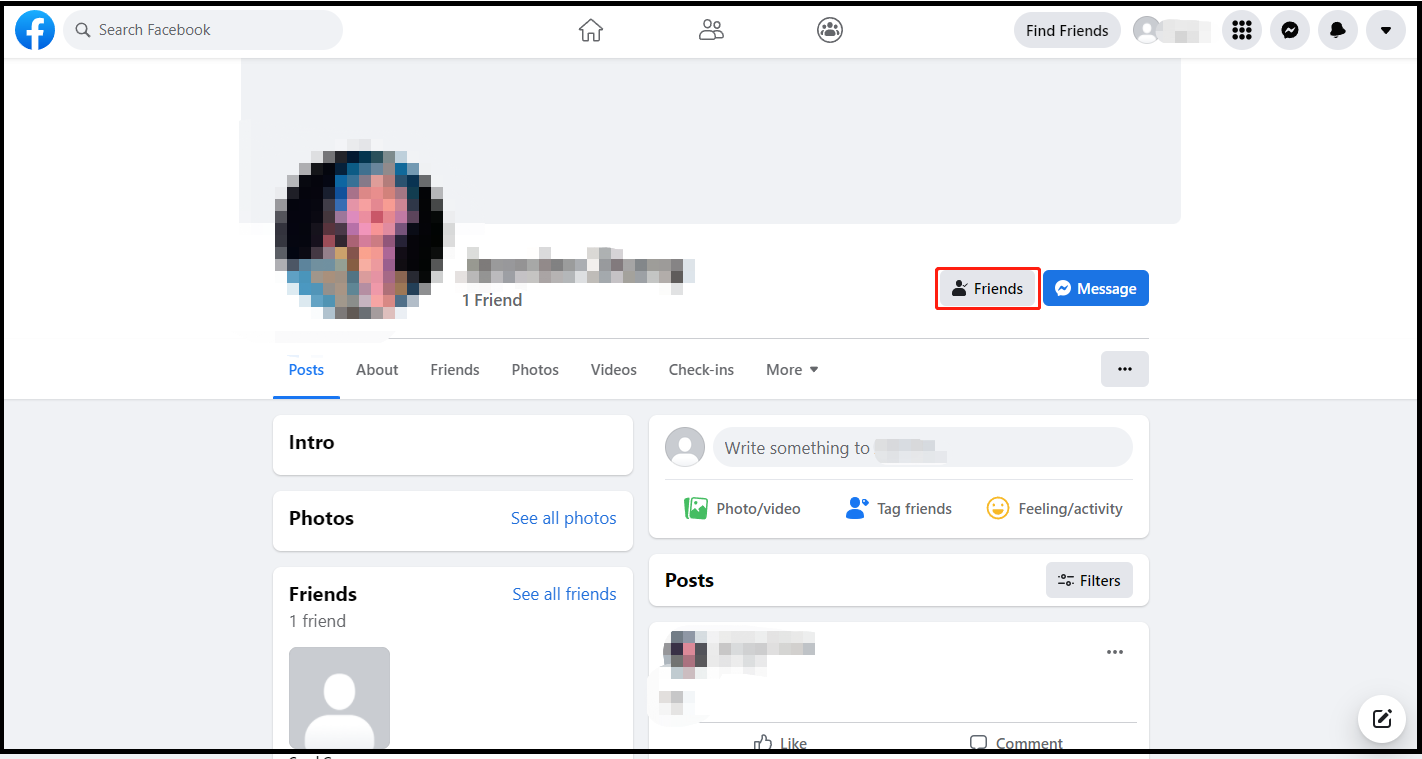
Step 2: From the list, you should hit the option of Unfollow
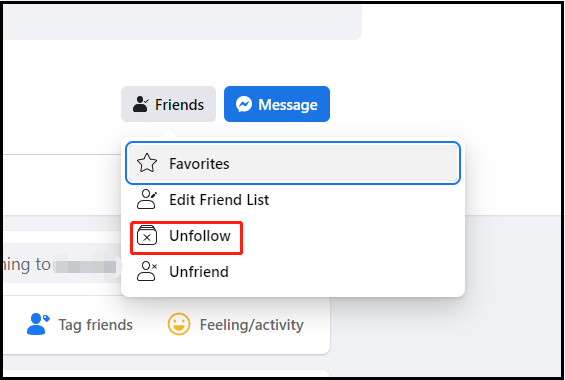
Now, you have mastered how to mute someone on Facebook successfully. The person you have muted will not appear in your vision.
You may hesitate to use the unfollow option because you are afraid that you will hurt someone’s feelings. However, you have received so much information from various kinds of people on the social media platforms that you could not keep peace in your heart. Muting someone who has conflicts with you or expresses views without responsibility is a good way to keep peace.
According to a recent survey, nine out of ten the people who have been unfollowed will not notice the operations. On the one hand, Facebook will not notify the people you have unfollowed them. On the other hand, most people have too many friends to check in heir lists.
Do not worry! You can mute someone without noticing and you have the right to mute others without guilt. You could tap Multiple Ways to know more about Facebook.
Bottom Line
There are some conflicts you may encounter when you exchange ideas on Facebook, such as the differences of political standpoints, the differences of religious beliefs, or even the opposition of genders.
Besides, there are many people share their ideas without responsibility because of the feature of anonymity on Facebook. How to mute someone on Facebook deserves your attention. Just follow the steps listed above and mute someone without noticing.
Here is a trivia about Facebook provided by MiniTool Partition Wizard. You can hit further reading to learn more.

User Comments :