There are so many tools provided for your Windows. However, how do you determine which one is more proper for your Windows? Here, this post lists some must-have software for Windows 10 and 11. If you are using Windows 10 or Windows 11, you can take it as a reference.
Google Chrome Browser
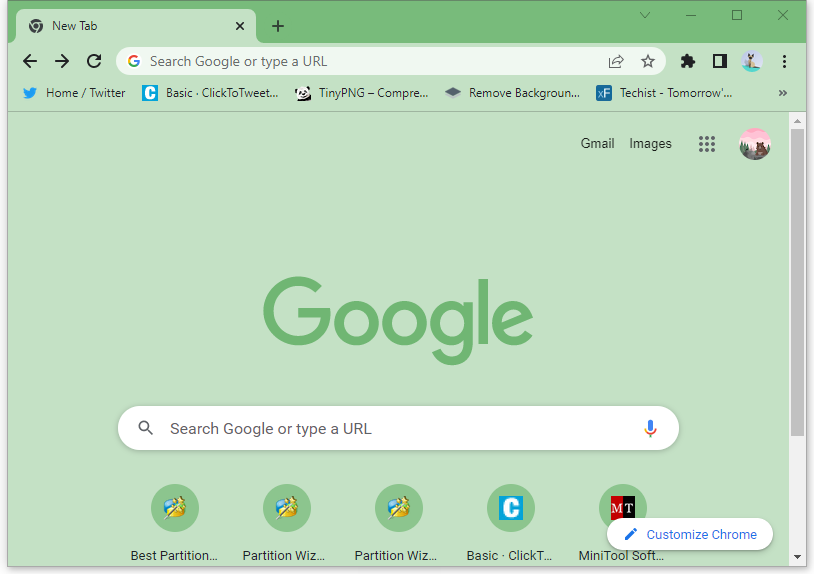
Although Windows 10/11 has its default browser, Microsoft Edge, it is still a good choice for you to use Google Chrome when you browse websites. Compared with Microsoft Edge, Google Chrome has many advantages. For example, you can improve your browsing experience due to its rich list of extensions including Full Page Screen Capture and so on.
Google Chrome is the most popular web browser around the world. It is a cross-platform web browser developed by Google. Google Chrome is fast and easy to use. You can open and load web pages quickly.
What’s more, if you sign into Chrome with an account, you can sync all your data saved in your account to other devices. It saves much time for you when you use Google Chrome with a different computer.
If you decide to install the Google Chrome browser for a try, you can also set it as the default browser in your Windows so that you can reach it more conveniently.
CCleaner
In order to prevent your computer from slowing down due to plenty of junk files, Windows optimizer apps like CCleaner are must-have tools for Windows 10 and 11.
CCleaner is great software that can help you clean useless files and unwanted data and fix your registry. It not only searches and erases junk files automatically but also supports you to clean files manually. With CCleaner, you can repair your computer and optimize its performance for a better experience.
To learn more about CCleaner, you can have a look at this article: CCleaner Review 2022: Prices, Features, and Pros & Cons.
MiniTool Partition Wizard
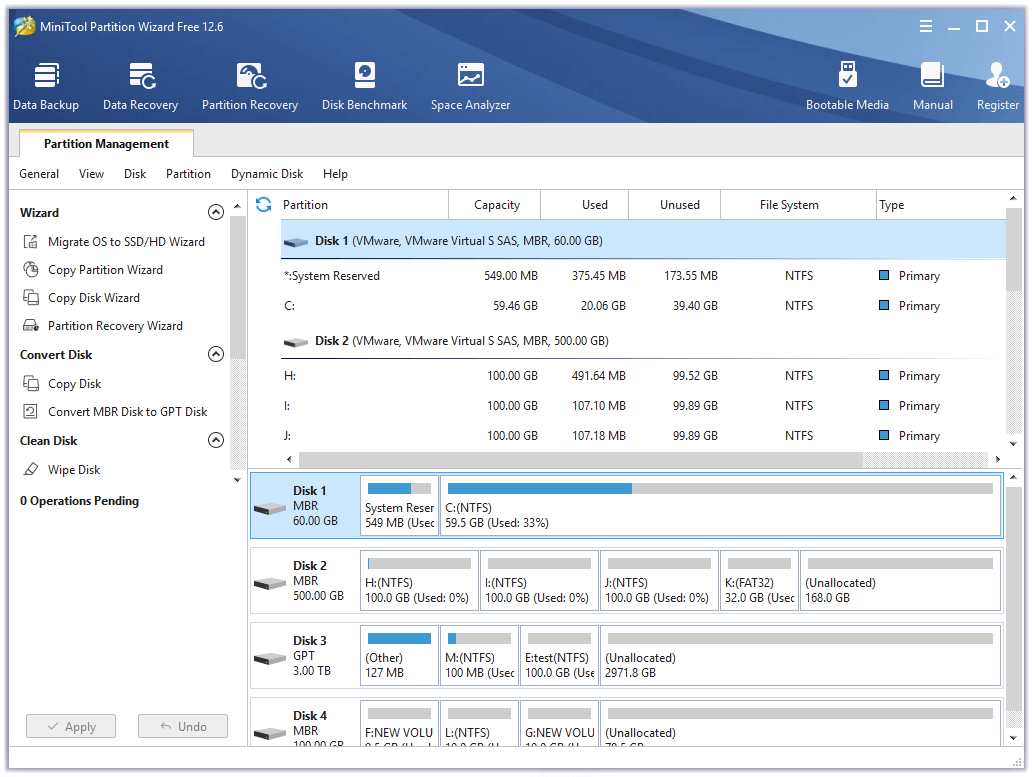
There might be several disks on your PC, and you should manage them properly so that your Windows can run in order. Therefore, partition managers become must-have tools for Windows 10 and 11.
Among all the tools that help manage partitions, MiniTool Partition Wizard is the best of the recommended software. Available on almost all Windows PCs, MiniTool Partition Wizard aims to maximize disk performance. It provides various features for you to manage your disks, such as recovering lost/deleted partitions, rebuilding MBR, migrating OS to SSD/HDD, and so on.
In addition, MiniTool Partition Wizard has various editions for different users. If you want to manage disks more efficiently, you can install MiniTool Partition Wizard as a helpful assistant.
MiniTool Partition Wizard FreeClick to Download100%Clean & Safe
7-Zip
7-Zip is software for file compression and extraction. When there are zipped files that cannot be extracted by Windows native function, you are supposed to use a file extractor.
7-Zip is a small tool and it just takes you several seconds to install it. You can extract most types of compressed files simply, such as ZIP and GZIP files. You can also choose different methods to archive file compression. If you need to handle files frequently, you can install 7-Zip.
By the way, there are other two file compression tools besides 7-Zip. They are WinRAR and WinZip. You can choose the proper one by comparing the three tools.
VLC Media Player
VLC Media Player, also known as VideoLAN Client, is free and open-source cross-platform media player software. It is popular because of its versatility and file-type support. You can play almost all video content with VLC Media Player.
Since it is convenient to watch videos on the website, you might think it is unnecessary to install a tool for videos. However, a media player is still a must-have software for Windows 10 and 11. Because sometimes you have to play a local file that cannot be played on the web.
These tools mentioned above are some must-have tools for Windows 10 and 11. Of course, they are just a piece of the iceberg and there is still much software that isn’t included in this post. If you have other tools that you think are must-have tools for Windows 10 and 11, you can leave them in our comment part so that we can have a discussion.

User Comments :