The following article will introduce the motherboard function (with chipset function individually) together with the definition of the motherboard in a computer. To learn more information about the computer motherboard, you can go to visit MiniTool Partition Wizard.
Motherboard Definition
According to Wikipedia, a motherboard is a sheet of plastic board that contains printed circuit in common computers (desktop, laptop, tablet, notebook, PC, Server, etc.) as well as other expandable systems. The circuit on the motherboard connects all the electronic components like the CPU (Central Processing Unit) and memory (cards and slots).
Motherboard means specifically a PCB (Printed Circuit Board) with expansion capabilities. Just as the literal meaning of the name, “motherboard” is the “mother” of all the electronic components connected to it, usually including peripherals, interface cards and daughtercards (video cards, sound cards, network interface cards, hard disk drives as well as other kinds of persistent storage devices), TV tuner cards, cards offering extra USB or FireWire slots, and many other custom components.
Besides internal components, the ports on the motherboard enable you to connect external devices like the monitor, keyboard, mouse, headphones, microphones, speakers, and other USB devices.
Motherboard Functions
You can figure out from the above contents what is the function of motherboard. They are of the following ones:
- The motherboard plays as the central platform on which other electronic components are installed, such as the CPU, RAM and hard disk drives.
- The motherboard acts as the transportation hub where various expansion slots are available to install other devices and interfaces.
- The motherboard is also the power supply management center to all the parts of the whole computer. The power connector on the motherboard connects directly to the computer’s primary power supply and usually features 20 or 24 pins. Then, the motherboard distributes additional power to all the components on it.
- And, the motherboard will coordinate the various devices in the machine and maintain an interface among them.
If the above motherboard features seem different to understand, then, let’s make a metaphor. The motherboard is just like your head; the CPU is your brain; the memory, hard drives and other storage devices are your memory; the circuits and USB cables are the nerves in your head; the slots, ports, connectors and controllers are the synapses of the nerves; the basic input/out system is your eyes (vision/input), ears(hearing sense/input), nose(smell sense/input), mouse(sense of taste/speaking, both input & output) as well as your skin(tactile sensation/input); finally, the power supply is the oxygen and nutrition transferred to your head.
Which Function Does a Motherboard Chipset Perform?
What function does a motherboard chipset perform? Let’s have a look.
A chipset is a group of small circuits that controls the data flow to or from the main components in a computer including the CPU, memory, the secondary cache as well as the USB devices. The chipset also coordinates the flow of data to and from hard disk drives and other storage devices connected to the IDE (Integrated Drive Electronics) controllers.
Usually, there are two main chipsets, the Southbridge and the Northbridge. The term “bridge” refers to a part connecting two buses. The southbridge controls the data flow among slower peripheral devices like devices connected by PCI ports, ISA ports, USB and IDE controller. The southbridge is also known as the input/output(I/O) controller, I/O controller hub (ICH) or expansion controller.
The northbridge, locating near the CPU, controls the data transmission between the CPU processor and the RAM. It is also called the memory controller or the graphic and memory controller hub (GMCH).
In general, the motherboard function is that it is the hub of both data distribution and electricity distribution in the computer. Everything that runs the computer or enhances computer performance is either part of the motherboard or connected to the motherboard through slots or ports.

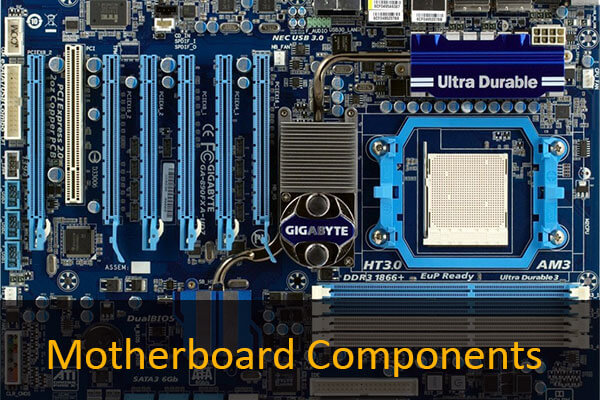
User Comments :