Do you want to know about Mini USB vs Micro USB? In this post, MiniTool Partition Wizard will tell you their differences from factors like shape, speed, compatibility, and OTG feature.
USB, short for Universal Serial Bus, is an industry standard that establishes specifications for cables and connectors and protocols for connection, communication and power supply (interfacing) between computers, peripherals and other computers.
According to the speed, USB devices can be divided into USB 1.0 devices, USB 2.0 devices, USB 3.0 devices, USB4 devices, etc. According to the connector shape, the USB devices can be divided into USB type-A devices, USB type-B devices, USB type-C devices, Mini USB devices, and Micro USB devices.
Many people will attach importance to USB speed. But if you want to buy a USB device, the USB connecter is also important, because it decides whether the USB device can match with the USB port.
Many people want to know about Mini USB vs Micro USB. If you are also interested in this topic, please keep reading.
Mini USB
The mini USB was introduced in 2005 and was one of the first miniaturized USB forms to be released onto the market. It is usually used for a variety of small devices including mp3 players, digital cameras, and mobile phones.
Mini USB sockets can be divided into Mini-A, Mini-B, and Mini-AB. But the Mini USB plugs have only two types: Mini-A and Mini-B. Their shapes are shown as follows:
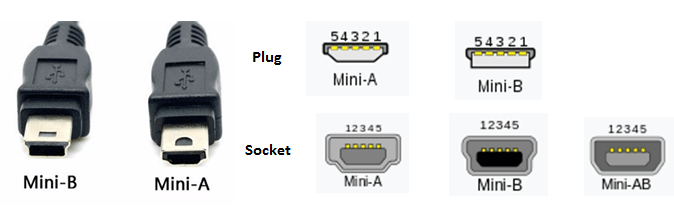
- The Mini-A socket can only hold the Mini-A plug.
- The Mini-B socket can only hold the Mini-B plug.
- The Mini-AB socket can hold both of the two types of plugs.
Usually, the Mini USB connector will use USB 2.0 and USB 2.0 revised protocols. In addition, it has 5,000 connect-disconnect cycles, meaning it can be plugged in and removed 5,000 times before wearing down.
Micro USB
The micro USB was released two years later, and improved on both the functionality and convenience of the mini USB. It is smaller and more durable with 10,000 connect-disconnect cycles.
Micro USB sockets include Micro-B, Micro-AB, and Micro-B Super Speed (there is no Micro-A socket). Micro USB plugs include Micro-A, Micro-B, and Micro-B Super Speed. Their shapes are shown as follows:
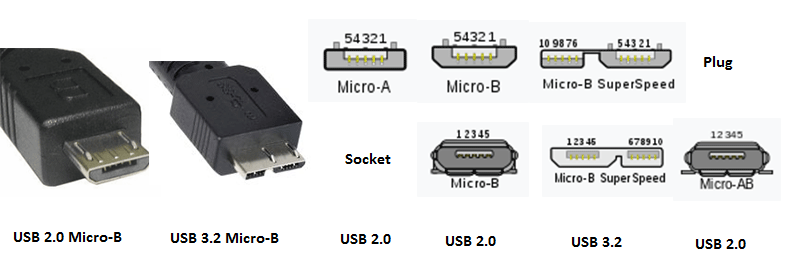
- The Micro-B socket can only hold the Micro-B plug.
- The Micro-AB socket can hold Micro-A and Micro-B plugs.
- The Micro-B Super Speed socket can only hold the Micro-B Super Speed plug.
Usually, the Micro USB connector will use USB 2.0 revised protocol but the Micro USB Super Speed version will use USB 3.0 or USB 3.1. Therefore, to some extent, Micro USB is faster than Mini USB. In addition, USB organization has given up developing Mini USB. Therefore, many people think Mini USB has been deprecated.
Mini USB vs Micro USB OTG
USB On The Go (USB OTG) is a feature that permits smartphones or tablets to function as a host for accessories like a mouse, keyboard, or USB flash drive. Essentially, you can connect to and use external devices on your smartphone or tablet.
Some people think Mini USB has no OTG feature. Actually, it’s a wrong thought.
OTG is a supplementary standard to the USB 2.0 specification. Therefore, if the Mini USB uses the USB 2.0 revised protocol, it will support this feature. So, there is still part of Mini USB devices support this feature.

![USB Types and Speeds [An Overall Introduction with Pictures]](https://images.minitool.com/partitionwizard.com/images/uploads/2020/07/usb-speeds-thumbnail.jpg)

User Comments :