This essay is going to compare two crucial computer components, memory vs processor. Read it through and make your own decision on computer choosing. If you want to learn more similar knowledge, go to MiniTool partition assistant official website.
What Is Memory?
Usually, when we talk about memory, we refer to the Random-access Memory (RAM). It is a kind of computer memory storage, which can be read and written in any order. Usually, the memory is for saving machine code as well as working data. It is used as a short-term data storage space for the computer to place data it is currently working on. The more RAM a PC has, the more data it can handle at a shorter time.
About Processor
A processor, usually known as a central processing unit (CPU), central processor, or main processor in computing hardware, is the electronic circuitry within a computer that executes instructions making up programs.
Actually, the processor is only the processing unit, including the arithmetic logic unit (ALU) and registers, within a CPU. The more powerful and updated your processor, the faster your machine is. There is also a control unit that consists of the CPU. Right next to the CPU, the RAM or main memory locates. Read more details in CPU architecture.
Memory vs Processor: How They Cooperate with Each Other?
In general, the processor performs basic arithmetic, logic, controlling, and I/O (input/output) operations specified by the instructions in a program, and the instructions are stored in the memory. CPUs fetch, decode, and execute operations; those steps are called the instruction cycle.
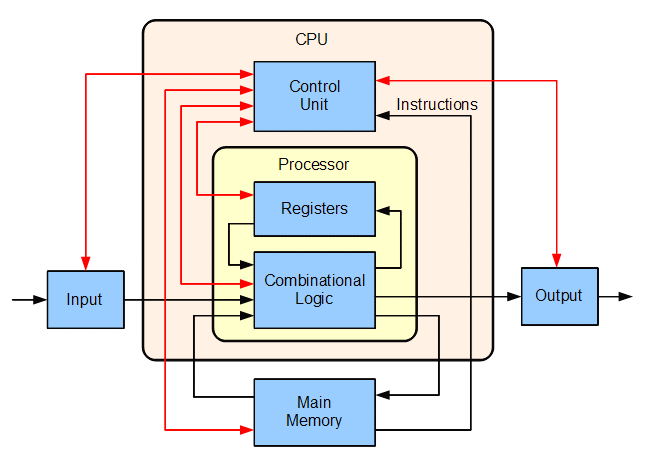
First of all, the processor fetches instructions from the memory. Then, it decodes the instructions into signals that control other parts of the CPU. Finally, the CPU components work together to execute the instructions and write the result into the main memory.
Therefore, the relationship between memory and processor is just like partners. They are reliant and complementary to the other, and they work together to processing and storing computer digital data.
Processor vs Memory Speed
Just as mentioned in the above, the processor is a functioning computer component. Within it, there are registers, locations that can be accessed by a processor quickly. Usually, processor registers consist of a small amount of fast storage for containing the load data from the main memory. There, the data is used for arithmetic operations and is manipulated or tested by machine instructions. Then, the data will be sent back to the main memory.
In computer architecture, usually, processor registers are addressed by mechanisms instead of the memory. Yet, in some cases, the registers may be assigned with memory addresses. Modern processors make use of either static or dynamic RAM as the main memory, with the latter usually accessed via 1 or more cache levels. Yet, processor registers are typically at the top of the memory hierarchy levels.
RAM contains multiplexing and demultiplexing circuitry for connecting the data lines to the addressed storage for reading or writing the entry. RAM devices allow data items to be read or written in almost the same amount of time irrespective of the physical location of data inside the memory. Thus, it is comparatively fast to reach target data in RAM than in other storage media like CDs, DVDs, HDDs, SSDs, etc.
In a conclusion, memory vs processor speed, the former has a slower speed than the latter.
Processor vs Memory vs Storage
As direct-access data storage devices, HDD, SSD, CD/DVD, magnetic tapes, and drum memory, the time required to read and write data items varies largely depending on their physical locations on the recording entities, due to the mechanical limitations like media rotation speeds and arm movement.
MiniTool Partition Wizard DemoClick to Download100%Clean & Safe
All in all, for processor, memory, and storage, the processor registers have the fastest speed while the storage drives have the slowest speed.
The Bottom Line
So, when you are buying a new computer or choose to upgrade your old one, you should consider both the memory and the processor. Only when you have a well-balanced combination of processor and memory, can you have a computer with better behavior. Neither a large memory size with a slow processor nor a fast processor with a small memory size can optimize your computer performance.

User Comments :