What is an MD file? How to open MD file? If you want to know the answer, this article from MiniTool Partition Wizard describes the different file formats that use the MD file extension, as well as how to open MD file.
What Is an MD File?
An MD file means the file with the .md file extension. Generally, 7 file types use the .md file extension. Here is the list.
- Markdown Documentation File
- Machine Description File
- SEGA Mega Drive ROM
- MDCD Compressed Archive
- Sharkport Saved Game File
- Moneydance Financial Data File
- MuseData Musical Score
Well, how to open MD file? In the following content, we introduce the detailed information about it. Besides that, we introduce convert the .md file.
How to Open and Convert MD File
Here we show you the corresponding ways to open and convert MD file. Please keep reading.
Open and Convert Markdown Documentation File
Since these MD files are just plain text documents, you can open one with any text editor, such as Notepad or WordPad in Windows. We’ve listed other free text editors you can use instead. Here are some more specialized tools for opening and converting Markdown files:
- MarkPad: It is an editor/viewer that can open MD, MDOWN, MARKDOWN and MKD files.
- Markdowntopdf: Free online Markdown converter to convert MD to PDF.
- CloudConvert: Save MD files to DOCX MS Word format. Other text-based formats such as HTML TXT, RTF, and PDF are also supported.
Open and Convert SEGA Genesis/Mega Drive ROM File
MD files in this format can be converted to BIN (Sega Genesis Game ROM file format) using SBWin. Once in that format, you can open the ROM with Gens Plus.
Open and Convert Moneydance Financial Data File
Moneydance opens MD files created in the program. The program creates MONEYDANCE files by default, but it’s still able to open MD files since it replaces the older format.
To convert an MD file to a format usable in other software such as Intuit Quicken or Microsoft Money, use the File > Export menu in Moneydance. Supported export formats include QIF, TXT, and JSON.
Open and Convert MDCD Compressed Archive File
mdcd10.arc file compression/decompression command line software can open MDCD compressed files.
After extracting the files, you can compress them again in a new format like ZIP, RAR or 7Z using most file compression and decompression tools.
Open and Convert Machine Description File
MD files, which are machine description files, are similar to the Markdown documentation files mentioned above in that they are plain text files that can be read with any text editor.
Open and Convert SharkPort Saved Game File
PS2 Save Builder is used to open MD files that are SharkPort saved game files. It can also open many other similar file formats such as PWS, MAX, CBS, PSU, NPO, SPO, SPS, P2M, XPO, and XPS.
Bottom Line
In this article, we have introduced what the .md file is and how to open it. We hope this simple guide can help you know more about the .md file. If you have some questions about this article, please contact us and we will answer them as soon as possible.

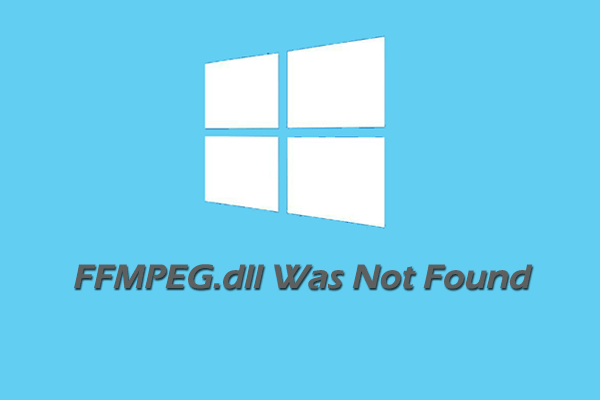
![[Full Guide] StartMenuExperienceHost.exe Error 1000/1002](https://images.minitool.com/partitionwizard.com/images/uploads/2022/11/startmenuexperiencehost-exe-error-1000-1002-thumbnail.png)
User Comments :