With MB to GB converters, you are able to mutually convert MB and GB in seconds. Here, MiniTool Partition Wizard summarizes some online GB to MB converters for you. Pick one from them based on your needs and preference.
MB stands for megabyte. A megabyte is equal to 106 bytes or 10002 bytes. It is widely used in data storage for file sizes of documents, photos, videos, and other items, and for storage devices like flash drives and floppy disks.
GB refers to gigabyte. A gigabyte is equal to 109 bytes or 10003 bytes. The gigabyte is larger than the megabyte.
#1. unitconverters.net
The MB to GB converter from unitconverters.net is an online one, which means that you don’t have to download and install it on your computer. You can finish the GB to MB conversion within the website. It is very easy to use. Simply enter the exact number of megabyte or gigabyte in the From box. Then it will automatically display the result in the To box.
For instance, we convert 100 megabytes to gigabyte. Input 100 in the From box. Then you will see the conversion result 0.09765625 gigabytes in the To box. At the bottom of the window, it shows you the complete result: 100 megabyte = 0.09765625 gigabyte.
If you want to convert from GB to MB, click on the switch icon between megabyte and gigabyte.
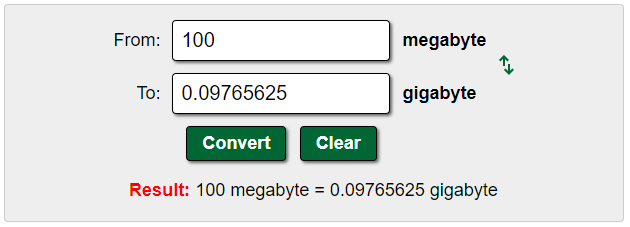
Additionally, the unitconverters.net webpage offers a megabyte to gigabyte conversion table as shown in the picture below. It shows you some basic conversion between MB and GB.
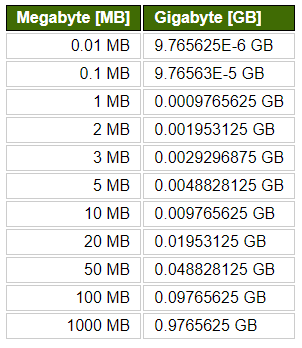
#2. convertunits.com
This website also enables you to convert MB to GB or vice versa online. To convert MB to GB, navigate to the ConvertUnits.com website and then enter the amount of MB in the corresponding box and click Convert. Then it will show you the result in the GB box.
To perform a GB to MB conversion, you need to scroll down the webpage to find the Enter two units to convert box. Then input the exact number and unit in the corresponding boxes. After that, click the Convert button to execute the operation.
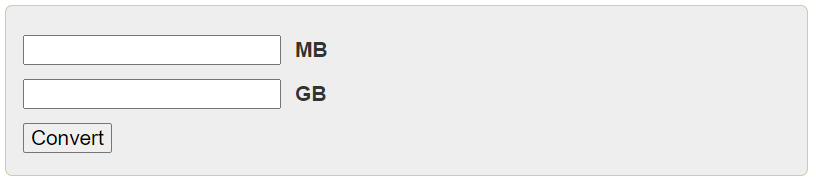
In addition to GB to MB conversion, ConvertUnits.com allows you to convert all types of measurement units. For instance, you can convert the units of length, area, mass, pressure, etc. While you input the unit, you are able to enter its symbols, abbreviations, or full names.
To be specific, you are allowed to enter mm, inch, 100kg, US fluid ounce, 100 stone 4, cubic cm, meters, squared, grams, moles, feet per second, and so on. Here, we convert 100m to dm. Enter 100m in the From box, and then type dm in the To box and click the Convert button. Then it will tell you the answer.
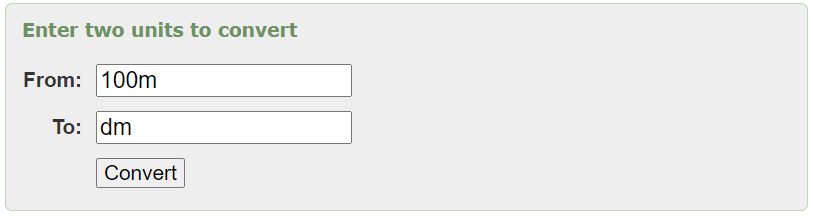
#3. gbmb.org
The MB to GB converter from gbmb.org website only allows you to convert from MB to GB. You can’t convert from GB to MB instead. However, it enables you to convert from MB to B, KB, and even TB besides GB. Furthermore, it shows you the conversion result both in decimal and binary.
To convert MB to GB, go to this website and input the number of megabytes that you want to convert. Then click the Convert button to get the result. As the picture below shows, it displays the answer in decimal and binary.
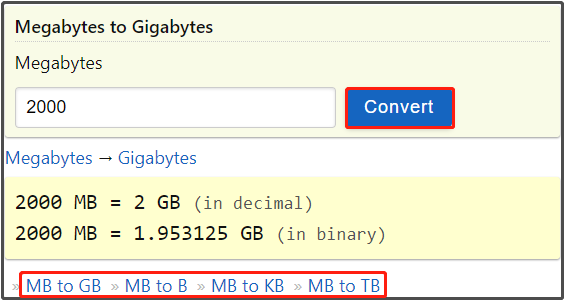
#4. whatsabyte.com
The converter on this website can help you convert bytes to kilobytes, megabytes, gigabytes, and to terabytes, and vice versa. If you are looking for a KB to MB to GB converter, this one is suitable for you. To convert MB to GB via this converter, go to whatsabyte.com and input the number above the Megabytes box. Then you will see the conversion result above the Gigabyte box.
You can also learn information about bytes, kilobytes, megabytes, gigabytes, and terabytes and their relationships on this website.
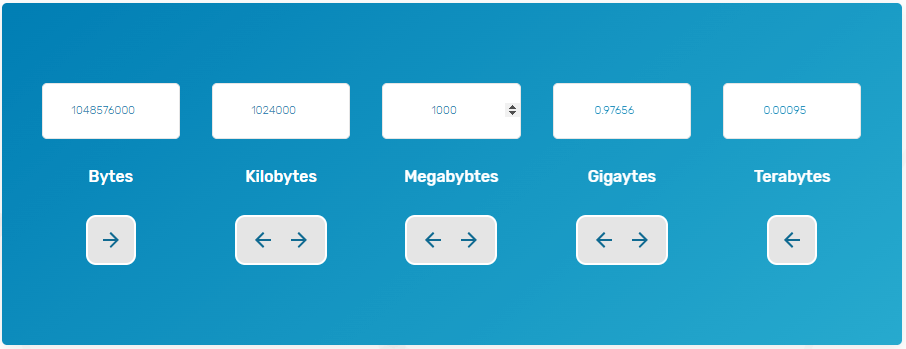
#5. gigacalculator.com
The MB to GB converter on this site helps you finish the mutual conversion with ease too. Go to gigacalculator.com, and then input the number behind the Megabytes (MB) box and click on the Convert MB to GB button. Then you will get the answer.
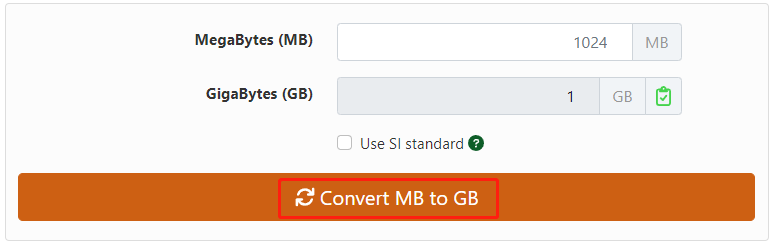
To execute the GB to MB conversion, scroll down the page to find the Related converters section. Then click GB to MB and follow the on-screen instructions to finish the conversion.

#6. to-convert.com
This website also offers you a converter allowing you to finish the GB MB mutual conversion. Navigate to this site and enter the number of MB. After that, click on the Convert button. Then it will tell you the entire conversion result. To perform the GB to MB conversion, click the Swap conversion: gb to mb link and then input the number and click Convert.
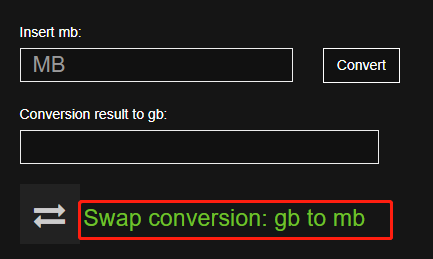
In addition to MB to GB conversion, it also enables you to do the following conversions.
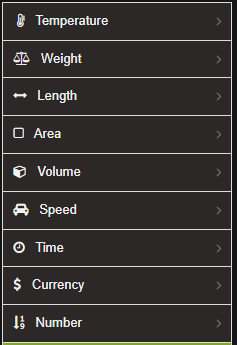
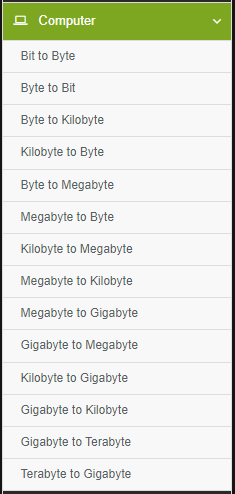
#7. thecalculatorsite.com
The GB to MB converter offered by this site provides you an easy way to finish the mutual conversion. After moving to this site, choose the unit of convert from and convert to and enter the value. Finally, click Convert. You can copy the result by clicking the Copy button.
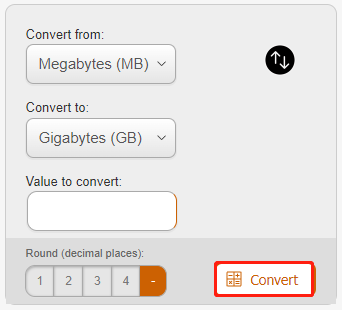
#8. cleancss.com
The converter on this site only allows you to convert from MB to GB. It shows you the corresponding conversion result of the binary and metric calculation. Likewise, go to this site and enter the value of megabytes. Click MB to GB and then you will get the result.
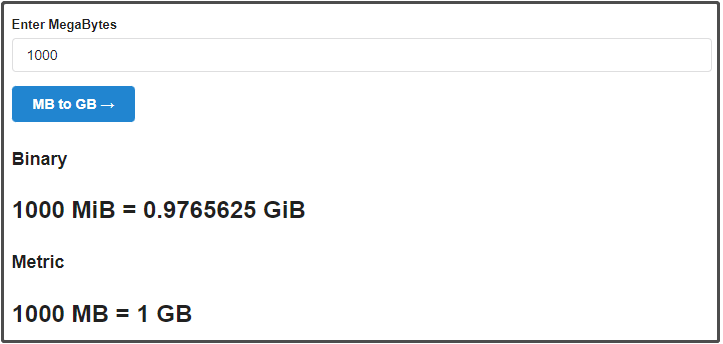
Further reading:
If you want to perform conversions of file systems or partition types, you can use MiniTool Partition Wizard. It allows you to convert FAT to NTFS (vice versa) and convert MBR to GPT (vice versa). You can do other disk or partition related operations on this partition manager as well.

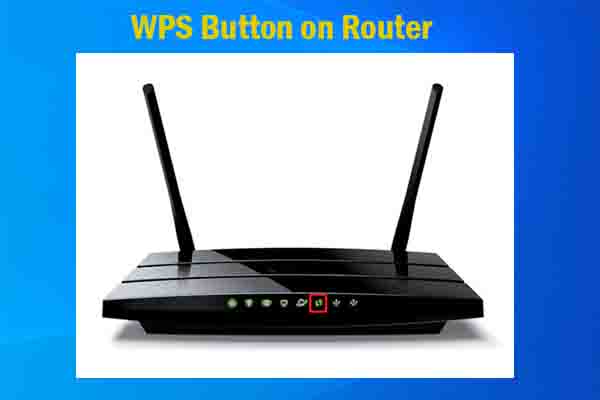


User Comments :