A lot of users find the Link State Power Management under PCI Express when opening the Power Options. What is Link State Power Management? How to change its settings? Now, let’s explore the answers together with MiniTool.
What Is Link State Power Management
When opening the advanced settings for your power options, you will see Link State Power Management under the PCI Express category. It is a part of PCI Express Specification and works with Active State Power Management (ASPM) in Microsoft Windows.
This power management mechanism is used for PCIe devices to get power savings through active-state link power management while in a fully active state. For example, the PCIe serial link is powered down when there is no traffic across the device. So, it is widely used on laptops and some mobile internet devices to extend battery life.
There are 3 main options under the PCI Express Link State Power Management section. The main difference between them is the power savings and the latency, which is the time to re-wake from the Sleep state. Here we will explain the 3 options for you in detail:
- Off: If you select this option, there will be no power saving and the current will run whenever the state your computer is in. (Depending on your PC is plugged in or not.) But you can recover from the Sleep state quickly.
- Moderate power savings: If you select this option, it will garner less power savings, but the time to recover from the Sleep state is much shorter.
- Maximum Power Savings: If you select this option, it will garner more power savings, but the time to recover from the Sleep state is much longer.
Sometimes, the PCI Express native power management mechanism may trigger some issues during power transitions, especially during sleep. So, many people want to change the state of the PCI Express Link State Power Management.
How to Turn Link State Power Management On or Off
Should you turn off PCI Link State Power Management? The answer depends on your actual situation. If you always keep your computer plugged in, then you’d better turn the option to Off to get the maximum latency. If you want to get power savings, you should select the Moderate Power Savings or Maximum Power Savings option. Of course, a middle solution is to turn Link State Power Management on when you are on battery or turn the option off when your computer is plugged in.
Now, let’s see how to change the settings of PCI Express Link State Power Management.
Step 1. Press Win + I to open the Settings window and navigate to the System section.
Step 2. In the Settings window, select Power & sleep from the left side and click on Additional power settings.
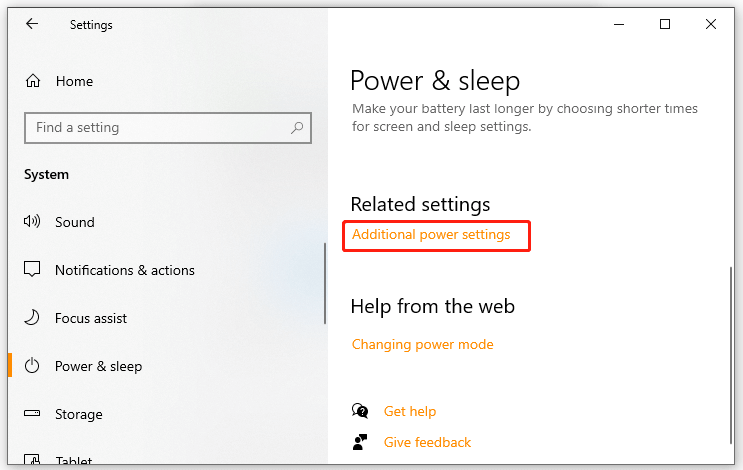
Step 3. Click on Change plan settings next to your preferred plan.
Step 4. In the Edit Plan Settings window, click on Change advanced power settings.
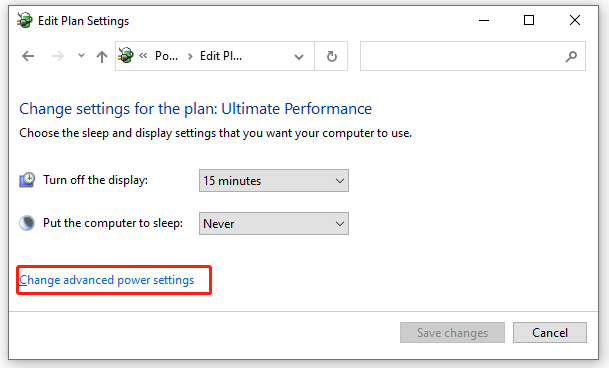
Step 5. Scroll down to the PCI Express category and expand it.
Step 6. Expand Link State Power Management under the PCI Express option. Then click on Settings and select your desired model from the drop-down menu. Once confirmed, click on Apply and OK to save the change.
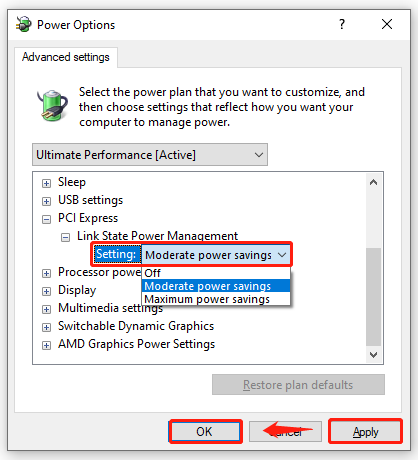

![Notepad++ Hex Editor Download and Install (x86) [Full Guide]](https://images.minitool.com/partitionwizard.com/images/uploads/2021/11/notepad-hex-editor-download-install-thumbnail.jpg)
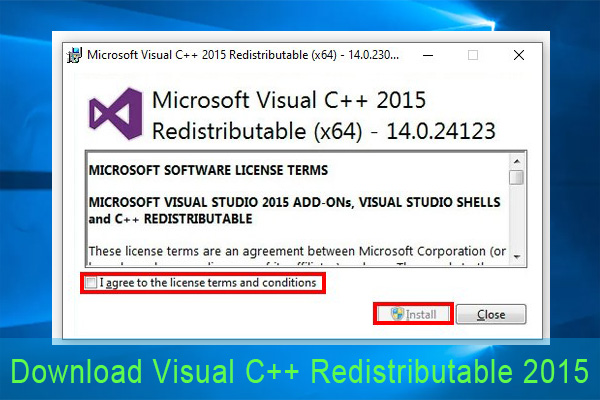
User Comments :