Both Lexar and SanDisk SD cards are popular around the world. Lexar vs SanDisk: what’s the difference and which is better? A great many users are confused about these questions. In this post, MiniTool will analyze their differences and help you make a wise choice.
Overview of Lexar and SanDisk SD Cards
When it comes to purchasing a storage device for high-end digital cameras, a lot of people think of the Lexar and SanDisk SD cards. However, most of them are not sure which one should choose. This part will give you a brief introduction to Lexar and SanDisk cards.
Lexar SD Cards
Lexar is an American brand of flash memory cards founded by the Chinese company Longsys. This brand was acquired by Micron Technology in 2006 and then merged with Crucial Technology. Lexar products range from SD cards, USB flash drives, CompactFlash cards, card readers, and Solid-State drives.

–image from Lexar.com
There are a series of Lexar SD cards in the market. Among them, the best-selling SD cards are Lexar Professional 633x UHS-1 card, Lexar Professional UHS-11 2000x, and Lexar Professional 1667x SDXC UHS-II. To give you an intuitive explanation of the several best-buy Lexar cards, we make a table as follows:
Lexar Professional 633x | Lexar Professional 2000x | Lexar Professional 1667x | |
Speed Class | Class 10 | Class 10 | Class 10 |
SD/SDHC/SDXC | SDHC | SDXC | SDXC |
Video Speed Class | 1080 full-HD | Full HD 1080p, 3D | Full HD video |
Read Speed | Up to 95MB/s | Up to 300MB/s | Up to 250MB/s |
Write Speed | Up to 20MB/s | Up to 260MB/s | Up to 120MB/s |
U Rating | UHS-I | UHS-II | UHS-II |
Capacity | Up to 1TB | Up to 128GB | Up to 256GB |
Usage | Photography/4K video | 4K/8K video, 3D camera | 4K video, 3D camera, HD camcorder |
Warranty | 10 years | Limited lifetime | Limited lifetime |
Price | $19.9/64GB | $89.99/64GB | $24.99/64GB |
SanDisk SD Cards
SanDisk was founded in 1988 and subsequentially acquired by Western Digital in 2016. It is a flash memory brand that produces memory cards, USB flash drives, readers, and Solid-State drives. SanDisk SD cards are mainly used for many portable electronic devices especially cameras to store data.

–image from werterndigital.com
At present, the best-buy series of the SanDisk SD cards are Extreme, Extreme Pro, and Extreme Plus. Well, the 3 types of SD cards have their own features. Here we summarize them as a form below:
SanDisk Extreme | SanDisk Extreme Pro | SanDisk Extreme Plus | |
Speed Class | Class 10 | Class 10 | Class 10 |
SD/SDHC/SDXC | microSDXC | SDXC | microSDXC |
Video Speed Class | Full HD video | Full HD video | Full HD video |
Read Speed | Up to 150MB/s | Up to 300MB/s | Up to 95MB/s |
Write Speed | Up to 70MB/s | Up to 260MB/s | Up to 90MB/s |
U Rating | UHS-I | UHS-II | UHS-I |
Capacity | Up to 256GB | Up to 1TB | Up to 128GB |
Usage | Photography, 4K UHD video | 4K and even 8K video, Photography | 4K Ultra HD video |
Warranty | 30 years | 30 years | Limited lifetime |
Price | $13.14/64GB | $139.94/64GB | $53.5/64GB |
Now, you should have an overall understanding of SanDisk vs Lexar. To know a more detailed comparison of the two brands, let’s keep reading the following part.
Lexar vs SanDisk SD Cards: 4 Main Differences
According to the above introduction, we know both Lexar and SanDisk SD cards have similarities like storage capacities (ranging from 32GB to 1TB), U ratings (UHS-I and UHS-2), Usage, and Video speed class.
However, there are 4 main differences between Lexar SD card vs SanDisk, including data transfer speed, marketing, price, and reliability. Let’s start exploring them.
Data Transfer Speed
Data speed is an important factor especially for those who want to store or transfer videos using less time. SanDisk vs Lexar SD cards, which is faster? The answer depends on the U ratings and SD card type. It’s obvious that UHS-11 and SDXC are faster than UHS-1 and SDHC.
Further reading: Do you want to know the differences between SDHC vs. SDXC? This post explained the topic in detail.
According to the comparison of best-selling Lexar and SanDisk SD cards, we can find that the two SD cards have different data speed even with the same U-rating and card type. For example, a Lexar Professional 1667x UHS-II SDXC card has the maximum read and write speeds of 250 MB/s and 120MB/s, while a SanDisk Extreme Pro UHS-II SDXC card has maximum read and write speeds of 300MB/s and 260MB/s.
However, the above data speeds are a theoretical number of the maximum transfer speed. In reality, the actual data transfer speeds depend on specific memory cards. For instance, the form factor, adapter included, and even capacity have an impact on the transfer speed of an SD memory card.
Do you want to get the exact speed of Lexar or SanDisk SD cards? MiniTool Partition Wizard can help you compare SD cards easily like A1 vs A2 SD cards, and U1 vs U3. It is a multiple partition manager that boasts many powerful features such as Disk Benchmark, Convert NTFS to FAT, Migrate OS to SSD/HD, etc. Here we will show you how to test the transfer speed of your SD card using the MiniTool software.
MiniTool Partition Wizard FreeClick to Download100%Clean & Safe
Step 1. Plug your memory card into a card reader and connect it to your computer.
Step 2. Launch MiniTool Partition Wizard to get its main interface and click on the Disk Benchmark feature on the top toolbar.
Step 3. Select the drive letter of your Lexar or SanDisk SD card from the drop-down menu, and then further specify the test parameters based on your demands, and click on the Start button.
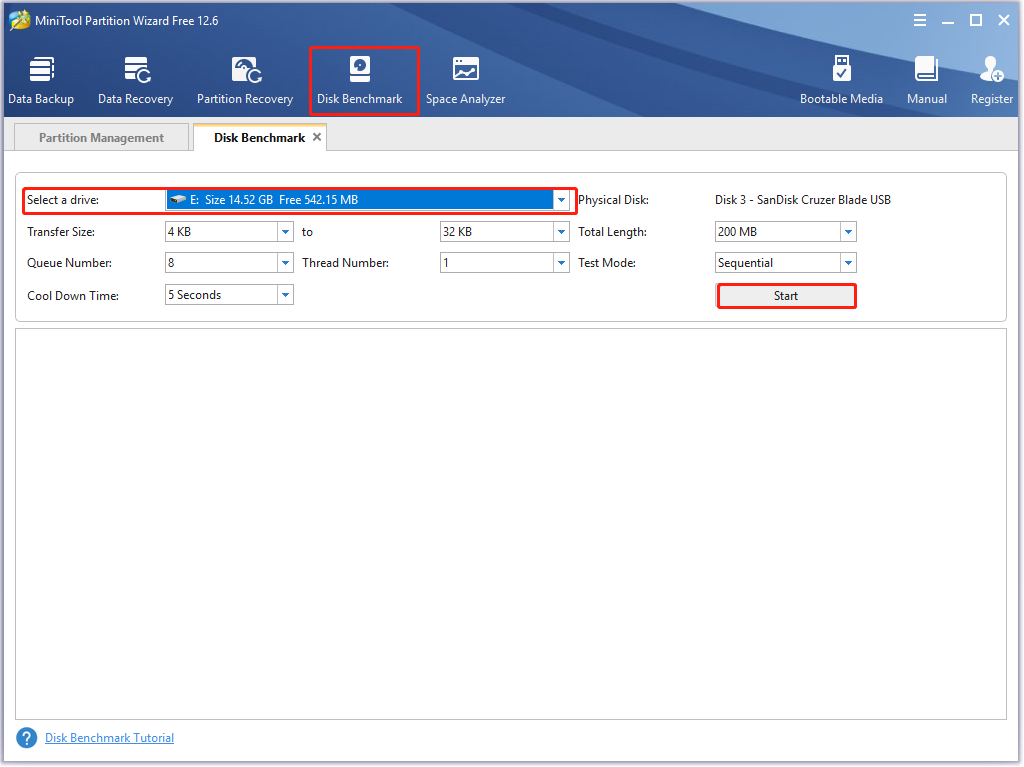
Step 4. After a little time, you will see the test results, including random/sequential reading and writing speed.
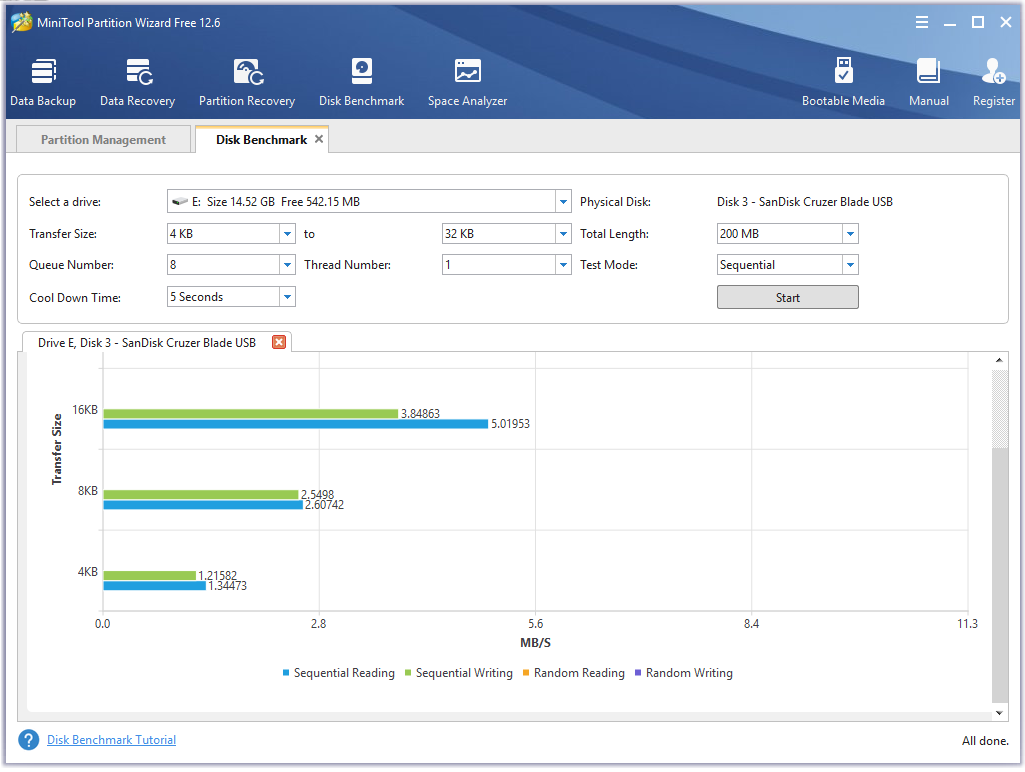
Marketing
Another big difference between Lexar SD card vs SanDisk is their marketing strategies. If you are a casual buyer, you may consider these factors like data speed, capacity, price, and whether or not a given memory card is used for video.
However, for those professional consumers like photographers, the biggest difference between memory cards is in marketing. This is because most casual consumers don’t take the card as the most important part they choose for their device, but a photographer will.
According to the above information, we could know both Lexar and SanDisk memory cards have different market positioning. For instance, Lexar Professional 2000x/SanDisk Extreme Pro has good performance on the 4K/8K video and 3D camera, while Lexar Professional 633x/SanDisk Extreme cards fit for 4K video and photography.
Therefore, if you are a normal consumer and don’t use your device frequently, we recommend you choose a relatively cheaper and simpler model like Lexar Professional 633x/SanDisk Extreme. Of course, if you are a professional photographer and get one of the best cameras in the world, you’re probably better off using a more advanced card like Lexar Professional 2000x/SanDisk Extreme Pro.
Reliability
There is no doubt that reliability is the most important quality of an SD card. This is because if your memory gets damaged or cameras fail accidentally, chances are the videos and pictures in the card lose forever. It is true especially for those who often use the SD camera card in extreme environments.
With the development of technologies, most modern memory cards improve their reliability and perform well in extreme environments. In terms of reliability, the series of SanDisk Extreme should be one of the most reliable cards. They are waterproof, shockproof, magnetic proof, temperature proof, and X-ray proof. In addition, SanDisk is the go-to card manufacturer for GoPro owners due to the guarantee to endure harsh environments.
However, not all Most Lexar memory cards are waterproof and work well in other extreme environments. Most Lexar cards are relatively reliable, but a small number of them are reported to fail within their lifespans. Additionally, SanDisk cards have a longer limited lifetime warranty than Lexar in general. So, SanDisk wins in the category of reliability.
Price
The last difference between Lexar vs SanDisk SD cards is their prices. According to the data we gathered, SanDisk card lineups are slightly expensive than Lexar card lineups. Usually, the larger capacity your memory card holds, the more money you need to pay for. For example, with the same capacity and U-ratings, a 64GB of a Lexar Professional 2000x UHS-II card is sold $89.99, while a SanDisk Extreme Pro UHS-II 64GB SDXC card charges you $139.94.
Lexar vs SanDisk: which is better? According to the comparison, I believe that you already have an answer. Personally, I would prefer to choose a SanDisk memory card because of its overall high quality. Spending a few more dollars for a more reliable one is a good deal.
Bonus Tip: Best Software to Manager Your SD Card
No matter you choose Lexar or SanDisk SD card, you need to format it to a supported file system before you use it. Which file system you should choose for the SD card? If you want to use it for a portable device like a camera, we recommend you format it to exFAT. In addition, an SD and SDHC memory card is often formatted to the FAT, while an SDXC and SDUC card is mainly formatted to exFAT.
How to format a memory card effectively? MiniTool Partition Wizard can do that easily. It can not only help you format a card to FAT/NTFS/exFAT/Ext but change cluster size easily. Here’s how to use it:
Step 1. Open this software to get its main interface, and then select your memory card from the disk map and click on the Format Partition feature from the left action panel.
Step 2. Select File System from the drop-down menu and click on the OK button to go on. Here we take exFAT for example. Also, you can select the desired Cluster Size from here.
Step 3. Click on the Apply button to execute the formatting operation.
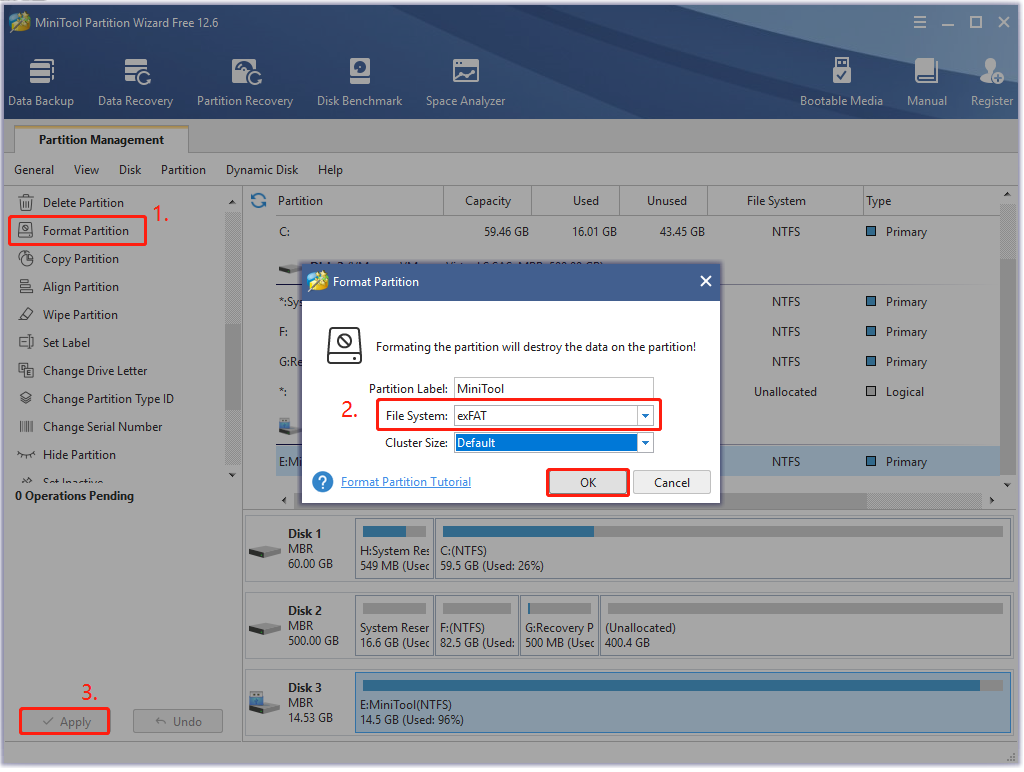
What’s Your Opinion
Here comes the end of this post. Now, I believe that you already have a clear understanding of SanDisk vs Lexar SD cards. In addition, you can use MiniTool Partition Wizard to format the SD card before using it.
If you have any other options about the topic, please write them down in the comment area. Also, you can send us an email to [email protected] when you have difficulties in using the MiniTool software.

![How to Speed Up SD Card Transfer in Windows 10/11 [5 Proven Ways]](https://images.minitool.com/partitionwizard.com/images/uploads/2023/06/speed-up-sd-card-transfer-thumbnail.jpg)
![How to Fix Nikon Camera Not Recognizing SD Card? [4 Proven Ways]](https://images.minitool.com/partitionwizard.com/images/uploads/2023/06/nikon-camera-not-recognizing-sd-card-thumbnail.jpg)
User Comments :