Bluestacks and LDPlayer are two popular Android emulators that are freely distributed to Windows users. This article covers their differences in speed of running, quality of localization, number of ads, setup complexity, ease of use, and performance in game mode.
LDPlayer vs BlueStacks: Running Speed
Running speed is one of the most important criteria when choosing an emulator. Bluestacks were all slow, especially the first 3 versions, with the release of Bluestaks 4, there was a positive change. However, so far, its program cannot be called simple, which refers to the startup time of the emulator.
If you switch to LDPlayer after using Bluestacks for a long time, you might be surprised how much faster the program is. Even complex applications like Epic Seven, Black Desert Mobile, and Garena Free Fire can be run with this emulator.
In short. While there is now a beta version of BlueStacks 5 that will play faster even on less powerful computers, it’s still not enough. In fact, performance is still poor. At the same time, LDPlayer delivers a high level of performance no matter what device you’re using. Works well even on weak computers. Therefore, LDPlayer is faster in terms of running speed.
LDPlayer vs BlueStacks: Number of Advertisements
Bluestacks was originally paid. Now it’s free, but the number of ads that come with it has multiplied. The desktop always shows paid shortcuts for games advertised by Bluestacks. You can delete these shortcuts, but they will reappear soon.
In LDPlayer this is much simpler. There are ads in the App Store developed by LDPlayer. But on the home screen, LDPlayer keeps everything clean and the program doesn’t pop up ads while you’re using it.
In conclusion, LDPlayer also wins in the number of ads.
LDPlayer vs BlueStacks: Preset Control Settings
In order to ensure the convenience of playing the most popular items, many developers tried to create ready-made control templates. Most of the time, after the game is installed, you don’t need to configure anything, all operations are on the right button.
Bluestacks and LDPlayer are both good in this regard. Both developers keep up with the mobile gaming market and add presets quickly.
LDPlayer vs BlueStacks: Interface Convenience
Bluestacks comes with small games and pop-up auxiliary functions. There are too many unnecessary features in Bluestacks.
LDPlayer does not add anything to the standard interface. The right area is the classic Android desktop and the minimum necessary settings.
LDPlayer vs BlueStacks: Localization
Since Bluestacks is created and maintained by an American company, there are no localization issues with this emulator.
LDPlayer vs BlueStacks: Game Performance
Starting with version 4 of Bluestacks, the emulator has become very efficient, especially on not very powerful computers. Even so, it consumes a lot of PC resources, and maybe the interface is heavier or has extra hidden features.
LDPlayer handles heavy gaming just fine, it’s easier and faster. The creators of LDPlayer regularly improve their software’s compatibility with games, so in most cases, it will work even better.
Bottom Line
Is LDPlayer better than Bluestacks? This article compares emulators based on the five most important criteria. From the comparison results, LDPlayer is even better. You can choose according to your needs.

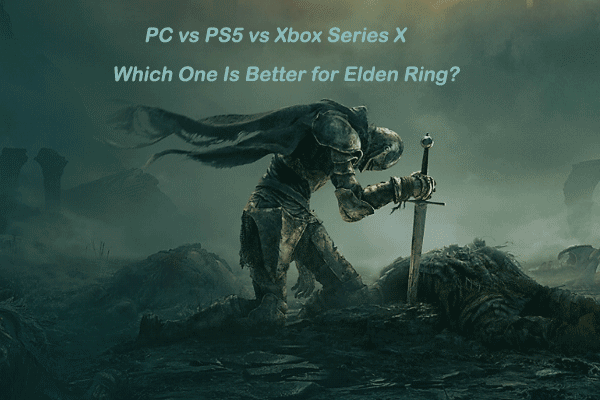


User Comments :