Some Windows 10 users find that they have large pagefile.sys on their computer. Why is pagefile.sys so large? How to deal with the large pagefile.sys issue on Windows 10? Well, this post from MiniTool Partition Wizard will tell you the reasons and offer you several solutions to fix this issue.
What Is a Pagefile.sys File?
Pagefile.sys is a swap file generated by the Windows operating system. When you run out of RAM, the pagefile.sys file can be used as swap memory. So, where is the pagefile.sys file stored on Windows 10? Usually, pagefile.sys is stored in the root directory of the system drive.
However, you will not be able to see the pagefile.sys file by default because this file is protected by your system. To see the file, please follow these steps below to do that:
Step 1: Choose the system drive, click the File tab, and then click Change folder and search options.
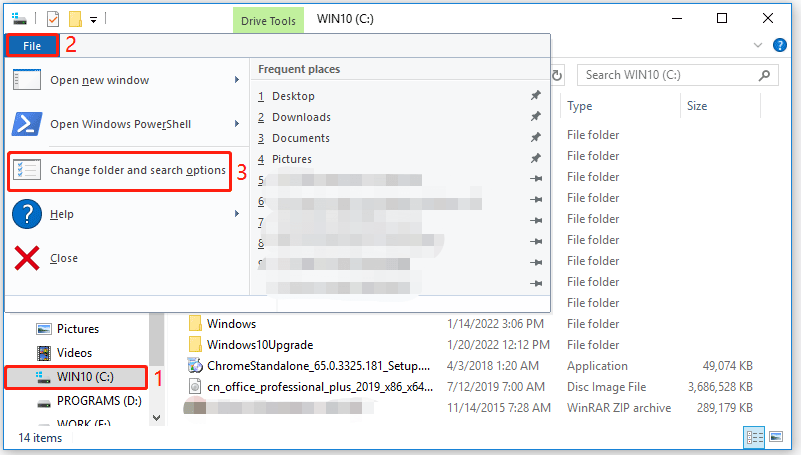
Step 2: Choose the View tab, then under Advanced settings, scroll down to find the Hide protected operating system files (Recommended) option and uncheck it.
Step 3: Then, you will be prompted “Are you sure you want to display these files?” Please click Yes, and then click Apply and OK.
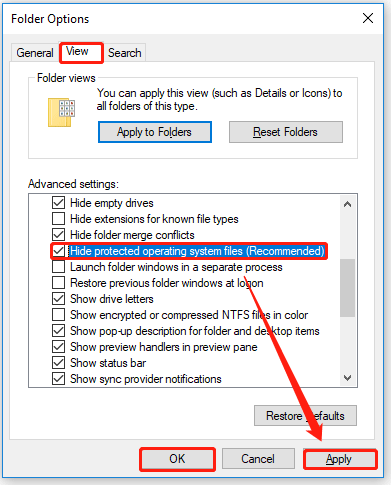
Step 4: Check if you can see the pagefile.sys file on the system drive. If you still cannot see it, you need to click the View tab and tick the Hidden items option.
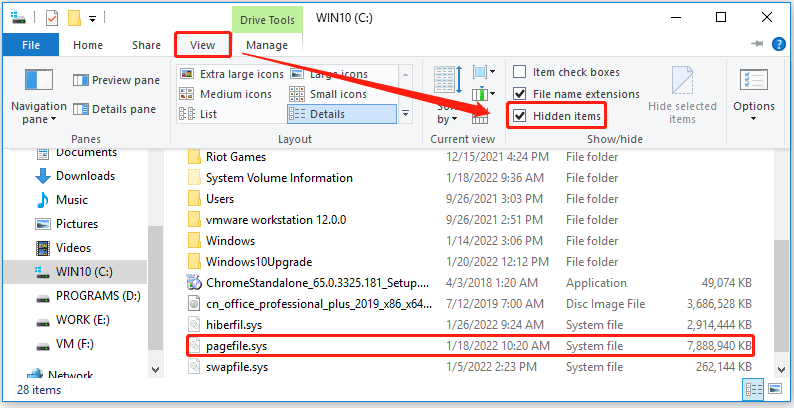
Why Is Pagefile.sys So Large?
As I mentioned above, the pagefile.sys file is used as swap memory for faster transactions between main and secondary memory. However, due to the storage of multiple data blocks, the file will eventually get larger.
In fact, many factors depend on the size of pagefile.sys. According to Microsoft, the size of pagefile.sys is unique to each system and can’t be generalized.
Page file sizing the system crash dump setting requirements and the peak usage or expected peak usage of the system commit charge. Both considerations are unique to each system, even for systems that are identical. This means that page file sizing is also unique to each system and cannot be generalized.https://docs.microsoft.com/en-us/windows/
How to Deal with the Large Pagefile.sys Issue?
Is your pagefile.sys huge? Actually, a huge pagefile.sys file can take up a lot of space on your computer. In this case, you need to remove pagefile.sys or control its size. How to do that? Here is the full guide:
Step 1: Press Win + S on the keyboard, type control panel in the search box, and then press the Enter key.
Step 2: In Control Panel, type advanced system in the search box and then click System.
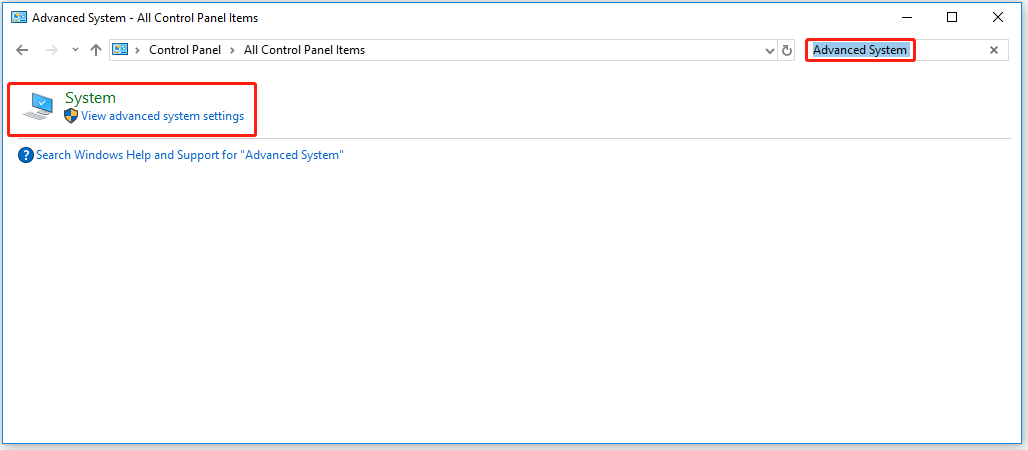
Step 3: Under the Advanced tab, choose Settings under the Performance heading.
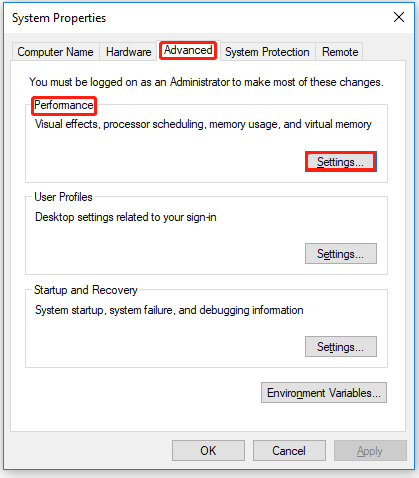
Step 4: In the Performance Options window, choose the Advanced tab, and then you can see the size of the pagefile.sys file.
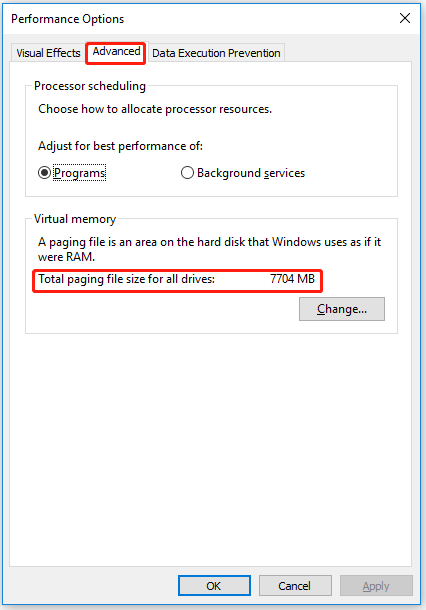
Step 5: Then, click the Change button. If you want to remove pagefile.sys, uncheck Automatically manage paging file size for all drives and choose No paging file. Then, click the Set option and click OK.
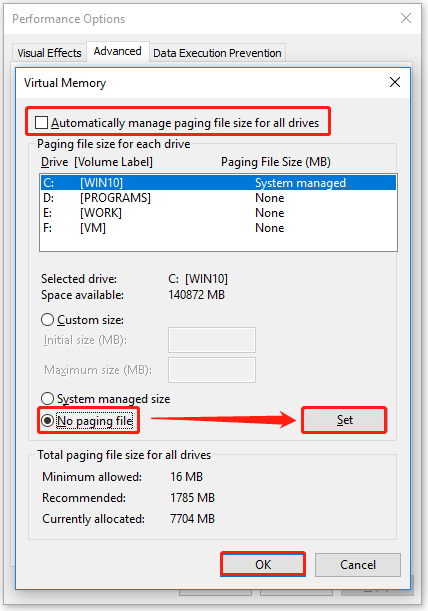
Step 6: If you want to control the size of pagefile.sys, uncheck Automatically manage paging file size for all drives and choose Custom size.
That’s all about how to deal with the large pagefile.sys issue on Windows 10. If you have any questions about this topic, please leave them in the comment zone and we will try to answer them as soon as possible.

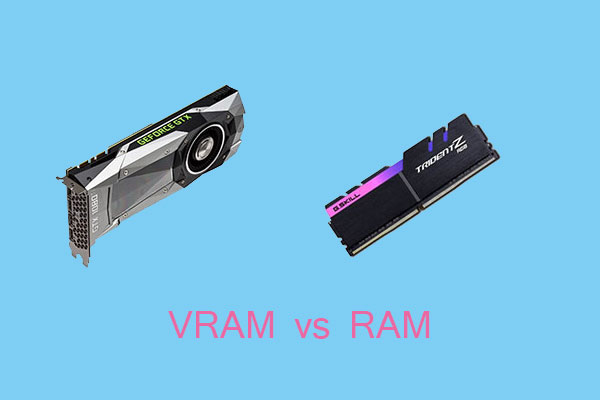
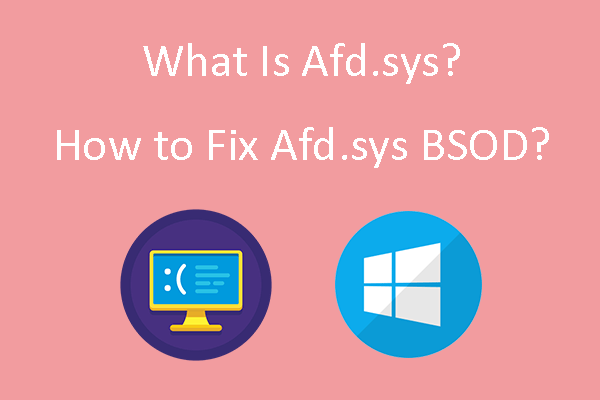
User Comments :