It is not bad to leave your laptop plugged in all the time if it is in a modern model. Why? Scroll down to figure out the reason. Apart from that, you will learn more about the laptop battery. By the way, do you wonder about your laptop disk health? If yes, you can try MiniTool Partition Wizard to do a disk health test.
Is It Bad to Leave Your Laptop Plugged in All the Time?
Several years ago, someone told me that I should unplug my laptop immediately when the laptop battery had been charged fully. Is it bad to leave laptop plugged in or does leaving your laptop plugged in ruin the battery?
It is not wise and even dangerous to leave the laptops in the old model plugged in all the time. However, the answer is different if the laptop is in a modern model. Modern laptops come with lithium-ion or lithium polymer batteries. Unlike nickel-based batteries, those batteries will stop charging when they are charged to full capacity.
So, make a judgment for “is it bad to leave your laptop plugged in all the time” based on your laptop model.

What You Should Notice When Charing Your Laptop Battery?
The laptop battery will wear down over time. So, how to protect it? There are several tips.
Tip 1: Never put your battery through charge cycles too many times
Charge cycles refer to the process of charging a rechargeable battery and discharging it as required into a load. The more charge cycles your laptop battery goes through, the more it will wear down.
Appropriate numbers of charge cycles are allowed. Different batteries feature different ratings, but you can often expect 500 charge cycles.
To do a deep cycle, you should:
- Charge the laptop battery to full capacity.
- Leave your laptop aside for about 120 minutes, which makes it cool down from the charging process.
- Unplug the power cable.
- When the battery becomes 5%, set the laptop to hibernate mode.
- Leave it for about another 120 minutes, then plug in the power cable, and let it charge to full capacity without interruption.
Tip 2: Leave your laptop battery at about 50% full.
It is not wise to store the laptop battery at a high charge level. Certainly, it is also not good to let it run down to completely empty every time you use it. The ideal value would be about 50%.
Tip 3: Avoid running your laptop too hot.
When your laptop becomes hot and it is plugged in, please unplug the cable immediately and keep it cool to avoid heat damage.
Is It Possible to Use a Laptop Without a Battery?
It is possible to use a laptop without a battery. Generally, Windows or MacBook laptops can operate on the battery as well as Alternative Current (short for A/C) adapters as a power source. This indicates that these laptops can work fine even if there is no battery in them or the battery goes dead.
However, there are soothing you need to pay attention to when using your laptop without a battery in it.
- Only to remove the battery when the laptop is turned off and unplugged.
- Use the original power adapter that came with your laptop as power variations can cause serious damage to the motherboard.
- Use a UPS so that you will not lose your work in the event of a power outage.
- Never remove the power code from your laptop when it is running, as that could cause damages to its components.
- Do not touch the battery contacts when your laptop is plugged-in as that is seriously dangerous.
The End
Now you should have an answer to the question “is it bad to leave your laptop plugged in all the time”. If you still have some doubts about this question, please let me know by leaving them in the following comment zone and I will get back to you as soon as possible.

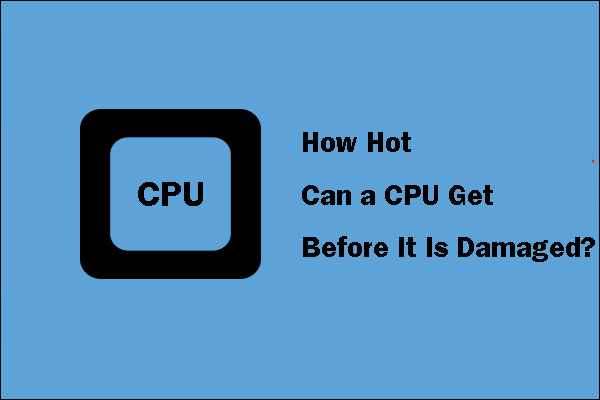
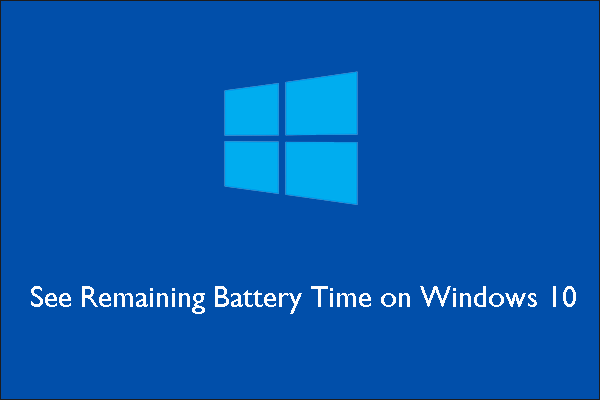
User Comments :