Battlefield 2042, released on November 19, 2021, is available on PC, Xbox One, Xbox Series X/S, PS4, and PS5. People who have purchased the Ultimate or Gold editions have early access to the game. Is Battlefield 2042 cross-platform? Plenty of gamers wonder that. If you are one of them, read this post now!
To learn more details about the initial release date, features, and early access of Battlefield 2042, please read this guide.
Is Battlefield 2042 Cross-platform
As only PC and current-gen systems support 128-player games, cross-play is divided into two groups. The first group is PC, PS5, and Xbox Series X/S. Gamers from the four consoles can play together. The second group is Xbox One and PS4, which can only support 64 players at one time. You need to note that the two groups can’t play with each other.
To learn the differences between these consoles, please read posts below:
- Xbox Series X vs Series S: What’s Difference | Which Is Better
- PS5 VS PS5 Digital: Which One Is Better for Game Playing
- Xbox Series X vs PS5: Which Game Console to Purchase?
Is Battlefield 2042 cross-platform PS4 and PS5
No, Battlefield 2042 isn’t cross-gen. Hence, it is not cross-platform on PS4 and PS5. Fortunately, you can play Battlefield 2042 with PS4 gamers if you’re on PS5 as long as you download the respective game version and then play that rather than the current-gen game version. Otherwise, you can’t play with PS4 gamers if you are on PS5.
The case is also true for Xbox consoles. To play with Xbox One gamers, you need to download the older game version on the Xbox Series X/S.
Also read: Battlefield 2042 Save File Location | Back up BF2042 Config File
Is Battlefield 2042 cross-platform with PC
Yes, Battlefield 2042 is cross-platform on PC, PS5, and Xbox Series X/S. If you are on PC, you can play the game with players on PC, PS5, as well as Xbox Series X and Series S.
Enable/Disable Battlefield 2042 Crossplay
Steps for enabling Battlefield 2042 crossplay
Generally speaking, cross-play is enabled by default. If it’s disabled, you can enable it by yourself.
Step 1: Open Accessibility & Options from the main menu in-game.
Step 2: Find Other under the General tab.
Step 3: Toggle on Cross-play.
Steps for disabling Battlefield 2042 crossplay
Step 1: Navigate to the Settings tab.
Step 2: Choose a game mode (All Out Warfare, Hazard Zone, or Portal) and press Start or Options.
Step 3: Move to the General tab and scroll down to Cross-Play.
Step 4: Toggle the option off.
Add Friends to Battlefield 2042 Crossplay
If you want to play Battlefield 2042 with gamers on other platforms, you need to invite and add them to your party. For doing that, follow these steps.
Step 1: Head to the Squad tab from the main menu.
Step 2: Choose Players and Add Players.
Step 3: Select Enter Origin ID and add your friends’ Origin ID.
Further reading:
Battlefield 2042 supports full cross-progression between all platforms even including cross-progression for purchases. It means that anything you purchase will be taken to another platform after you upgrade from old-gen to new-gen.
As Battlefield 2042 is cross-progression, progress and items that you have earned in-game follow you wherever you play only if your accounts are linked to the same EA account. For instance, if you play on PC, Xbox One, and PlayStation 5, you can switch between them without losing progress or access to your favorite gun.

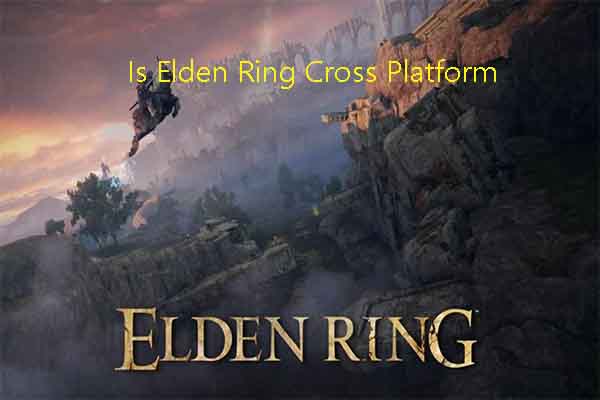

User Comments :