Do you want to know about INI file? What does an INI file do? How to open it, create it, and edit it? This post from MiniTool Partition Wizard shows you all. It also introduces the most classic structure and syntax of the INI file to you.
What Is an INI File?
An INI file is a file with the .ini file format/extension. INI is initialization for short. An INI file is a configuration file for computer software, and Windows systems and many software may have .ini files.
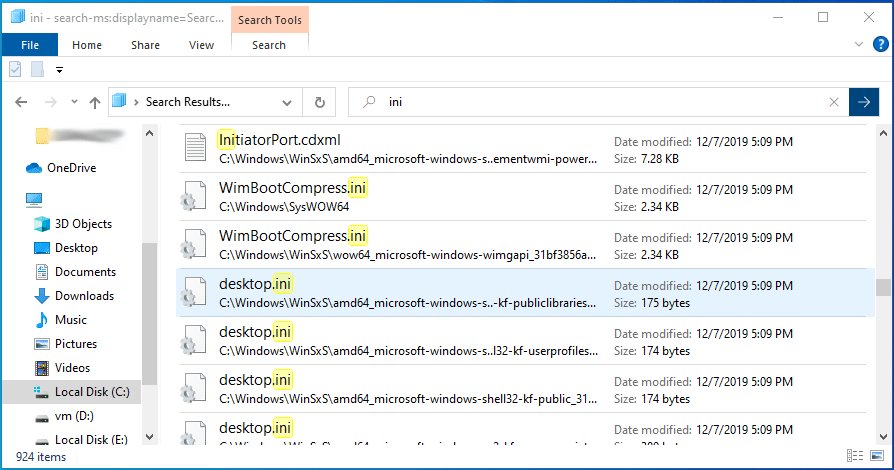
Common INI files in Windows and their purposes:
- ini: It is a file for configuring desktop information. It stores the user’s personalization information, including the folder icon, background color, and other information made by the user.
- ini: It is used to store and load some basic and core settings required when a Windows machine starts up. This usually includes communication drivers, languages, fonts, screensavers, wallpapers, etc.
- ini: It is used to store the necessary information for hardware configuration including those hardware drivers.
As for those .ini files contained in third-party software, they are usually used to configure settings.
How to Open INI Files
Since INI files are text-based files, you can open and edit them easily with Notepad or other similar programs. Once you open the INI file, you can see what it does.
If you want to create a new INI file, you can create a .txt file first. Then, open this TXT file with Notepad, type command lines, click File > Save As, and then change the file name to XX.ini. In this way, you can create a new INI file. Of course, in the same way, you can convert an INI file into other file formats.
What To Do When Notepad Is Not Working On Your Windows 11
How to Edit INI Files
If you want to edit INI files, you should know the structure and syntax of the INI file. In general, an INI file is composed of three parts: sections, parameters, and comments.
- Parameter: It is the basic element contained in a .ini file. Each parameter includes a name and a value. The format is “keyname=value“.
- Section: It is surrounded by square brackets ([ and ]). All parameters below a section declaration belong to the section.
- Comment: The semicolons (;) used at the start of the line represent a comment. A comment just describes something to users if they’re looking through the file. Nothing following the comment is interpreted by the program that’s using it.
Taking win.ini in my PC as an example, you can easily know what a parameter, a section, and a comment look like.
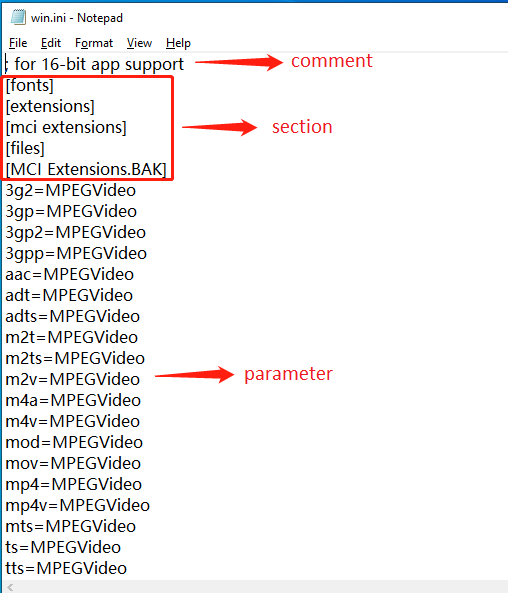
More Information
If you’re getting “access denied” messages when trying to edit an INI file, you can usually fix this by opening the text editor with admin rights or copying the file to your desktop, making changes there, and then pasting that desktop file over the original.
When you edit INI files, please note that the section name is case sensitive while the parameter is not.
In addition to the above classic INI file format, there are many variants of the INI file format according to the needs of use.

User Comments :