What is Impact hacked client? Is it safe? Is it illegal? Do you want to install it to your Minecraft? This post from MiniTool Partition Wizard introduces Impact hacked client and shows you how to download and install this cheat client to Minecraft.
What Is Impact Hacked Client
Impact hacked client is one of the currently popular hacked clients for Minecraft. It is free and compatible with Windows, Linux and Mac OS X. This cheat client is packaged with Baritone and includes a large number of useful mods like aimbot, Xray, wallhack and many more. These modules are very useful for explorers, travelers, and builders.
1. Is Minecraft Impact Client Safe?
This is a Minecraft cheat client. Many people may download and install it. If you download it from a reliable website (for example, github), this software is safe. You don’t need to worry about backdoors or something like that.
2. Is Minecraft Impact Client Illegal?
The impact hacked client is a cheat client. Therefore, in most cases, it is illegal and using it will be against the rules of most servers. As a result, your account may be banned. But if you use it on anarchy servers like 2b2t, this is acceptable. Because on anarchy servers, griefing and the use of cheating program are normal, and there is no threat of banning.
How to Download and Install Impact Hacked Client
Step 1: Choose a reliable download website. Here are two websites for you:
- https://impactclient.net/. This website is the official website of the impact installer. You can download the latest impact utility mod here and donate the impact development team.
- https://github.com/ImpactDevelopment/Installer/releases. This is the github platform of the impact development team. You can download the latest or older impact installer here. Some people also discuss related issues here.
Step 2: Choose an impact installer version to download: impact installer for Windows or impact installer for non-Windows.
- Impact installer for Windows: This is an .exe file. You should choose it if your Minecraft is the Windows 10 edition.
- Impact installer for non-Windows: This is a .jar file. You should choose it if your Minecraft is the java edition.
Step 3: After downloading the impact installer, double-click it to install it. When you install the impact utility mod, you can keep all parameters as the default value. But if you have the Minecraft version requirement, you can choose a proper Minecraft version.
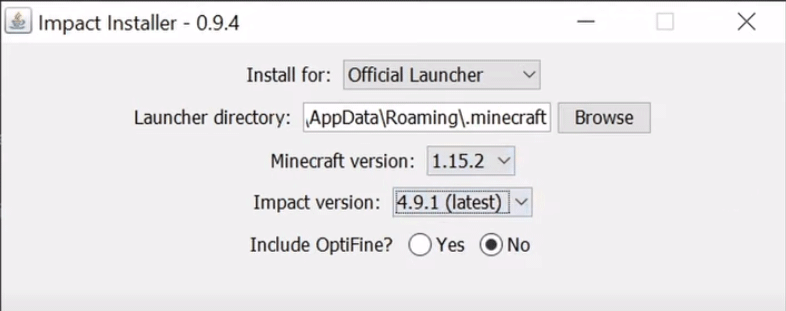
Step 4: After impact is installed, launch Minecraft, choose the Minecraft version with impact installed, and then click the Play button.
Some people may want to install impact with OptiFine or MultiMC. In this case, the installation will be a little different.
How to install impact with OptiFine:
- Download both impact utility mod and OptiFine installer.
- Launch Minecraft and go to Installations > New installation to create a proper Minecraft version (please name it).
- Play this new installation once and Quit Game.
- Run the impact installer but this time you should choose the correct Minecraft version (the new installation) and then check Yes the confirm OptiFine is included.
- After impact is installed, launch Minecraft and play the Minecraft version with impact and OptiFine installed.
How to install impact with MultiMC:
- Download impact installer and install MultiMC.
- Run Impact Installer but this time select Install for: MultiMC Instance.
- Use Browse to select your MultiMC install directory.
- Choose the Minecraft/Impact version combo you want.
- Select if you would like to include OptiFine in your Impact instance and then click Install.



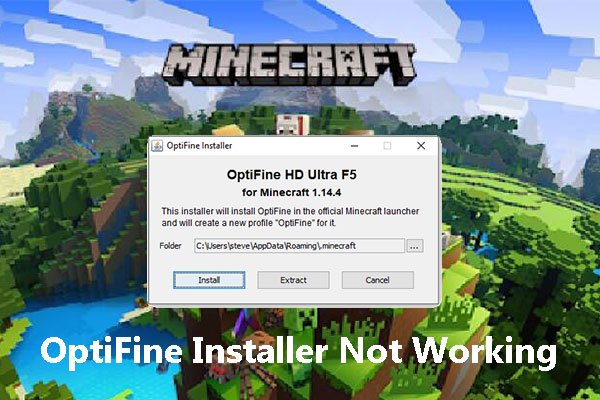
User Comments :