Intel Core i7 and i9 are high-end CPU series. In general, i9 CPUs are more expensive than i7 CPUs. Is i9 worth it? How to choose between i7 and i9? In this post, MiniTool Partition Wizard explains i7 vs i9 to you.
As we all know, Intel CPUs include 3 main series: Celeron, Pentium, and Core. Among these series, Core CPUs are always more popular. They are almost synonymous with high-end CPUs. Since the first release in 2006, Core series has developed several sub-series like i3, i5, i7, i9, and Core-X series.
For individual consumers, both i7 and i9 are high-end series, even among Core series. But some people may want to know about i7 vs i9. In general, i9 is thought better than i7. But when choosing between them, there are more factors should be taken into consideration.
Core i7 vs i9: Micro-Architecture
Micro-architecture is the organization of computers that enables instruction set architecture (ISA) to run on processors. This is the most important indicator of CPU performance. Intel Core series mainly uses the following micro-architectures:
- Nehalem (45 nm), released in 2008, was used in the first generation of the Intel Core processors.
- Sandy Bridge (32 nm), released in 2011, was used in the second generation of the Intel Core processors.
- Ivy Bridge (22nm), a die shrink of Sandy Bridge, announced in 2011, was used in the third generation of the Intel Core processors.
- Haswell (22nm), announced in 2013, was used in the 4th generation of the Intel Core processors.
- Broadwell (14nm), a die shrink of Haswell, was used in the 5th generation of the Intel Core processors.
- Skylake (14nm), launched in 2015, was used in the 6th generation of the Intel Core processors.
- Kaby Lake (14nm), optimized Skylake, announced in 2016, was used in the 7th generation of the Intel Core processors.
- Coffee Lake (14nm), optimized Skylake, announced in 2017, was used in the 8th generation of the Intel Core processors. Coffee Lake Refresh is used in the 9th generation of the Intel Core processors.
- Comet Lake (14nm), optimized Skylake, announced in 2019, was used in the 10th generation of the Intel Core processors.
- Sunny Cove (10nm), released in 2019, was used in the 10th generation of the Intel Core processors.
- Willow Cove (10nm), released in 2020, was used in the 11th generation of the Intel Core processors.
- Golden Cove (10nm) expects to be launched in the second half of 2021 and will be used in the 12th generation of the Intel Core processors.
In general, i9 uses newer micro-architectures, while some i7 CPUs’ micro-architectures are old. This depends on the specific models. Newer micro-architectures usually mean higher performance.
To know more about architecture, please refer to this page. To know how to decipher the string of Intel CPU numbers, please read this page.
Core i7 vs i9: Cores and Frequency
When the i7 CPU and i9 CPU use the same architecture, you should then compare their cores and frequency. The number of cores stands for the multitasking capability of the PC, while the frequency stands for the operational capacity of the PC.
More cores, higher frequency, better CPU. If you plan to run multiple programs, cores number is more important, but if you just want to play a game, frequency is more important.
Here are the list of i7 CPUs and the list of i9 CPUs. In the two pages, you can see the cores number and frequency of each i7 and i9 models.

![How to Check CPU Speed in Windows 10 [Top 5 Methods]](https://images.minitool.com/partitionwizard.com/images/uploads/2020/09/cpu-speed-test-thumbnail.jpg)
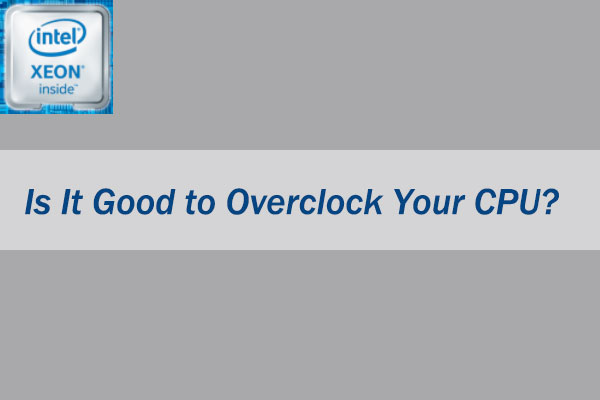
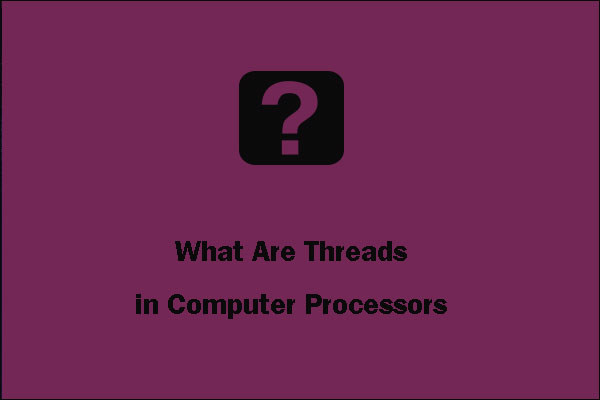
User Comments :