What can you do if you receive Hulu error code 503 or 504? Actually, reasons for these problems are quite various and you might need to try many solutions to troubleshoot them. In this post, MiniTool Partition Wizard puts together some of them and you can have a try.
Hulu error code 503 and 504 are two errors related to Internet issues.
Code 503 in Hulu is an HTTP error that has something to do with the webserver. It usually happens when the server is too busy or the server can’t deal with the request because of high traffic or the maintenance going on a website.
504 error in Hulu is a Gateway Timeout error that indicates one server won’t receive a timely response from another server while trying to load a web page.
Now, let’s see how to fix 503 and 504 errors in Hulu.
Case 1: Get Error Code 503 and 504 While Using Hulu in a Browser
If you encountered Hulu error code 503 or 504 in a browser, you can try clearing the cache to solve the problem. Here I take Google Chrome as an example.
Step 1: In Google Chrome, click the three-dot icon to view the menu.
Step 2: Select More tools > Clear Browsing Data.
Step 3: In the following window, select All time for the Time range. Then check Browsing history, Cookies and other site data, and Cached images and files. You can also check other options if you need to delete them.
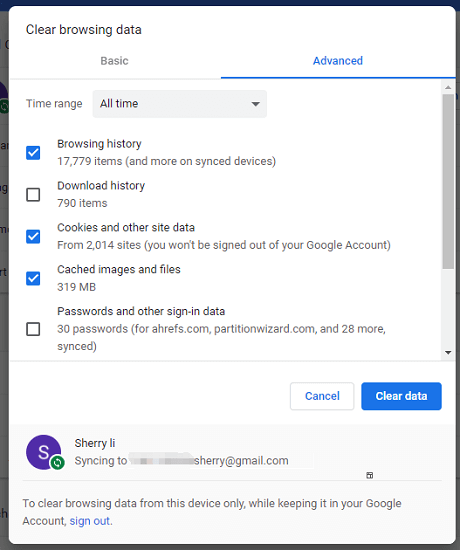
Step 4: Click the Clear data button.
Then you can exit the browser and restart your PC. Check if you can enjoy Hulu videos properly.
Case 2: Get Code 503 and 504 While Using Hulu App
If you are using the Hulu application and receive error code 503 and 504, you can try the following fixes.
Fix 1: Update Hulu App
If you don’t update your Hulu app regularly, it might be outdated currently. You should update it to the latest version, which have solved Hulu error code 503 and 504 in some cases.
Step 1: Press Win + S to open Windows Search utility. Then search for Microsoft Store and open it.
Step 2: Click the three-dot icon in Microsoft Store and select Downloads and updates.
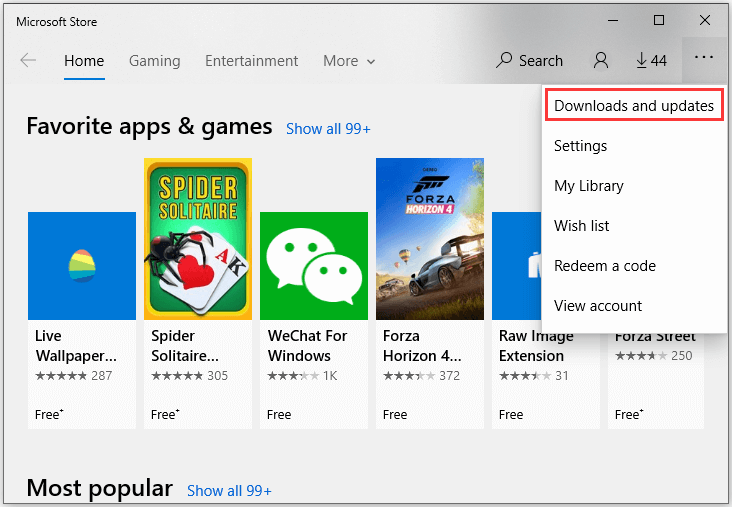
Step 3: Click Get updates and wait patiently.
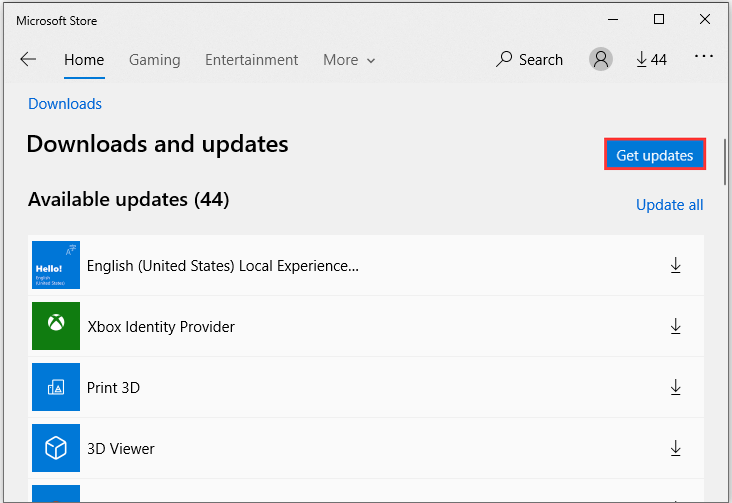
After installing the Hulu update, you can open the app and check if it works properly.
Fix 2: Reinstall Hulu App
If you still encounter the 503 or 504 error in Hulu after updating the app, you might need to uninstall and then reinstall it to solve the problem.
If you don’t know how to uninstall the Hulu app, you can refer to the following post: Four Perfect Ways – How to Uninstall Programs in Windows 10. Then you can download the Hulu app from the official website and uninstall it on your PC to check if the error code disappears.
Fixes for Both Cases
If the above methods failed to help you solve the problem, you can try the following fixes, which are fit for both cases.
Fix 1: Check Internet Connection
As mentioned, the Hulu error code 504 and 503 have something to do with the Internet issues. Therefore, you need to check your Internet connection.
You can disable and disable the network connected to your device. Then end all the running programs and restart your computer. Put your network device (such as a router or modem) near your PC and connect it to the network. Then check if the error code has been removed. If the error code still exists, you might need to power cycle your network device.
Fix 2: Verify the Server Status
In some cases, you would be unable to enjoy videos on Hulu due to a server issue. You can contact the Hulu support team and report the error to check if there is a server issue.

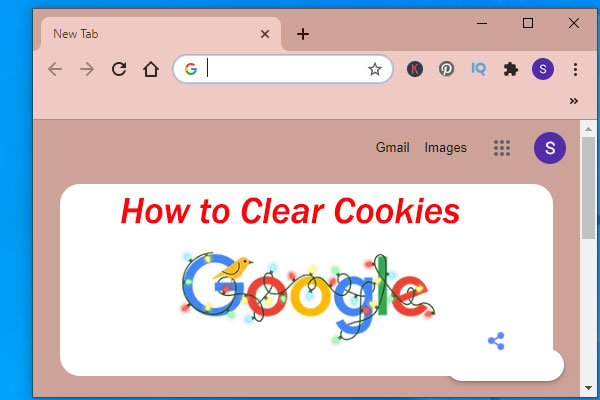
User Comments :