To save the power of your PS4 controller and lengthen its lifespan, you should turn off it when you don’t use it. How to turn off PS controller? A large number of people raise this question. Here, MiniTool would like to introduce you some available methods.
Do you know how to turn off PS4 controller? If don’t know, read this article now. It provides you with 4 methods. Now, explore them one by one.
Turn off PS4 Controller via the PS Button
First and foremost, we would like to show you how to turn off PS4 controller via the PS button. This is a quick and simple method to do that. It is useful on both PS4 and computer. You just need to press and hold the PS button on the controller for about 10 seconds. Then the screen will be off.

-image from playstation.com
You might also like: How to Sync PS4 Controller? Top 2 Methods to Do That
Turn off PS4 Controller via the Quick Menu
You can also turn off PS4 controller via the Quick Menu of your controller. Here are steps on how to turn off a PS4 controller through the Quick Menu.
Step 1: Press the PS button on your controller until the Quick Menu appears.
Step 2: Click on Sound/Devices and then move to the right side of the menu and click on Turn Off Device.
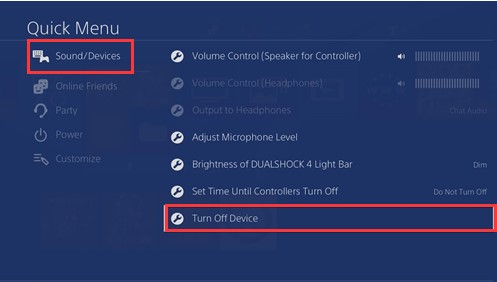
-image from playstation.com
Step 3: In the next window, choose your DualShock 4. Then your controller will be turned off.
Turn off PS4 Controller Automatically
How to turn PS4 controller off at a configured time? Some gamers have such doubt. Actually, you can do that with the help of Quick Menu of controller. After configuring the setting, your PS4 controller will be turned off automatically at the setting time.
Step 1: Likewise, open the Quick Menu by pressing the PS button for about 2 seconds.
Step 2: Click on the Sound/Devices option in the left pane and the click Set Time Until Controllers Turn Off.
Step 3: In the prompted options, choose a time period that you would like to turn off the controller.
Turn off PS4 Controller via the PC
Many gamers connect the PS4 controllers to their computers to improve gaming experience. This operation enables them to utilize the controllers while connected to the computer. How to turn off PS4 controller on PC? Well, you can do that by navigating to the user interface and click the Off button for the controller.
This method is rather simple, right?
How to turn off a PS4 controller? Here are several ways for you. Please feel free to pick one from the given options to turn off PS4 controller.

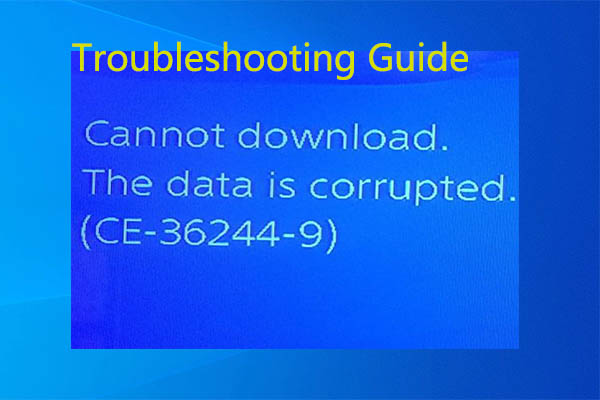
![7 Solutions to Fix PS4 Error CE-32809-2 [New Update]](https://images.minitool.com/partitionwizard.com/images/uploads/2020/08/ce-32809-2-thumbnail.jpg)
User Comments :