If you don’t want to type in a combination every time you check your iPhone, you may want to know how to turn off lock screen iPhone. In this post, MiniTool Partition Wizard provides the method for you to turn off the lock screen on your iPhone.
The screen lock is a necessary feature on an iPhone. It is used to protect the phone’s battery and protect the device against unauthorized access.
The default Auto Lock settings are for 30 seconds. It means that your iPhone’s screen will dim down and automatically lock after half a minute of inactivity.
However, sometimes the screen lock interval is too short for us and makes us feel annoyed. So, if you have the same feeling, you may want to turn off the lock screen on your iPhone. In this post, you will find some useful methods to help you turn off the lock screen on your iPhone.
How to Turn Off Lock Screen iPhone in Normal Situation?
If you remember your lock screen passcode, you can easily solve the question “how to turn off the lock screen iPhone”. You just need to turn off the passcode in the settings to turn off the lock screen. Here’s the way:
- Click the gear icon to open the Settings on your iPhone.
- Then select “Touch ID & Passcode”.
- Type your lock screen passcode and then scroll down to select Turn Passcode Off.
- After that, you will need to retype your passcode again.
- Once done, you can turn off the passcode lock screen successfully.
How to Turn Off Lock Screen iPhone Without Passcode?
If you forget the passcode of your lock screen, you may can’t get into your iPhone. For example, when you type the wrong password for several times, iPhone will show you that “iPhone is disabled”. In this situation, you can’t play it anymore.
If your phone is in this situation, you can do as the follows ways to turn off the lock screen:
Way 1. Using iTunes Backup to Turn Off Lock Screen
If your iPhone has been synced with iTunes, connect your iPhone to this iTunes. With the help of iTunes, you can reset your iPhone and turn off the lock screen successfully. Here’s the guide:
- Connect your iPhone to your PC and launch iTunes on your PC.
- Select Summary from the left and then click on Restore iPhone.
- Confirm the action by clicking on Restore again.
- Then your iPhone 13/12/11 will be unlocked later. Once done, your iPhone will be reset and the lock screen will be turn off.
In the following situations, this way can’t work:
- If you do not remember your Apple ID for your iTunes, this way may can’t work.
- The backup is corrupted.
- The iTunes isn’t updated.
Way 2. Using Find My iPhone (iCloud) to Turn Off Lock Screen
You can also use Find My iPhone to erase your iPhone to turn off the lock screen. But this way, you will have the danger of losing data on your iPhone. If you decide to use it this way, you can do as follows:
- Make sure you have a Wi-Fi connection to both your PC and your iPhone 13/12/11.
- Log in with the same account details used for your iPhone 13/12/11.
- Select the Find iPhone icon on your PC’s screen.
- Then click on All Devices and choose the device you want to unlock and turn off the lock screen.
- Click on Erase iPhone and wait for this process to finish.
- Once done, your iPhone will be unlocked. All the data or settings on your iPhone will be reset and you will need to use your Apple account information to use it.
Bottom Line
Although the lock screen on the iPhone can help users protect the phone’s battery and protect the device against unauthorized access. But if it has been bothering you sometimes, you can also learn the way above to turn off the lock screen on your iPhone.
If you are interested in MiniTool Partition Wizard and want to know more about it, you can visit MiniTool Partition Wizard’s official website by clicking the hyperlink. MiniTool Partition Wizard is an all-in-one partition manager and can be used for data recovery and disk diagnosis.

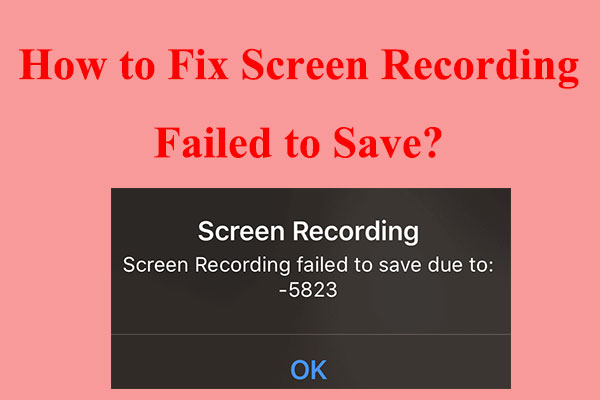
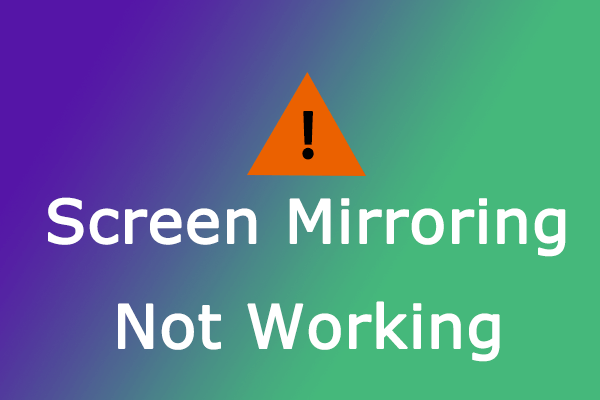
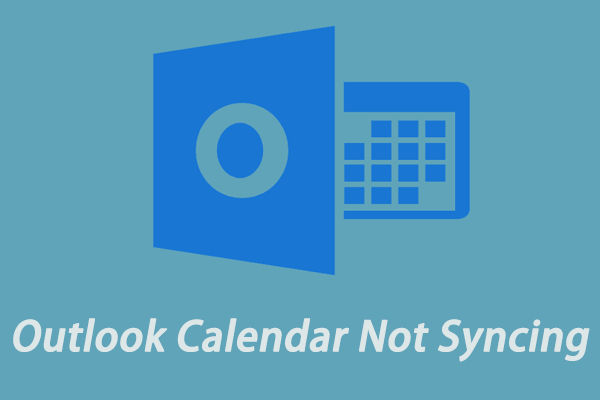
User Comments :