Do you want to play Clash Royale on PC? Clash Royale is a mobile game. Can you play Clash Royale on PC? This post from MiniTool Partition Wizard shows you how to play Clash Royale on PC. You can have a try.
Can You Play Clash Royale on PC?
Clash Royale is a free-to-play real-time strategy video game developed and published by Supercell in 2016 for iOS, iPadOS, and Android.
This game is the first spinoff of Clash of Clans, combining elements from collectible card games, tower defense, and multiplayer online battle arenas. It has received a positive response from its players, with an average score of 4.2 out of 5 on the Google Play Store and an average score of 4 out of 5 on the Apple App Store.
Can you play Clash Royale on PC? As you can see, Clash Royale is a mobile game and there is no Clash Royale PC version. But it doesn’t mean you can’t play Clash Royale on PC.
How to Play Clash of Clans on PC? Here Is a Step-by-Step Guide
How to Play Clash Royale on PC
Currently, there is no dedicated Clash Royale PC download. To play Clash Royale on a PC, you need to install an Android emulator on your PC. There are many kinds of Android emulators and BlueStacks is one of the most popular ones. You can use this emulator.
The latest BlueStacks version is BlueStacks 5. To play Clash Royale on PC via BlueStacks 5, your PC needs to meet the following minimum requirements:
- OS: Microsoft Windows 7 and above (Windows 10 and above are recommended)
- CPU: Intel or AMD processor (multi-core processor with single thread benchmark score > 1000 is recommended)
- RAM: 4GB (8GB or higher is recommended)
- Storage: 5GB free disk space (SSD is recommended)
- You should leave space taken by the Clash Royale installation. The specific size of the game may vary, but it is not a heavy game.
- If your PC doesn’t meet the minimum requirements of BlueStacks 5, you can try using BlueStacks 10. Click BlueStacks 5 vs BlueStacks 10 to know more.
Here is the guide on how to play Clash Royale on PC via BlueStacks 5:
Step 1: Install BlueStacks 5 on your PC.
- Go to the official BlueStacks website to download BlueStacks 5.
- Run the BlueStacks 5 installer file to launch the installation wizard.
- Click the Customize installation button in the bottom right corner of the wizard window.
- Change the BlueStacks data path and then click the Install now The wizard will start downloading files.
- The installer will install software including BlueStacks 5, BlueStacks X (10), and BlueStacks 5 Multi-Instance Manager.
- After the BlueStacks 5 installation is completed, the BlueStacks App Player will open.
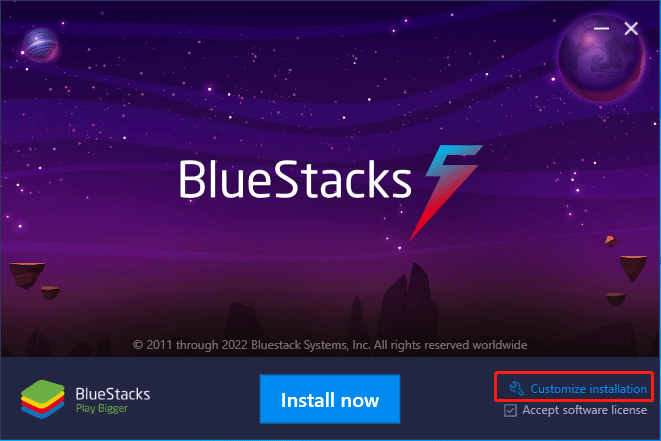
Step 2: Download and install Clash Royale.
- In the BlueStacks App Player window, click Play Store.
- Sign in to your Google account.
- Search Clash Royale to download and install.
- Once the installation is completed, you can see the app icon on the main interface of BlueStacks App Player. Then, you can launch the game.
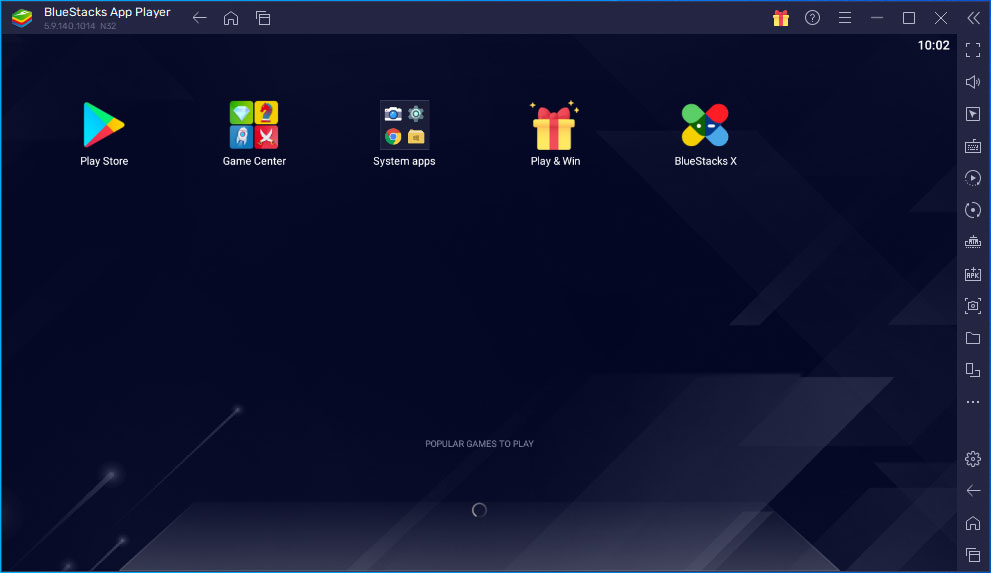
Bottom Line
Are you interested in MiniTool Partition Wizard? This software can help you clone the system, manage disks better, and recover data. If you have this need, you can download it from the official website.

![How to Play Mobile Games on PC [Android and IOS Emulators]](https://images.minitool.com/partitionwizard.com/images/uploads/2020/11/play-mobile-games-on-pc-thumbnail.png)
User Comments :