Installing mods to a game can bring changes to the game, increasing the game’s playability. This post from MiniTool Partition Wizard shows you how to mod Stardew Valley step by step.
How to Download Stardew Valley Mods
Stardew Valley is a simulation role-playing video game available on Windows, macOS, Linux, PS4, Xbox One, Nintendo Switch, PS Vista, iOS, and Android.
This game supports mods. With mods, players can add features (like showing NPCs on the map), change game mechanics (like making fences decay more slowly), make cosmetic changes (like making your house look like a hobbit home), and more.
How to download Stardew Valley mods? Before you mod Stardew Valley, you need to get Stardew Valley mods you like. Currently, the biggest Stardew Valley mods source is Nexus Mods. You can find and download Stardew Valley mods from this Nexus Mods page.
If you don’t know what Stardew Valley mods to use, you can try the following ones:
- SF Daphne’s buildable ice cream truck
- The Perks of Being Married
- Ali’s Overgrown Fairy Buildings
- Balanced Valley – Mining
- Stardew Valley Expanded
- Tractor Mod
- NPC Map Locations
- Multiple Spouses
- To download from Nexus Mods website for free, you should register an account first.
- When you click the Manual button to download a mod, sometimes, it tells you this mod requires additional files/mods. It means that if you want to install and run this mod, you need to install these additional mods first.
- If this mod has many versions, please choose the latest one because outdated mods may crash your game.
How to Mod Stardew Valley on PC
How to install Stardew Valley mods on PC? You may ask this question. Here is the guide:
- Click this Stardew Valley page to know how to mod Stardew Valley on an Android device.
- Back up game files before you start modding Stardew Valley because installing mods has certain risks.
Step 1: Ensure you have run Stardew Valley at least once.
Step 2: Download and install SMAPI (Stardew Modding API). Many Stardew Valley mods will require you to install SMAPI first.
- Go to the Nexus Mods website to search for and download the SMAPI installer file.
- Unzip the SMAPI installer file.
- In the unzipped folder, click the install on Windows.bat If you are using a Linux or macOS PC, click the other two files.
- A window will pop up. It will ask you where to add or remove SMAPI. You should choose the Stardew Valley installation folder. If you install the game under the Steam folder, type “1” and press Enter. If not, type “2” and press Enter. Then, you need to type the Stardew Valley installation path manually.
- Now, it will ask you what you want to do. Type “1” and press Enter to install SMAPI.
- Wait until the installation is completed. It will tell you the SMAPI installation location. This will be used in the next step.
If your game client is the Xbox app, the SMAPI installation location should be XboxGame\Stardew Valley\Content.
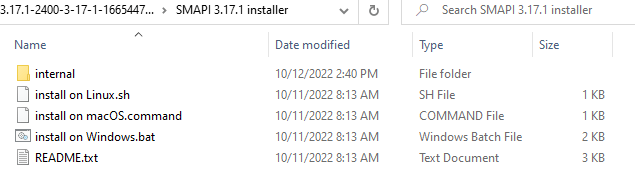
Step 3: Configure the game client. Stardew Valley’s game clients could be Steam, GOG Galaxy, or Xbox app. Follow the guides below to configure them.
For Steam:
- Copy the SMAPI installation location displayed in the SMAPI’s installer window. The copied content should be “C:\Program Files (x86)\Steam\steamapps\common\Stardew Valley\StardewModdingAPI.exe” %command%. The quotation marks should be also copied.
- In the Steam client, right-click on Stardew Valley and choose Properties.
- Go to General > Launch Options section, and then paste the copied content into the textbox.
For GOG Galaxy:
- Open Notepad and paste in the following: start “” “C:\Program Files (x86)\GOG Galaxy\Games\Stardew Valley\StardewModdingAPI.exe”. The SMAPI installation location should be replaced accordingly.
- Click on File and then Save As.
- In the Save As window, change the save location to your Stardew Valley game folder, change Save as type to All Files, change the File name to start.bat, and click Save.
- In the GOG Galaxy client, click on Stardew Valley > settings icon > Manage installation > Configure.
- In the menu that appears, enable the Custom executables / arguments checkbox.
- Click Add another executable / arguments. Then, in the pop-up window, choose the start.bat file and click Open.
- Enable the Default Executable radio button under the File 2 section you just added, and click OK.
For Xbox app:
- Open the Stardew Valley folder and rename the Stardew Valley.exe file to another name such as Stardew Valley original.exe.
- Copy the exe to the game folder and rename it Stardew Valley.exe. Note that you need to redo the two steps when the game updates.
Step 4: Add mods to Stardew Valley.
- Under the Stardew Valley installation folder, open the Mods folder.
- Unzip the downloaded mod files and drag the unzipped folders into the Mods folder.
- Then, you can launch Stardew Valley to enjoy the mods.
Bottom Line
This post shows you how to add mods to Stardew Valley. If you have other opinions, share them with us in the following comment zone. In addition, MiniTool Partition Wizard can help you clone the system, manage disks better, and recover data. If you have this need, you can download it from the official website.



![How to Fix Stardew Valley Won’t Launch on Windows 10 [Full Guide]](https://images.minitool.com/partitionwizard.com/images/uploads/2020/07/stardew-valley-wont-launch-thumbnail.jpg)
User Comments :