What is Jupyter Notebook? Do you need to use this tool? This post from MiniTool Partition Wizard shows you how to install Jupyter Notebook step by step in 2 ways. You can have a try.
What Is Jupyter Notebook
According to Wikipedia, Jupyter is a project with the goals to develop open-source software, open standards, and services for interactive computing across multiple programming languages. Its name is a reference to the three core programming languages supported by Jupyter, which are Julia, Python, and R.
The Jupyter project has developed and supported the interactive computing products Jupyter Notebook, JupyterHub, and JupyterLab. The core component is the Jupyter Notebook.
The Jupyter Notebook app is a browser-based app that facilitates the creation and sharing of program documentation, and supports live code, mathematical equations, visualization, and markdown. You can use it for data cleaning and transformation, numerical simulation, statistical modeling, machine learning, and more.
How to Install Jupyter Notebook on Windows
You can use Anaconda and pip to install Jupyter Notebook on Windows. Anaconda is open-source software that contains Jupyter, spyder, and so on that are used for large data processing, data analytics, and heavy scientific computing. Pip is a package management system used to install and manage software packages/libraries written in Python.
The pip install Jupyter Notebook method only installs Jupyter while the Anaconda install Jupyter Notebook method allows you to install Jupyter Notebook, Python, and other commonly used packages for scientific computing and data science.
How to install Jupyter Notebook via Anaconda:
Step 1: Head over to anaconda.com to download the Anaconda installer file. Run the installer file and follow the wizard to install Anaconda. For most items, you can keep the default option.
Step 2: Search for Anaconda Navigator from the Start Menu in Windows. After Anaconda Navigator launches, click the Install button under Jupyter. Wait until the Jupyter Notebook installation is completed. Then, the Install button will turn to a Launch button. You can launch it for use.
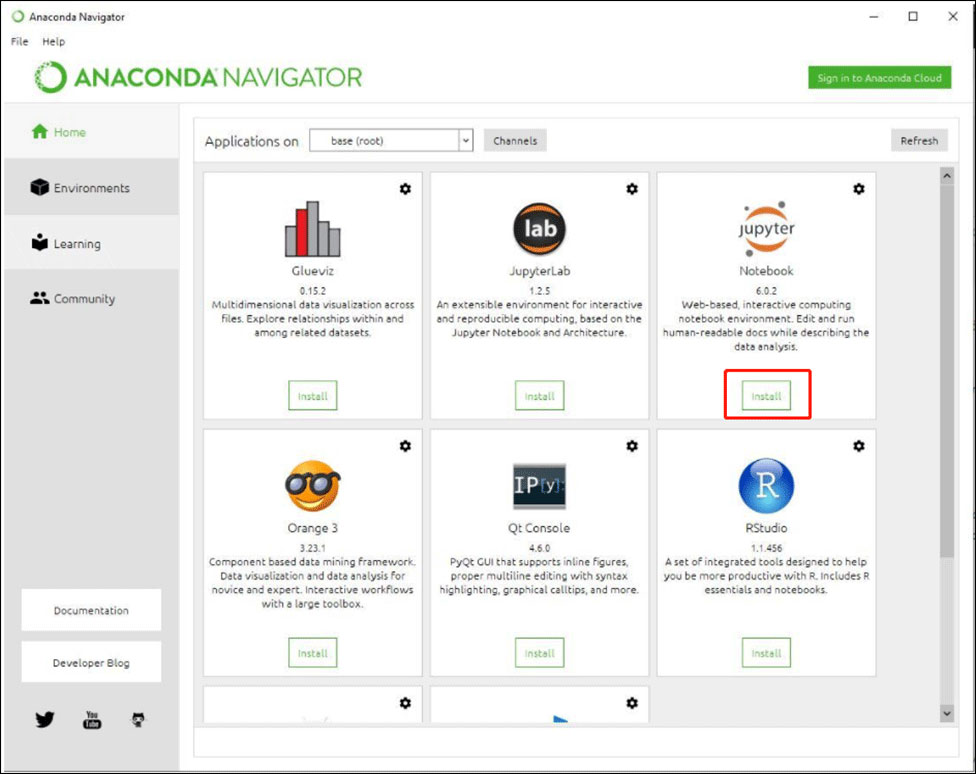
How to install Jupyter Notebook via pip:
Step 1: Open Command Prompt and execute command “python –version” to test if Python is installed. If not, you need to install Python first.
Step 2: If Python is installed, you need to check whether pip is installed by executing the command “pip”. If it tells you ‘pip’ is not recognized as an internal or external command, you need to install pip by executing the following commands one by one:
- curl https://bootstrap.pypa.io/get-pip.py -o get-pip.py
- python get-pip.py
Step 3: If pip is already installed, you need to execute the command “python -m pip install –upgrade pip” to update it. After that, execute the command “python -m pip install jupyter” to complete the Jupyter Notebook download and installation.
Step 4: To launch Jupyter Notebook for use, you just need to execute the command “jupyter notebook”.
One of Jupyter Notebook’s features is that it can generate files for sharing, which are called Jupyter notebooks. In January 2021, nearly 10 million Jupyter notebooks were available on GitHub. You can download them for use.
Bottom Line
Are you interested in MiniTool Partition Wizard? This software can help you clone the system, manage disks better, and recover data. If you have this need, you can download it from the official website.

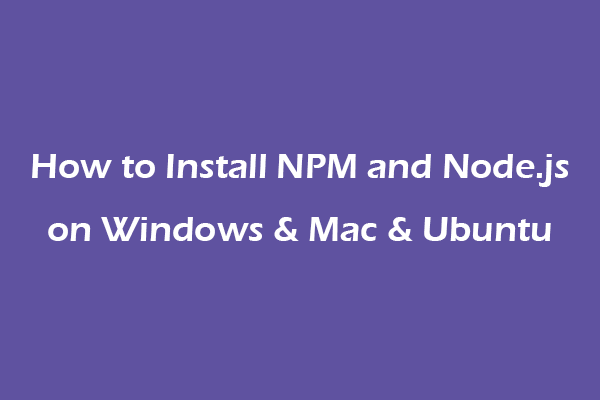
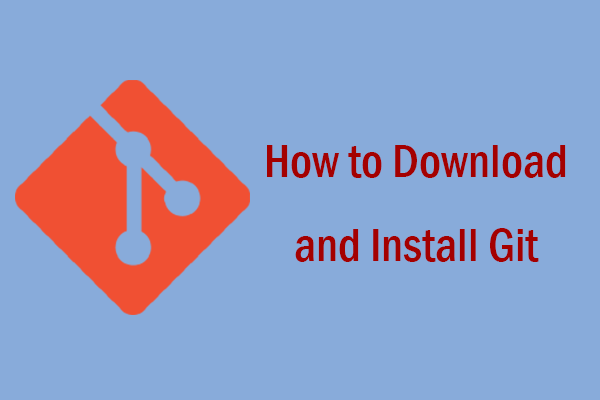
User Comments :