Do you want to play Genshin Impact? This post from MiniTool Partition Wizard tells you where to get this game and shows you how to download Genshin Impact on PC, PS, Android, and iOS.
Genshin Impact is a free-to-play action role-playing game developed by miHoYo. The game features an anime-style open-world environment and an action-based battle system using elemental magic and character-switching. The game is monetized through gacha game mechanics where players can obtain new characters, weapons, and other resources.
At the time of writing, Genshin Impact is in the 2.4 update. New 5-star character Shenhe alongside Xiao’s banner rerun appears in the first phase of the 2.4 update. Zhongli’s and Ganyu’s banner reruns will appear in the second phase of the 2.4 update.
There are so many popular roles in this update. It’s a good time to download Genshin Impact and play it.
Where Can You Get Genshin Impact?
Genshin Impact is available for a wide range of platforms and operating systems. You can play it on PC, PS4/5, Android, and iOS. In addition, it is said that the Genshin Impact Switch version is in the works. But please note that so far there is not a release specialized for Mac users.
How to Download Genshin Impact
To download Genshin Impact on PC:
If you are a Windows PC user, you can get Genshin Impact from its official website or the Epic Games. But please note that you cannot download this game from Steam.
If you want to get it from the Genshin Impact website, simply select “Windows” from the choice of platforms to immediately begin the download.
If you want to get it from the Epic Games Store, please launch Epic Games, go to the Genshin Impact page, click “Get” to add it to your library, and follow the steps onscreen to begin the download.
To download Genshin Impact on mobile devices:
If you are an Android user, you can get the Genshin Impact download from the Genshin Impact official website, Google Play, or Taptap.
If you are an iOS user, you get the Genshin Impact download from the official website or App Store.
To download Genshin Impact on PS:
If you are a PS4/5 user, you can get Genshin Impact download from the PSN Store. Open up the PSN Store, search for Genshin Impact, and press download. If you’d prefer to download a Genshin Impact APK, you can download it from the Taptap.
Genshin Impact Install Guide on PC
- Double-click the installer file to launch the game installer.
- Click Advanced to change the file installation pathway, check the Software License Agreement, and then click Install Now. Then, the game will start installing.
- After the installing process is completed, you will get the Genshin Impact launcher. Now, run the launcher.
- Click Get Game to download Genshin Impact’s game files. Wait until the download is completed, and then you can click the Launch button to start playing the game.
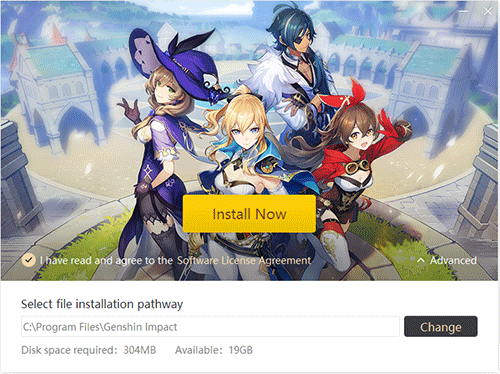


![[Guide] Genshin Impact PS4/PS5/PC/Mobile Devices Linking](https://images.minitool.com/partitionwizard.com/images/uploads/2021/11/genshin-impact-ps4-thumbnail.jpg)
![Genshin Impact Failed to Check for Updates [4 Solutions]](https://images.minitool.com/partitionwizard.com/images/uploads/2021/10/genshin-impact-failed-to-check-for-updates-thumbnail.jpg)
User Comments :