Do you want to add third-party free fonts to Circut Design Space? This post from MiniTool Partition Wizard tells you how to download fonts to Cricut for free and then how to use the font in Cricut.
What Is Cricut?
According to Wikipedia, Cricut is an American brand of cutting plotters, or computer-controlled cutting machines, designed for home crafters. The machines are used for cutting paper, felt, vinyl, fabric, and other materials such as leather, matboard, and wood.
But to use this machine, you must use the company’s own web-based design software, Design Space. Cricut Design Space is the only official software available to compose projects, which allows you to draw designs, select and combine designs from its own online library, or upload vector or bitmap files you’ve created in other software.
How to Download Fonts to Cricut Design Space
How to download fonts to Cricut? How to upload fonts to Cricut? How to add fonts to Cricut? Many people ask these questions. They want to use third-party fronts on Cricut Design Space, although Cricut Design Space offers some fronts, which can meet most people’s demands.
If you also want to third-party fronts on Cricut Design Space, please refer to the following steps:
Step 1: Download third-party free fonts for Cricut
In this step, you should figure out the following questions:
- Where to download third-party free fonts for Cricut? Here are some free font websites recommended to you: dafont.com, fontspace.com, fontsquirrel.com, makersgonnalearn.com, or fontbundles.net.
- Which font should you download? Fonts are normally one file (or a collection of files, if a font comes in more than one format or variation). Some of the common file formats are TTF (TrueType Fonts) and OTF (OpenType Fonts). Both of them will work in Cricut Design Space.
1. TTF files are a great choice for all-around font usage and it is often a preferred file type for designers because it can include a host of additional content and information, such as alternates, glyphs, and ligatures, which can provide more typographic options.
2. Sometimes, the author will compress the OTF or TTF font files into a ZIP or RAR file. You can download and unzip them. But if you find any font files in EXE format, please delete them, because most of them are malware.
Step 2: Install fonts to PC
Cricut Design Space doesn’t offer a separate function that adds third-party fonts. Actually, you just need to install a font to PC and then the Cricut Design Space will detect and add this font automatically. Here is the guide:
- Unzip the font file and find the OTF or TTF file.
- Right-click the OTF or TTF file and choose Install. Now, the font has been installed on the PC.
Step 3: Use the installed font in Cricut Design Space
- Download the Cricut Design Space app and launch it on PC.
- Sign in to this app and then make sure the Cricut machine is connected to the PC.
- Click New Project.
- Click the Text This will open a text box.
- In the text box, enter some words. Cricut will display another box showing the words you just typed and it will add a font to the text automatically.
- If you want to add the third-party font you just installed to the text, you need to select the text box and then click the drop-down menu under Fonts to choose the font you want to add. In this way, you can add a third-party font to Cricut.
Windows 10 Shows Corrupted Fonts? Try to Fix the Font Problem!

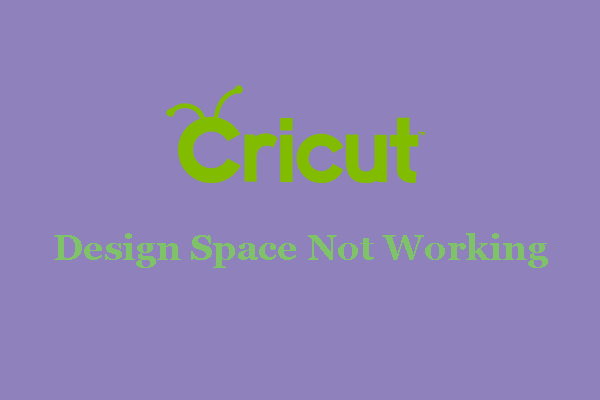

User Comments :