Is there VPN blockers? What is VPN blocking? How to bypass VPN block? This post from MiniTool Partition Wizard gives you the answer. In addition, it also introduces some VPN blocking ways.
Is There VPN Blockers?
Although there is no special tool used to block VPN, VPN blocking exist all the way in deed. VPN enables you to bypass geo-restrictions and access content from across the globe, but many organizations including schools, enterprises, streaming platforms, and governments will block VPN from access their websites for copyright or other reasons.
2022 11 Best Free VPN Service for Windows 10/11 PC and Laptop
How Is VPN Blocked?
VPN will be blocked in what measures? Some common VPN blocker types are as follows:
- IP Blocking: When you connect to a VPN, your real IP address is replaced with one from your VPN server. Many VPN users use shared IP addresses. Once these addresses are blocked, you can not access websites using these addresses.
- Port Blocking: Internet traffic is transmitted and received via ports. For example, OpenVPN traffic typically uses UDP port 1194. Therefore, firewalls often monitor port 1194 and block any encrypted traffic that attempts to use it.
- Deep Packet Inspection (DPI): It examines the data portion and possibly its header. Once VPN protocols or other out-of-spec data is detected, they will be blocked.
- DNS Blocking: This type of block prevents users from resolving the DNS names of blocked websites.
How to Bypass VPN Block
As an individual user, you may want to know how to bypass VPN block, making VPN undetected. Here are some ways.
- Switch Server: Usually, a VPN provider offers multiple servers in the same country. Switching server may make your VPN work again. If there is no server available, you can consider changing VPN.
- Use Obfuscated Servers: Obfuscation technology add a layer of encryption over your VPN traffic or scramble the data to make it unrecognizable to the algorithm. This is very useful to get around DPI.
- Switch Tunneling Protocol: Your VPN might be blocked only when using a certain tunneling protocol. In this case, you can solve the problem by picking a new or less popular tunneling protocol in the Settings menu of your VPN application.
- Change Encryption: Using a different encryption algorithm may get around VPN blocking.
- Change Port: VPNs offer many ports. Once one port is blocked, you can change to another one.
- Use a Dedicated/Static IP Address: A shared IP address is more likely to be blocked. Buying a dedicated IP address may solve this problem because this address only allows you to use. This will draw less suspicion.
- Switch to Mobile Data: If VPN connections are banned by the network of your school or workplace, enabling mobile data on your phone may bypass VPN block. But this requires you to disconnect from the Wi-Fi.
- Change DNS Settings: If VPN is blocked by your ISP, tweaking your DNS settings may solve the problem. You can consider popular DNS providers like Cloudflare (1.1.1.1, 1.0.0.1), Google (8.8.8.8, 8.8.4.4), and OpenDNS (208.67.222.222, 208.67.220.220).
- Connect VPN Manually: If your VPN is set to connect automatically once your PC boots, you can set it to manual connection. Then, reconnecting VPN manually may solve the problem.
- Switch VPN: If a VPN doesn’t have a vast server fleet, obfuscated servers, or lots of tunneling protocols, you can consider using another VPN like NordVPN or Surfshark.
Bottom Line
MiniTool Partition Wizard can help you clone the operating system, manage disks, and recover data. If you have this need, you can download it from the official website.

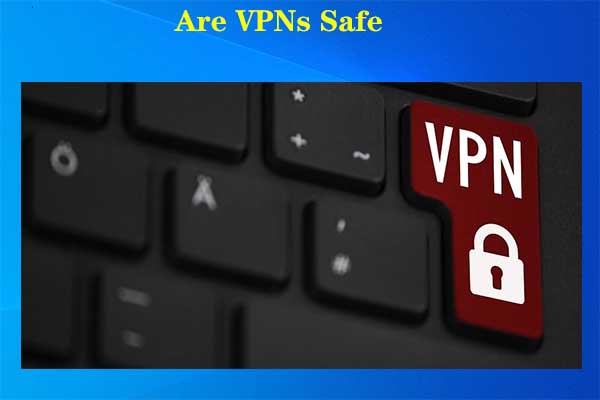
User Comments :